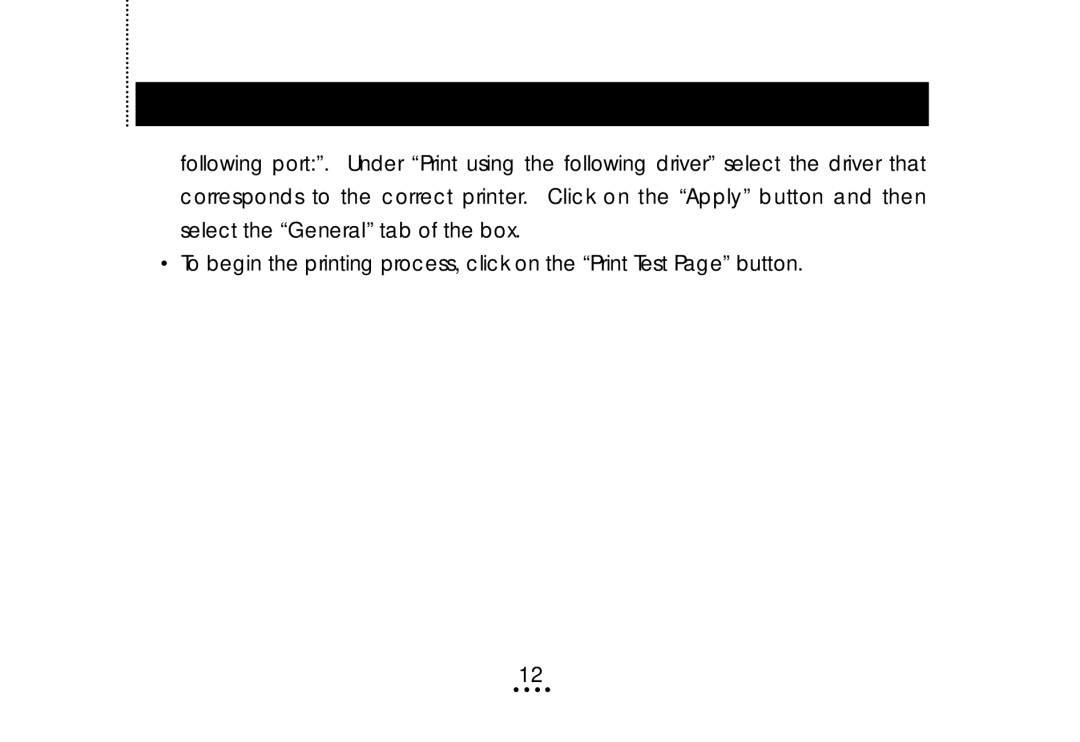following port:”. Under “Print using the following driver” select the driver that corresponds to the correct printer. Click on the “Apply” button and then select the “General” tab of the box.
• To begin the printing process, click on the “Print Test Page” button.
12