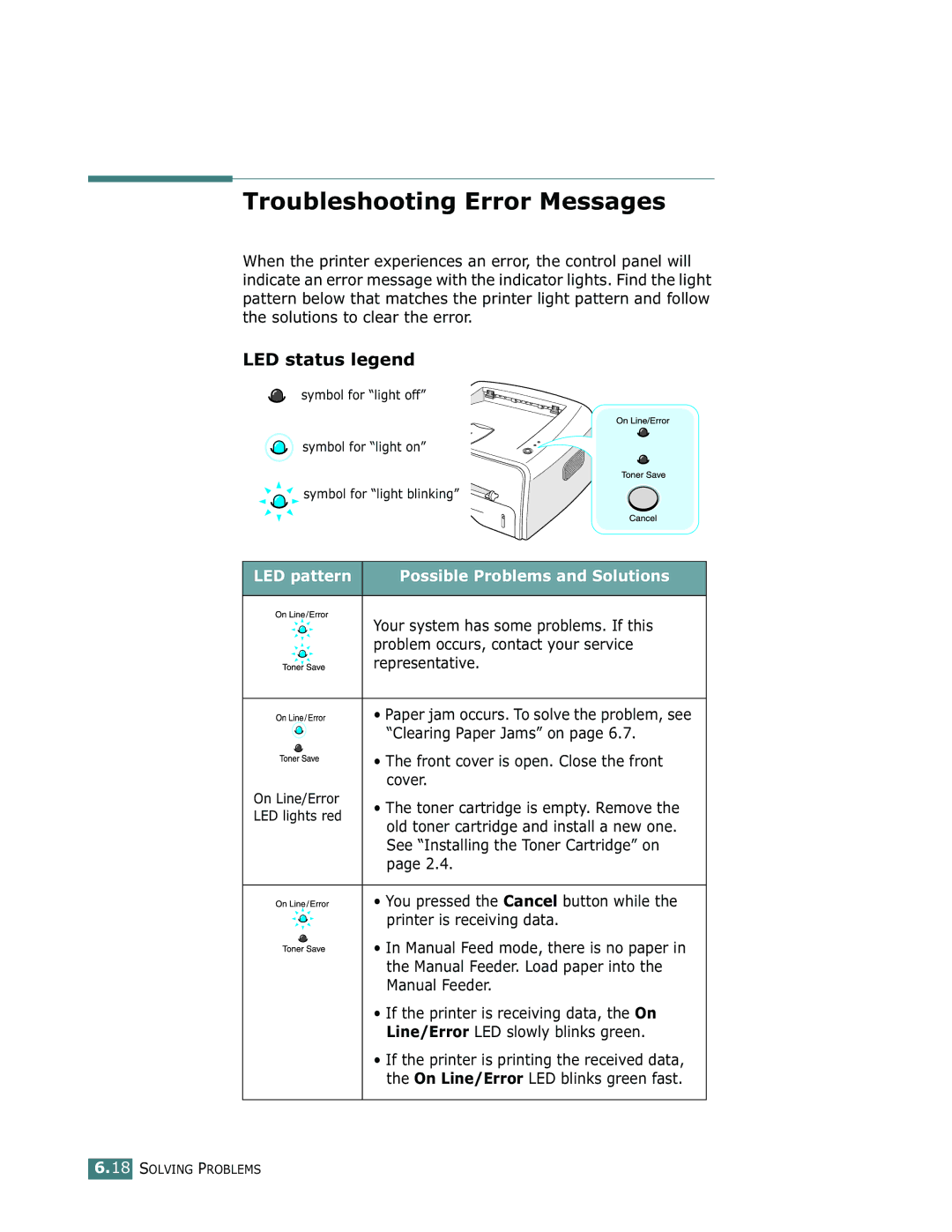ML-1710 specifications
The Samsung ML-1710 is a compact monochrome laser printer designed for both home and small office environments, delivering reliable performance and high-quality prints. Launched as part of Samsung's innovative ML series, this printer boasts a range of features that cater to the needs of users seeking efficiency and convenience.One of the primary characteristics of the ML-1710 is its impressive print speed. It can produce up to 20 pages per minute, allowing users to handle large print jobs without long wait times. This quick output is complemented by a first-page-out time of just 8.5 seconds, making it an ideal choice for users who require quick access to printed materials.
The printer utilizes Samsung's advanced printing technology, which includes a 600 x 600 dpi resolution that ensures sharp text and clear images. This level of detail is essential for a variety of tasks, from printing documents to creating high-quality graphics. The addition of Samsung's unique ReCP (Rendering Engine for Clean Pages) technology enhances the clarity of printed images even further by optimizing the quality of edges and smoothing corners.
User convenience is a key focus of the ML-1710, culminating in features such as an intuitive control panel and easy-to-access paper trays. The paper tray can hold up to 150 sheets of paper, which means less frequent reloading and more uninterrupted printing. Additionally, its compact design ensures that it fits easily into most workspaces, making it a practical solution for environments with limited space.
Cost efficiency is another important aspect of the Samsung ML-1710. Its toner cartridges are designed for high yield, providing a competitive cost-per-page ratio, which benefits users who print regularly. The printer also supports Energy Star certification, reflecting its energy-efficient operation and lower environmental impact.
Overall, the Samsung ML-1710 combines speed, quality, convenience, and cost-effectiveness, making it a strong contender in the monochrome laser printer market. With its reliable performance and advanced technologies, it serves the practical demands of users while maintaining affordability. Whether for daily printing tasks or for specialized projects, the ML-1710 remains a dependable choice for those in search of a robust printing solution.