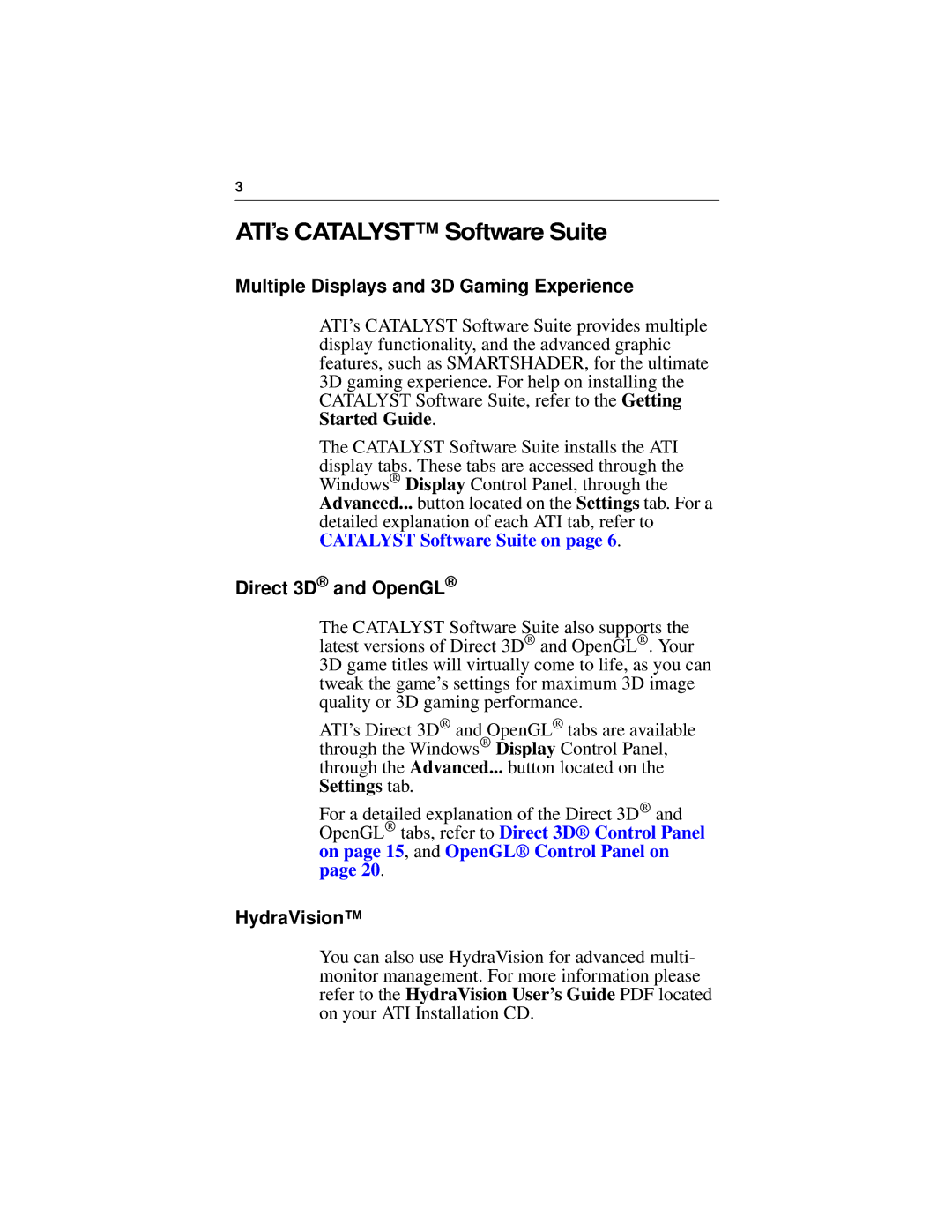3
ATI’s CATALYST™ Software Suite
Multiple Displays and 3D Gaming Experience
ATI’s CATALYST Software Suite provides multiple display functionality, and the advanced graphic features, such as SMARTSHADER, for the ultimate 3D gaming experience. For help on installing the CATALYST Software Suite, refer to the Getting Started Guide.
The CATALYST Software Suite installs the ATI display tabs. These tabs are accessed through the Windows® Display Control Panel, through the Advanced... button located on the Settings tab. For a detailed explanation of each ATI tab, refer to CATALYST Software Suite on page 6.
Direct 3D® and OpenGL®
The CATALYST Software Suite also supports the latest versions of Direct 3D® and OpenGL® . Your 3D game titles will virtually come to life, as you can tweak the game’s settings for maximum 3D image quality or 3D gaming performance.
ATI’s Direct 3D® and OpenGL® tabs are available through the Windows® Display Control Panel, through the Advanced... button located on the Settings tab.
For a detailed explanation of the Direct 3D® and OpenGL® tabs, refer to Direct 3D® Control Panel on page 15, and OpenGL® Control Panel on page 20.
HydraVision™
You can also use HydraVision for advanced multi- monitor management. For more information please refer to the HydraVision User’s Guide PDF located on your ATI Installation CD.