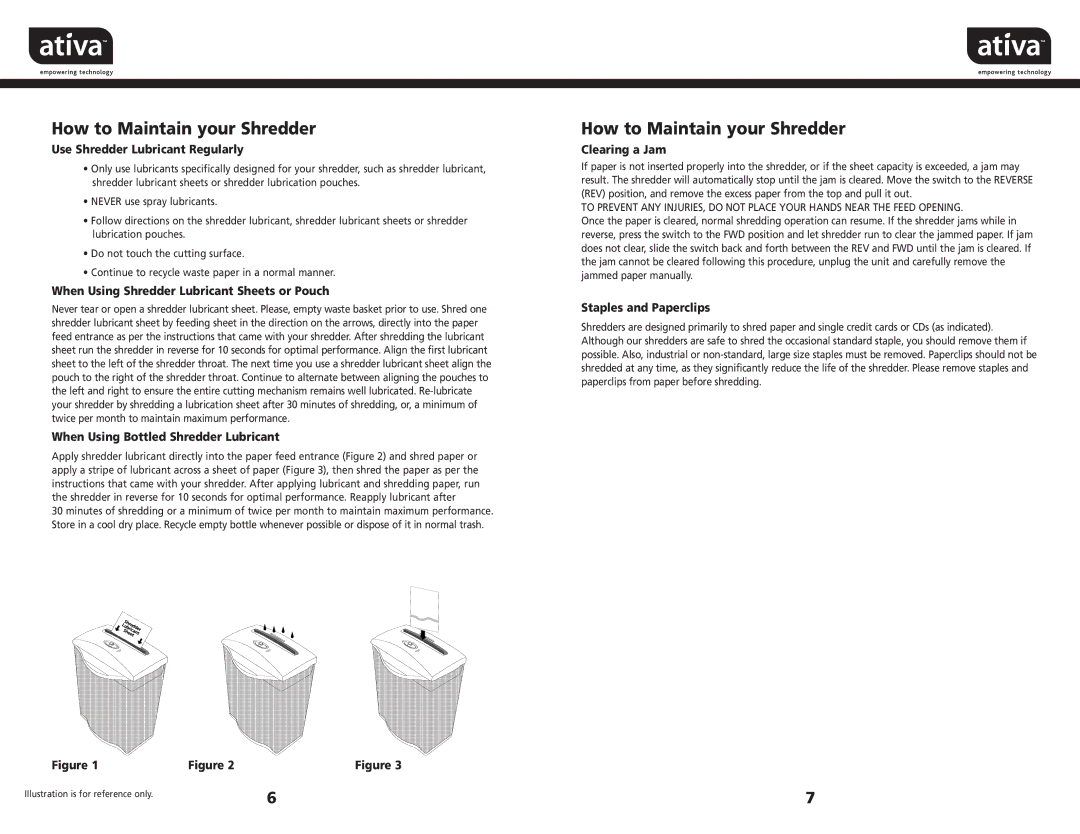How to Maintain your Shredder
Use Shredder Lubricant Regularly
•Only use lubricants specifically designed for your shredder, such as shredder lubricant, shredder lubricant sheets or shredder lubrication pouches.
•NEVER use spray lubricants.
•Follow directions on the shredder lubricant, shredder lubricant sheets or shredder lubrication pouches.
•Do not touch the cutting surface.
•Continue to recycle waste paper in a normal manner.
When Using Shredder Lubricant Sheets or Pouch
Never tear or open a shredder lubricant sheet. Please, empty waste basket prior to use. Shred one shredder lubricant sheet by feeding sheet in the direction on the arrows, directly into the paper feed entrance as per the instructions that came with your shredder. After shredding the lubricant sheet run the shredder in reverse for 10 seconds for optimal performance. Align the first lubricant sheet to the left of the shredder throat. The next time you use a shredder lubricant sheet align the pouch to the right of the shredder throat. Continue to alternate between aligning the pouches to the left and right to ensure the entire cutting mechanism remains well lubricated.
When Using Bottled Shredder Lubricant
Apply shredder lubricant directly into the paper feed entrance (Figure 2) and shred paper or apply a stripe of lubricant across a sheet of paper (Figure 3), then shred the paper as per the instructions that came with your shredder. After applying lubricant and shredding paper, run the shredder in reverse for 10 seconds for optimal performance. Reapply lubricant after
30 minutes of shredding or a minimum of twice per month to maintain maximum performance. Store in a cool dry place. Recycle empty bottle whenever possible or dispose of it in normal trash.
Figure 1 | Figure 2 | Figure 3 |
How to Maintain your Shredder
Clearing a Jam
If paper is not inserted properly into the shredder, or if the sheet capacity is exceeded, a jam may result. The shredder will automatically stop until the jam is cleared. Move the switch to the REVERSE (REV) position, and remove the excess paper from the top and pull it out.
TO PREVENT ANY INJURIES, DO NOT PLACE YOUR HANDS NEAR THE FEED OPENING.
Once the paper is cleared, normal shredding operation can resume. If the shredder jams while in reverse, press the switch to the FWD position and let shredder run to clear the jammed paper. If jam does not clear, slide the switch back and forth between the REV and FWD until the jam is cleared. If the jam cannot be cleared following this procedure, unplug the unit and carefully remove the jammed paper manually.
Staples and Paperclips
Shredders are designed primarily to shred paper and single credit cards or CDs (as indicated). Although our shredders are safe to shred the occasional standard staple, you should remove them if possible. Also, industrial or
Illustration is for reference only. | 6 | 7 |
|