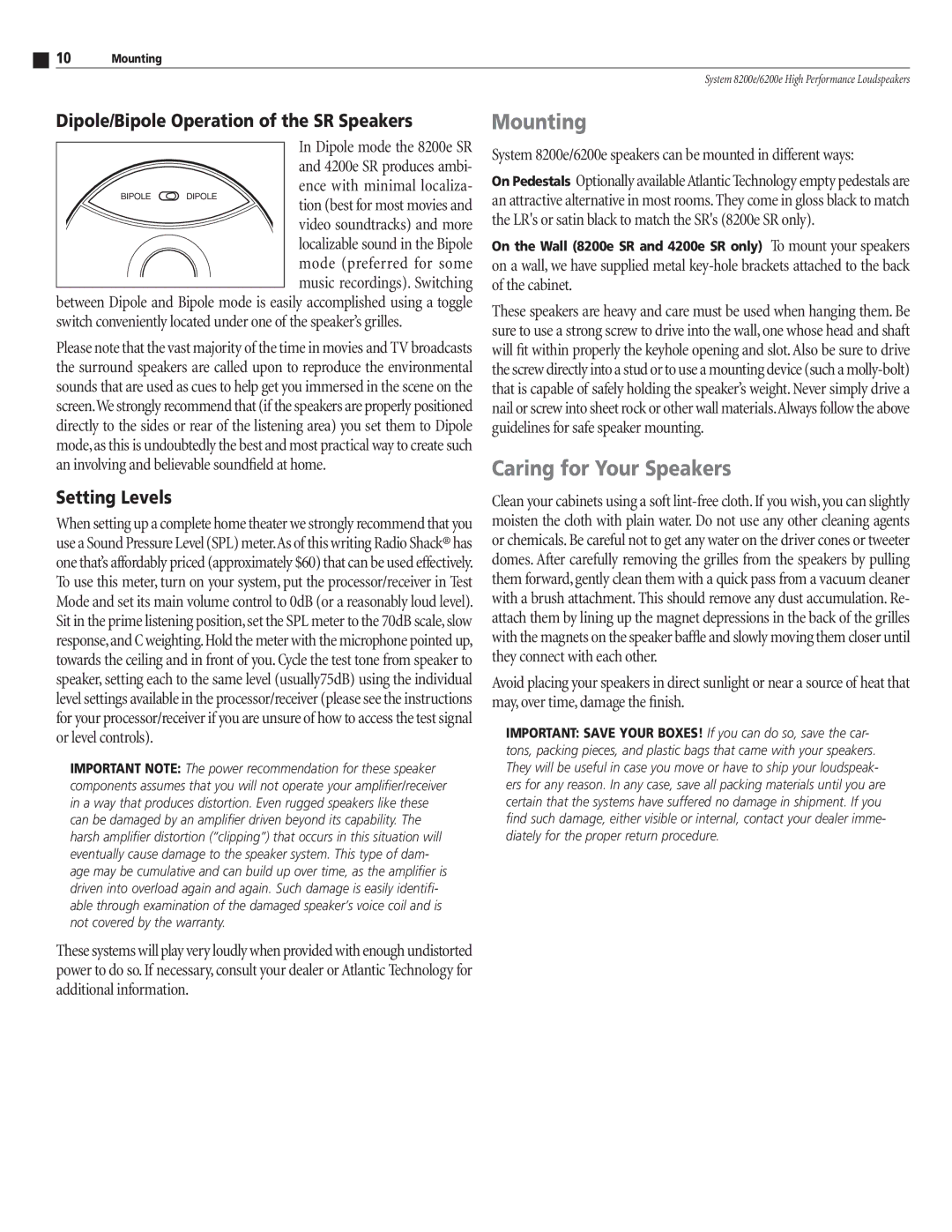10 | Mounting |
System 8200e/6200e High Performance Loudspeakers
Dipole/Bipole Operation of the SR Speakers
|
| In Dipole mode the 8200e SR | |
|
| and 4200e SR produces ambi- | |
BIPOLE | DIPOLE | ence with minimal localiza- | |
tion (best for most movies and | |||
|
| ||
|
| video soundtracks) and more | |
|
| localizable sound in the Bipole | |
|
| mode (preferred for some | |
|
| music recordings). Switching |
between Dipole and Bipole mode is easily accomplished using a toggle switch conveniently located under one of the speaker’s grilles.
Please note that the vast majority of the time in movies and TV broadcasts the surround speakers are called upon to reproduce the environmental sounds that are used as cues to help get you immersed in the scene on the screen.We strongly recommend that (if the speakers are properly positioned directly to the sides or rear of the listening area) you set them to Dipole mode,as this is undoubtedly the best and most practical way to create such an involving and believable soundfield at home.
Setting Levels
When setting up a complete home theater we strongly recommend that you use a Sound Pressure Level (SPL) meter.As of this writing Radio Shack® has one that’s affordably priced (approximately $60) that can be used effectively. To use this meter, turn on your system, put the processor/receiver in Test Mode and set its main volume control to 0dB (or a reasonably loud level). Sit in the prime listening position,set the SPL meter to the 70dB scale,slow response,and C weighting.Hold the meter with the microphone pointed up, towards the ceiling and in front of you. Cycle the test tone from speaker to speaker, setting each to the same level (usually75dB) using the individual level settings available in the processor/receiver (please see the instructions for your processor/receiver if you are unsure of how to access the test signal or level controls).
Important NOTE: The power recommendation for these speaker components assumes that you will not operate your amplifier/receiver in a way that produces distortion. Even rugged speakers like these can be damaged by an amplifier driven beyond its capability. The harsh amplifier distortion (“clipping”) that occurs in this situation will eventually cause damage to the speaker system. This type of dam- age may be cumulative and can build up over time, as the amplifier is driven into overload again and again. Such damage is easily identifi- able through examination of the damaged speaker’s voice coil and is not covered by the warranty.
Mounting
System 8200e/6200e speakers can be mounted in different ways:
On Pedestals Optionally available Atlantic Technology empty pedestals are an attractive alternative in most rooms.They come in gloss black to match the LR's or satin black to match the SR's (8200e SR only).
On the Wall (8200e SR and 4200e SR only) To mount your speakers on a wall, we have supplied metal
These speakers are heavy and care must be used when hanging them. Be sure to use a strong screw to drive into the wall, one whose head and shaft will fit within properly the keyhole opening and slot.Also be sure to drive the screw directly into a stud or to use a mounting device (such a
Caring for Your Speakers
Clean your cabinets using a soft
Avoid placing your speakers in direct sunlight or near a source of heat that may, over time, damage the finish.
Important: Save Your Boxes! If you can do so, save the car- tons, packing pieces, and plastic bags that came with your speakers. They will be useful in case you move or have to ship your loudspeak- ers for any reason. In any case, save all packing materials until you are certain that the systems have suffered no damage in shipment. If you find such damage, either visible or internal, contact your dealer imme- diately for the proper return procedure.
These systems will play very loudly when provided with enough undistorted power to do so. If necessary, consult your dealer or Atlantic Technology for additional information.