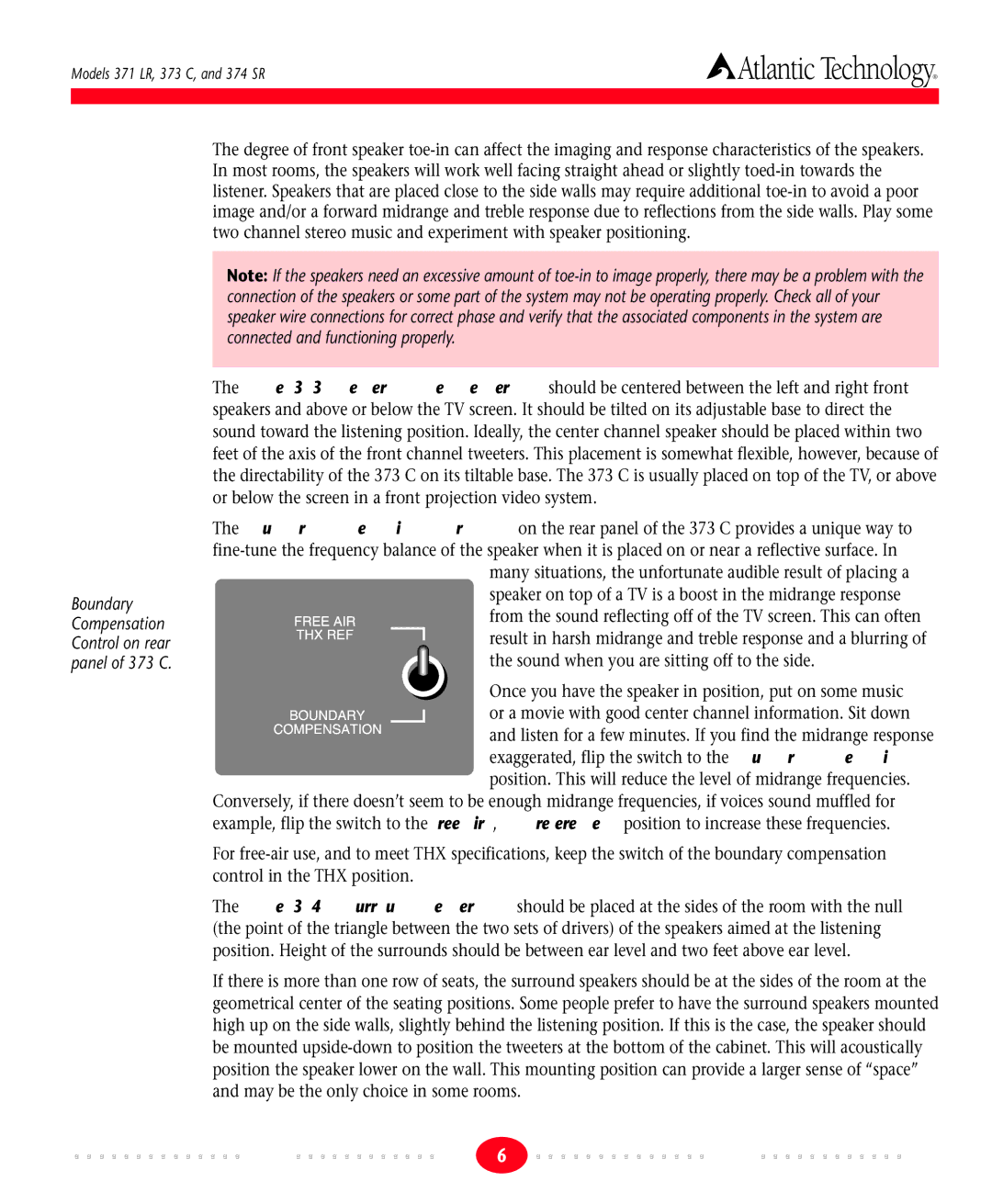Models 371 LR, 373 C, and 374 SR | Atlantic Technology® |
|
|
Figure 4:
Boundary Compensation Control on rear panel of 373 C.
The degree of front speaker
Note: If the speakers need an excessive amount of
The Model 373 C Center Channel Speaker should be centered between the left and right front speakers and above or below the TV screen. It should be tilted on its adjustable base to direct the sound toward the listening position. Ideally, the center channel speaker should be placed within two feet of the axis of the front channel tweeters. This placement is somewhat flexible, however, because of the directability of the 373 C on its tiltable base. The 373 C is usually placed on top of the TV, or above or below the screen in a front projection video system.
The Boundary Compensation Control on the rear panel of the 373 C provides a unique way to
many situations, the unfortunate audible result of placing a speaker on top of a TV is a boost in the midrange response
from the sound reflecting off of the TV screen. This can often
result in harsh midrange and treble response and a blurring of the sound when you are sitting off to the side.
Once you have the speaker in position, put on some music or a movie with good center channel information. Sit down
and listen for a few minutes. If you find the midrange response exaggerated, flip the switch to the boundary compensation position. This will reduce the level of midrange frequencies.
Conversely, if there doesn’t seem to be enough midrange frequencies, if voices sound muffled for example, flip the switch to the free air, THX reference position to increase these frequencies.
For
The Model 374 SR Surround Speakers should be placed at the sides of the room with the null (the point of the triangle between the two sets of drivers) of the speakers aimed at the listening position. Height of the surrounds should be between ear level and two feet above ear level.
If there is more than one row of seats, the surround speakers should be at the sides of the room at the geometrical center of the seating positions. Some people prefer to have the surround speakers mounted high up on the side walls, slightly behind the listening position. If this is the case, the speaker should be mounted
6