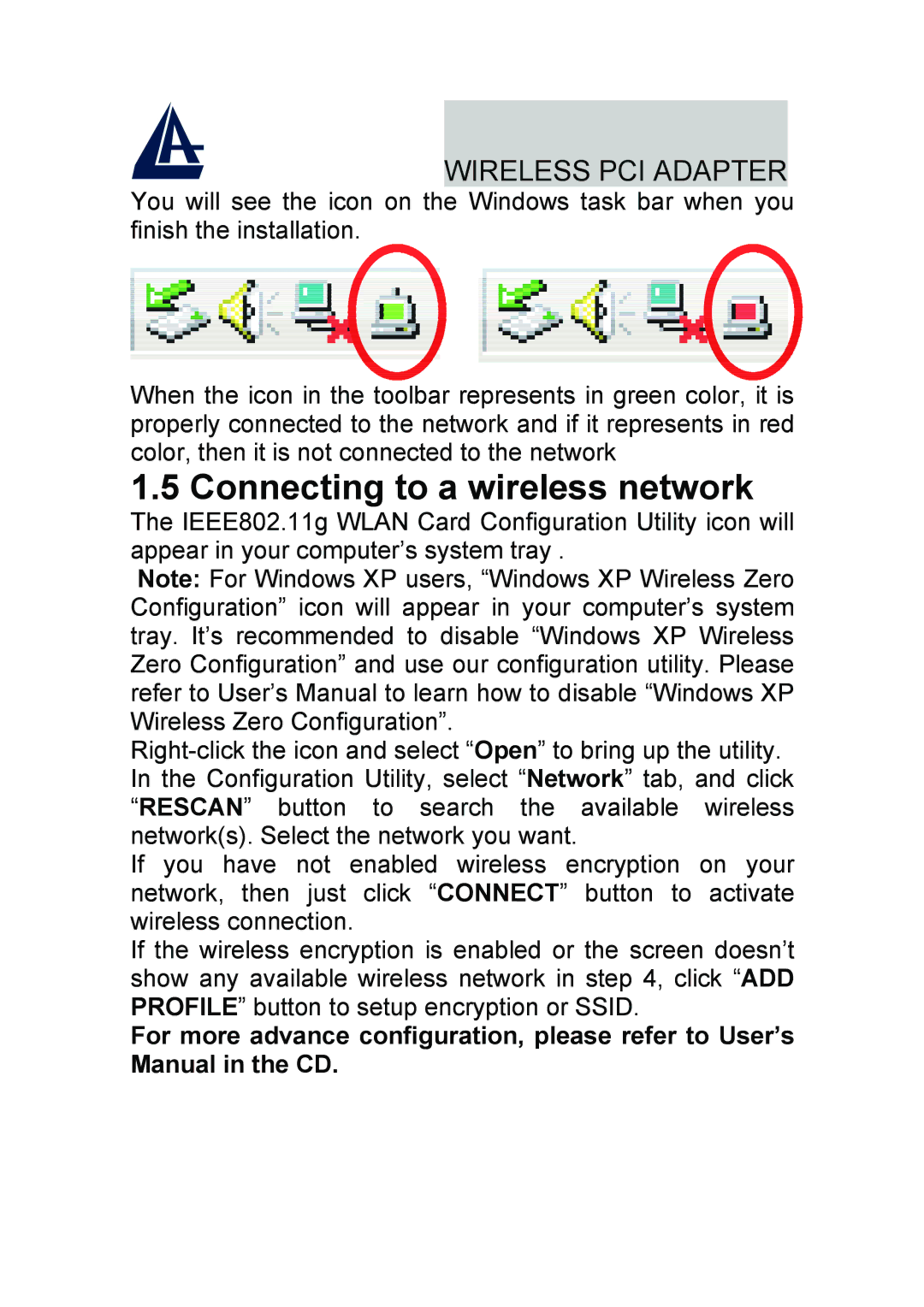A02-PCI-W54 specifications
Atlantis Land has introduced the A02-PCI-W54, a powerful wireless network card designed to enhance connectivity and performance for desktop PCs. This PCI card aims to facilitate stable and high-speed internet connections, accommodating the growing demand for reliable online experiences in today's digital age.The A02-PCI-W54 operates on the IEEE 802.11g standard, utilizing the widely adopted 2.4GHz frequency band. With a maximum data transfer rate of up to 54 Mbps, this card provides ample speed for tasks ranging from browsing the web to streaming media content. Its backward compatibility with older 802.11b networks ensures that users can seamlessly connect to a variety of wireless routers and access points.
One of the standout features of the A02-PCI-W54 is its robust antenna design. Equipped with a detachable omnidirectional antenna, users can adjust the position for optimal signal strength. This flexibility is particularly valuable in environments where signal interference may be an issue. The card also supports multiple wireless network types, including Ad-Hoc and Infrastructure modes, catering to diverse networking scenarios.
Security is a paramount concern for users today, and the A02-PCI-W54 addresses this with comprehensive security protocols. It features WEP, WPA, and WPA2 encryption, ensuring that users' data remains safeguarded from potential threats. This level of security is crucial for individuals and businesses who need to protect sensitive information while accessing the internet.
In terms of installation, the A02-PCI-W54 is designed for easy setup. It includes a user-friendly installation guide and is compatible with major operating systems, including Windows and Linux. The card also comes with a software utility for managing wireless connections, allowing users to monitor network performance and configure settings conveniently.
The device is built on advanced chipset technology, which optimizes performance and enhances connectivity stability. This technology not only contributes to the card's speed but also reduces latency, providing a smoother experience for users engaged in online gaming or video conferencing.
Overall, Atlantis Land's A02-PCI-W54 is a well-rounded wireless network card that combines speed, security, and ease of use. Its versatile features make it suitable for home users and professionals alike, looking to upgrade their desktop's networking capabilities. With this card, Atlantis Land continues to solidify its reputation as a provider of reliable networking solutions in an increasingly connected world.