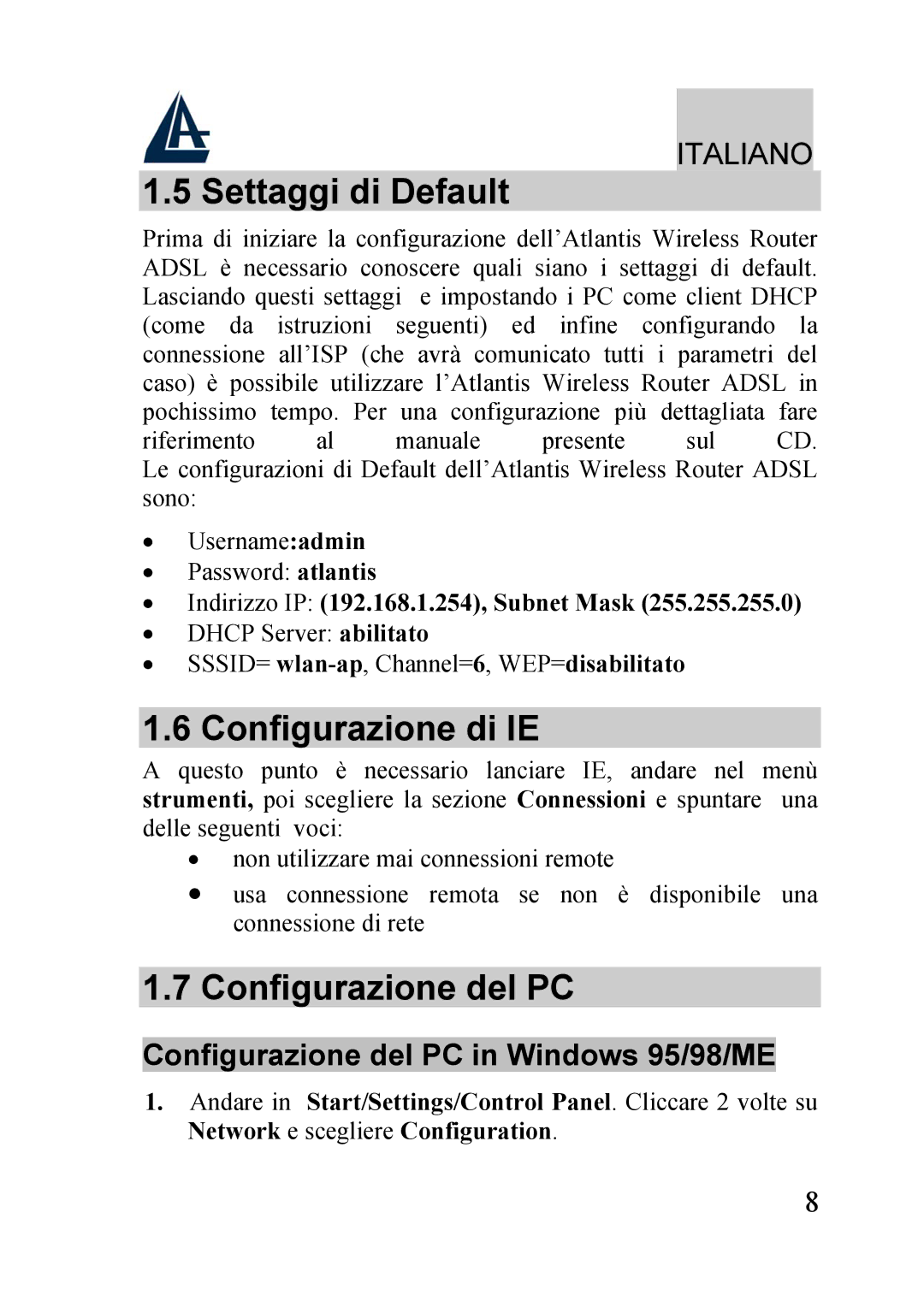A02-RA210-W54, A02-RA240-W54 specifications
Atlantis Land is a well-regarded name in the technology sector, particularly known for its innovative networking products. Among its latest offerings, the models A02-RA240-W54 and A02-RA210-W54 exemplify the brand’s commitment to delivering high-performance solutions for consumers and businesses alike.The A02-RA240-W54 model stands out for its advanced features and robust performance. Designed for both home and small office environments, it supports high-speed internet connectivity and facilitates seamless networking for multiple devices. This model employs dual-band technology, operating on both the 2.4GHz and 5GHz frequencies, allowing users to select the optimal band for their activities. The 2.4GHz band provides extensive coverage, ideal for general browsing and use of IoT devices, while the 5GHz band delivers higher speeds, perfect for gaming and streaming high-definition content.
On the other hand, the A02-RA210-W54 emphasizes ease of use combined with cutting-edge technology. This model is equipped with a user-friendly interface for setup and management, making it suitable for users who may not be technically savvy. The device also includes advanced security features such as WPA3 encryption, ensuring that your network remains secure from unauthorized access. Both models support IPv6, paving the way for future-proofing as the internet continues to evolve.
Key characteristics of these devices include energy-efficient performance and compact design, suitable for varied environments. Their integration of Quality of Service (QoS) technology ensures that bandwidth is allocated effectively, prioritizing traffic based on user needs. Furthermore, the models come with multiple Gigabit Ethernet ports, enhancing wired connectivity options for devices that require stable connections, like desktops or gaming consoles.
Both A02-RA240-W54 and A02-RA210-W54 have garnered positive reviews for their reliability and performance, making them excellent options for those looking to enhance their home or office network environment. Whether for casual browsing or demanding applications, these models represent a significant advancement in networking technology, embodying Atlantis Land’s dedication to quality and innovation.