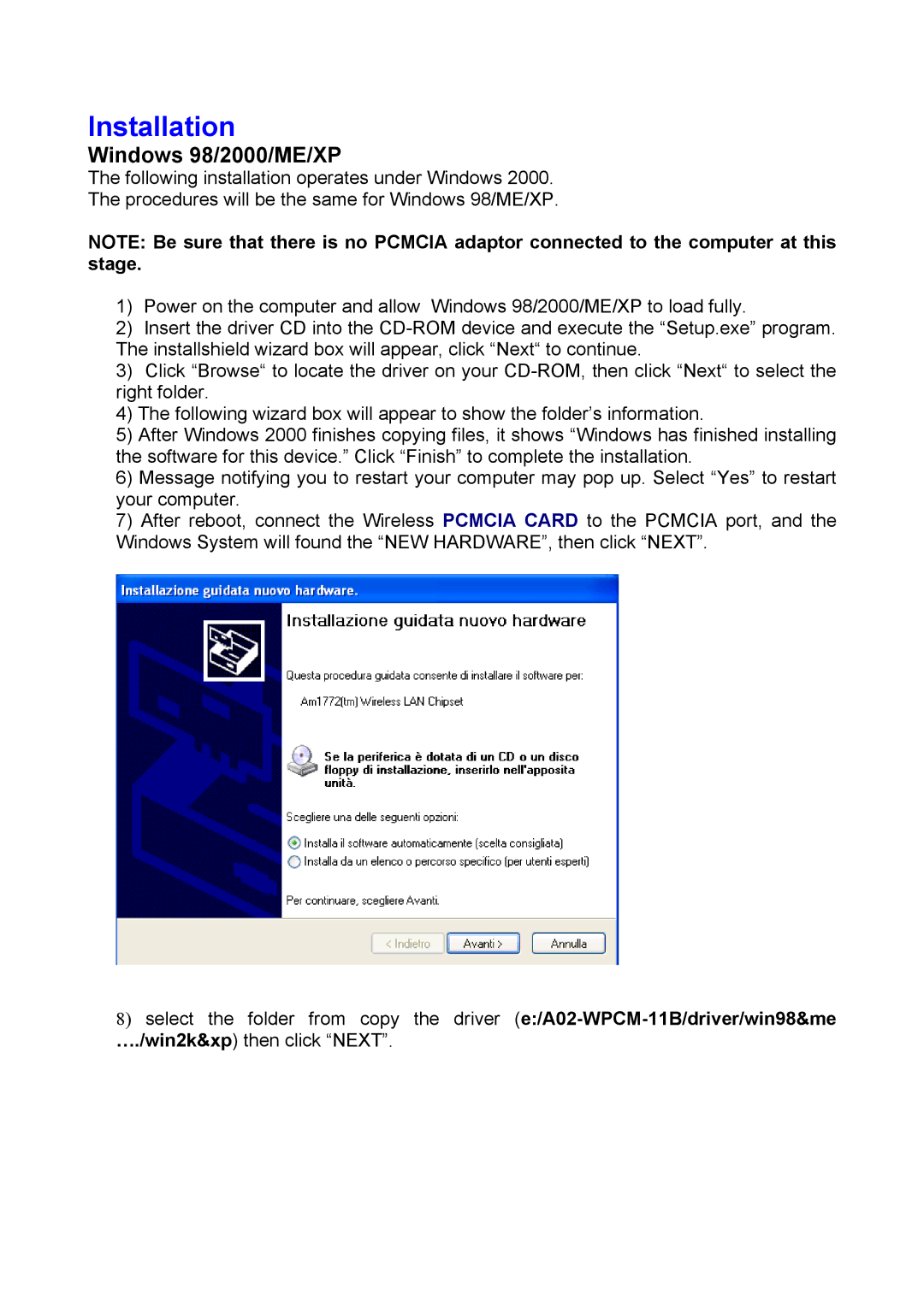Installation
Windows 98/2000/ME/XP
The following installation operates under Windows 2000.
The procedures will be the same for Windows 98/ME/XP.
NOTE: Be sure that there is no PCMCIA adaptor connected to the computer at this stage.
1)Power on the computer and allow Windows 98/2000/ME/XP to load fully.
2)Insert the driver CD into the
3)Click “Browse“ to locate the driver on your
4)The following wizard box will appear to show the folder’s information.
5)After Windows 2000 finishes copying files, it shows “Windows has finished installing the software for this device.” Click “Finish” to complete the installation.
6)Message notifying you to restart your computer may pop up. Select “Yes” to restart your computer.
7)After reboot, connect the Wireless PCMCIA CARD to the PCMCIA port, and the Windows System will found the “NEW HARDWARE”, then click “NEXT”.
8)select the folder from copy the driver