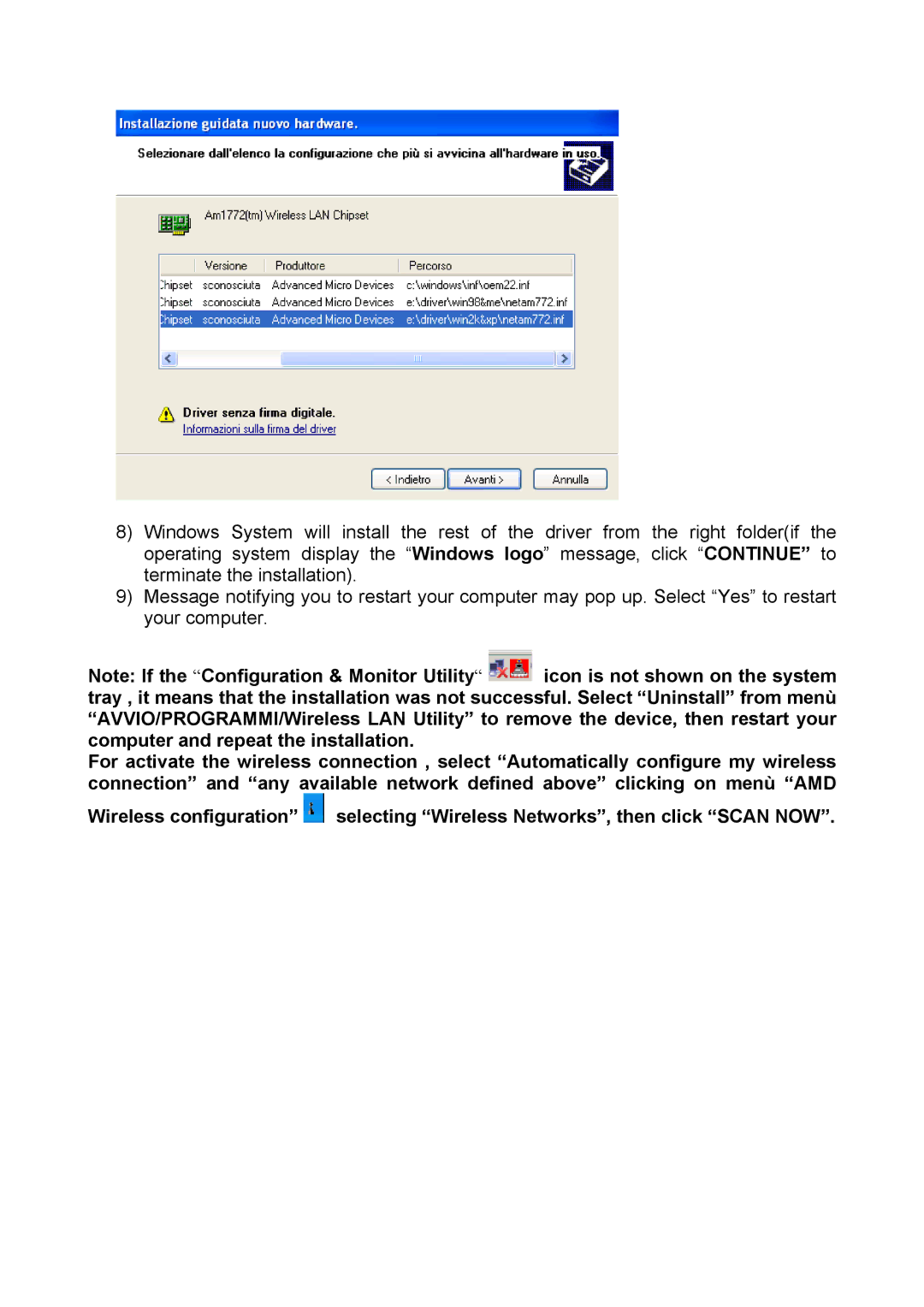8)Windows System will install the rest of the driver from the right folder(if the operating system display the “Windows logo” message, click “CONTINUE” to terminate the installation).
9)Message notifying you to restart your computer may pop up. Select “Yes” to restart your computer.
Note: If the “Configuration & Monitor Utility“ ![]() icon is not shown on the system tray , it means that the installation was not successful. Select “Uninstall” from menù “AVVIO/PROGRAMMI/Wireless LAN Utility” to remove the device, then restart your computer and repeat the installation.
icon is not shown on the system tray , it means that the installation was not successful. Select “Uninstall” from menù “AVVIO/PROGRAMMI/Wireless LAN Utility” to remove the device, then restart your computer and repeat the installation.
For activate the wireless connection , select “Automatically configure my wireless connection” and “any available network defined above” clicking on menù “AMD
Wireless configuration” ![]() selecting “Wireless Networks”, then click “SCAN NOW”.
selecting “Wireless Networks”, then click “SCAN NOW”.