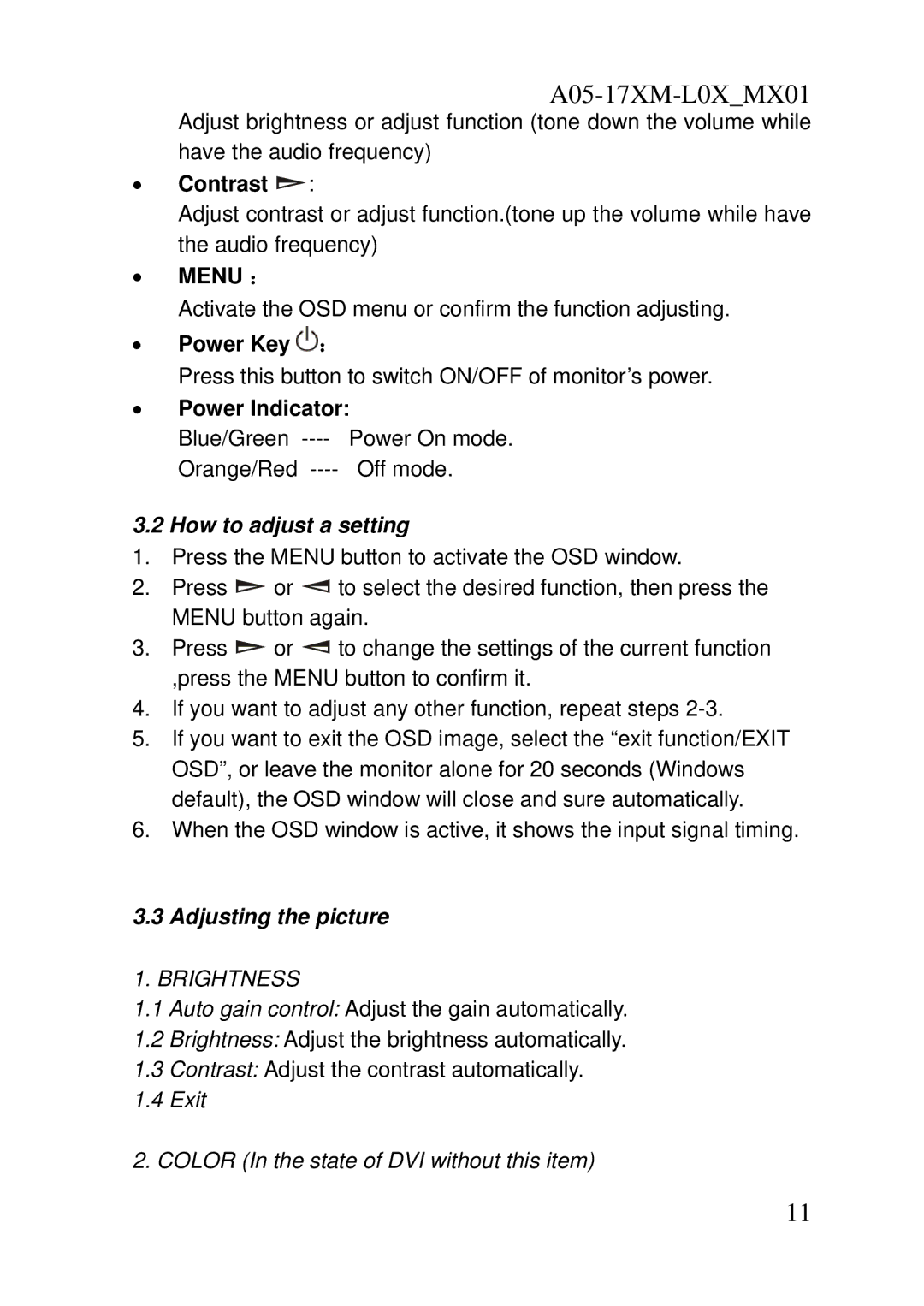A05-17BM-L04, A05-17AM-L03 specifications
Atlantis Land, a recognized player in the realm of networking solutions, has introduced models A05-17AM-L03 and A05-17BM-L04, which are noteworthy for their advanced features, robust performance, and user-friendly interfaces. These models are tailored for both home and small business users, aiming to provide seamless connectivity and impressive data transfer rates.The A05-17AM-L03 model is particularly notable for its dual-band Wi-Fi capabilities, which allow it to operate simultaneously on 2.4 GHz and 5 GHz frequencies. This dual-band functionality enhances the overall network performance by reducing congestion and providing faster internet speeds for high-demand applications like streaming, gaming, and video conferencing. With support for the latest 802.11ac Wi-Fi standard, users can experience data transfer speeds that are significantly higher compared to previous generations.
In contrast, the A05-17BM-L04 model boasts advanced security features, ensuring a safe browsing experience. It includes WPA3 encryption, which offers stronger protection against unauthorized access and potential cyber threats. This model is designed with a user-centric approach, featuring an intuitive web interface that simplifies the setup process, allowing even those with limited technical expertise to configure their networks effortlessly.
Additionally, both models incorporate advanced Quality of Service (QoS) features. This allows users to prioritize bandwidth for specific applications, ensuring that critical tasks receive the necessary resources for optimal performance. This is especially beneficial in environments where multiple devices are connected and competing for bandwidth.
In terms of connectivity options, both models provide several Ethernet ports for wired connections, which enhances network stability and speed for devices that require a consistent internet connection, such as gaming consoles and desktop computers.
Overall, Atlantis Land's A05-17AM-L03 and A05-17BM-L04 represent a compelling choice for individuals seeking high-performance networking solutions. With their combination of advanced features, impressive speeds, and user-friendly interfaces, these models stand out in a crowded market, offering reliable connectivity and robust security for today’s digital landscape. Whether for home use or small business applications, these networking devices effectively meet the demands of modern users.