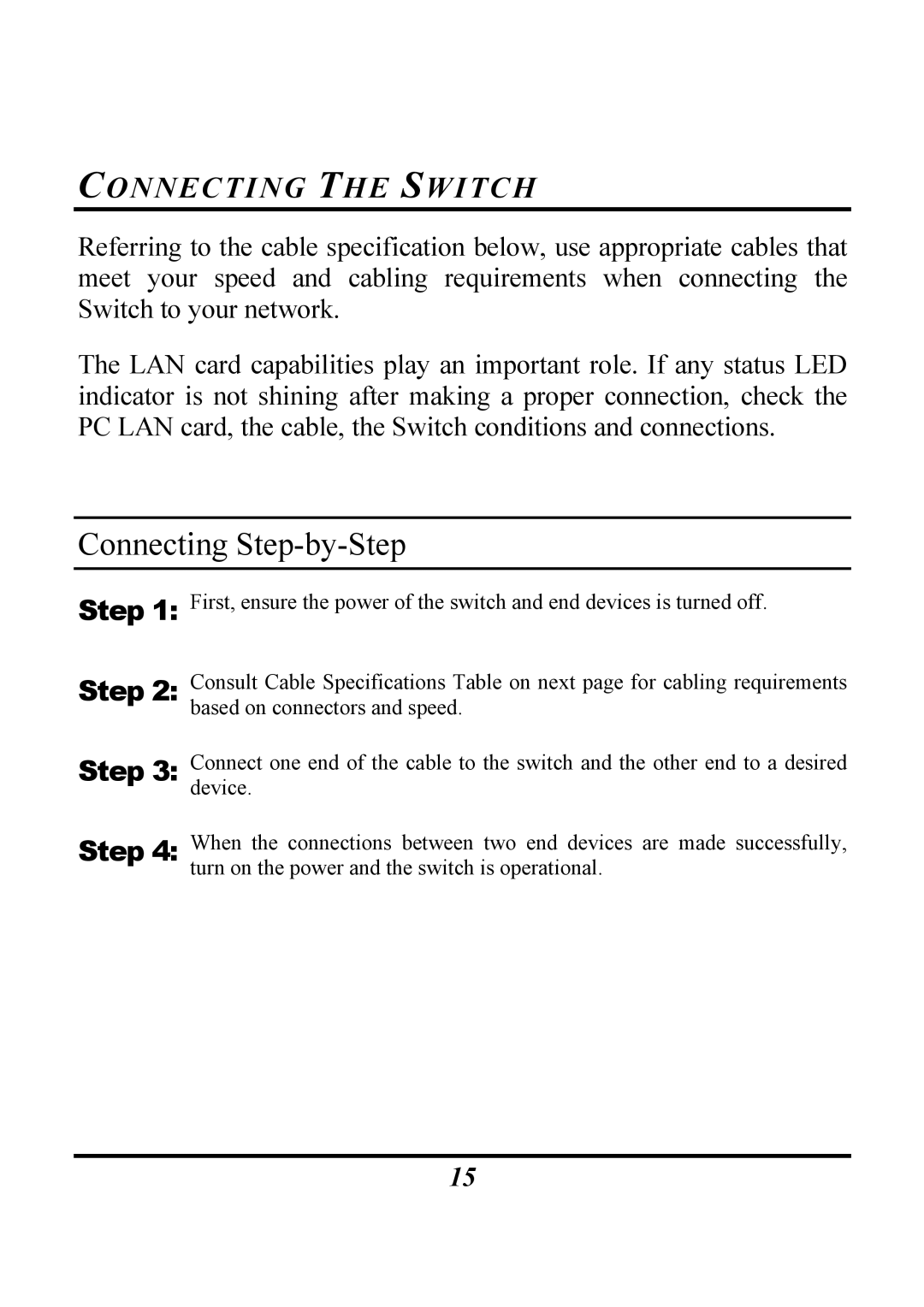CONNECTING THE SWITCH
Referring to the cable specification below, use appropriate cables that meet your speed and cabling requirements when connecting the Switch to your network.
The LAN card capabilities play an important role. If any status LED indicator is not shining after making a proper connection, check the PC LAN card, the cable, the Switch conditions and connections.
Connecting Step-by-Step
Step 1:
Step 2:
Step 3:
Step 4:
First, ensure the power of the switch and end devices is turned off.
Consult Cable Specifications Table on next page for cabling requirements based on connectors and speed.
Connect one end of the cable to the switch and the other end to a desired device.
When the connections between two end devices are made successfully, turn on the power and the switch is operational.
15