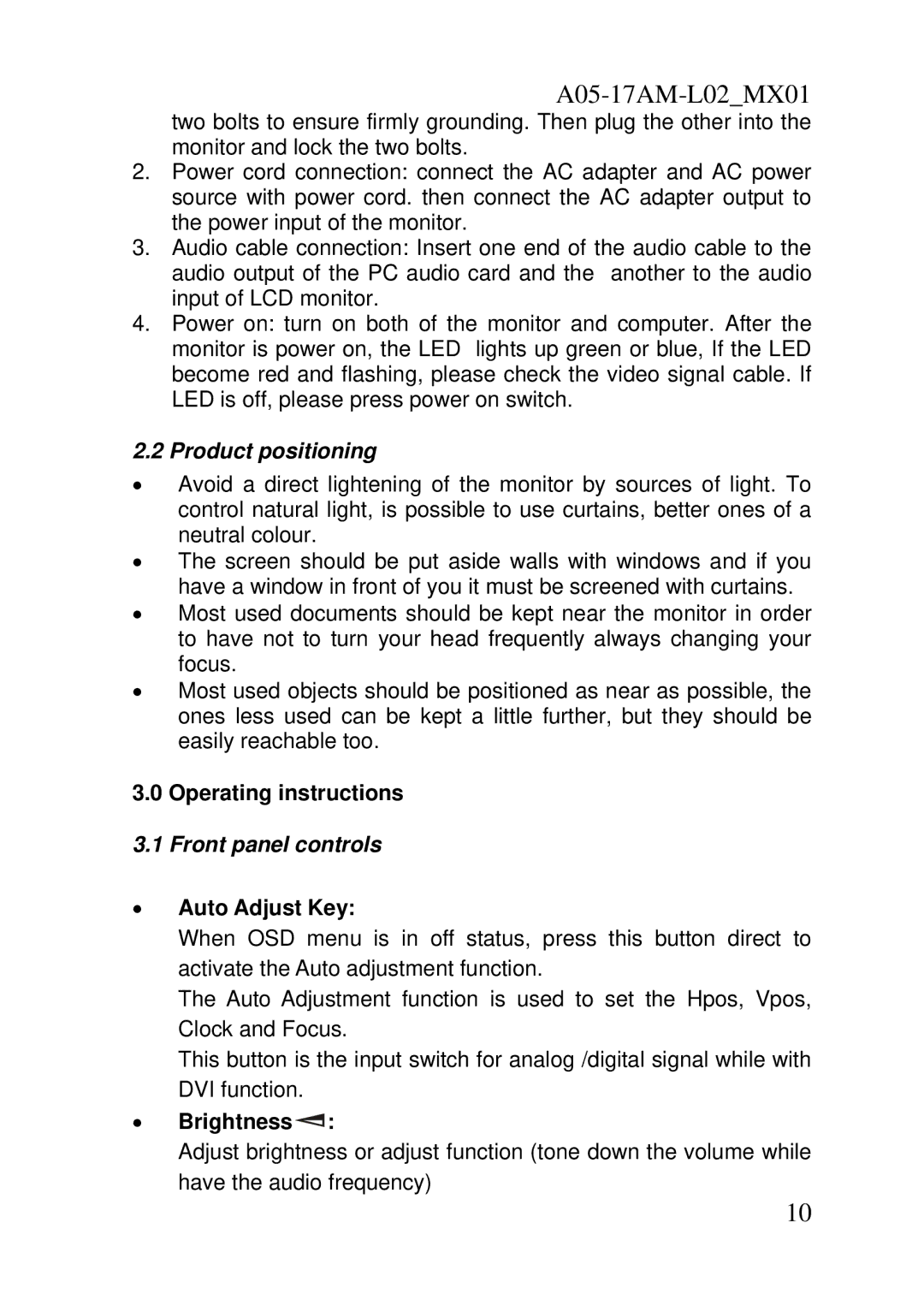A05-17AM-L02_MX01
two bolts to ensure firmly grounding. Then plug the other into the monitor and lock the two bolts.
2.Power cord connection: connect the AC adapter and AC power source with power cord. then connect the AC adapter output to the power input of the monitor.
3.Audio cable connection: Insert one end of the audio cable to the audio output of the PC audio card and the another to the audio input of LCD monitor.
4.Power on: turn on both of the monitor and computer. After the monitor is power on, the LED lights up green or blue, If the LED become red and flashing, please check the video signal cable. If LED is off, please press power on switch.
2.2 Product positioning
•Avoid a direct lightening of the monitor by sources of light. To control natural light, is possible to use curtains, better ones of a neutral colour.
•The screen should be put aside walls with windows and if you have a window in front of you it must be screened with curtains.
•Most used documents should be kept near the monitor in order to have not to turn your head frequently always changing your focus.
•Most used objects should be positioned as near as possible, the ones less used can be kept a little further, but they should be easily reachable too.
3.0Operating instructions
3.1Front panel controls
•Auto Adjust Key:
When OSD menu is in off status, press this button direct to activate the Auto adjustment function.
The Auto Adjustment function is used to set the Hpos, Vpos, Clock and Focus.
This button is the input switch for analog /digital signal while with DVI function.
•Brightness :
:
Adjust brightness or adjust function (tone down the volume while have the audio frequency)
10