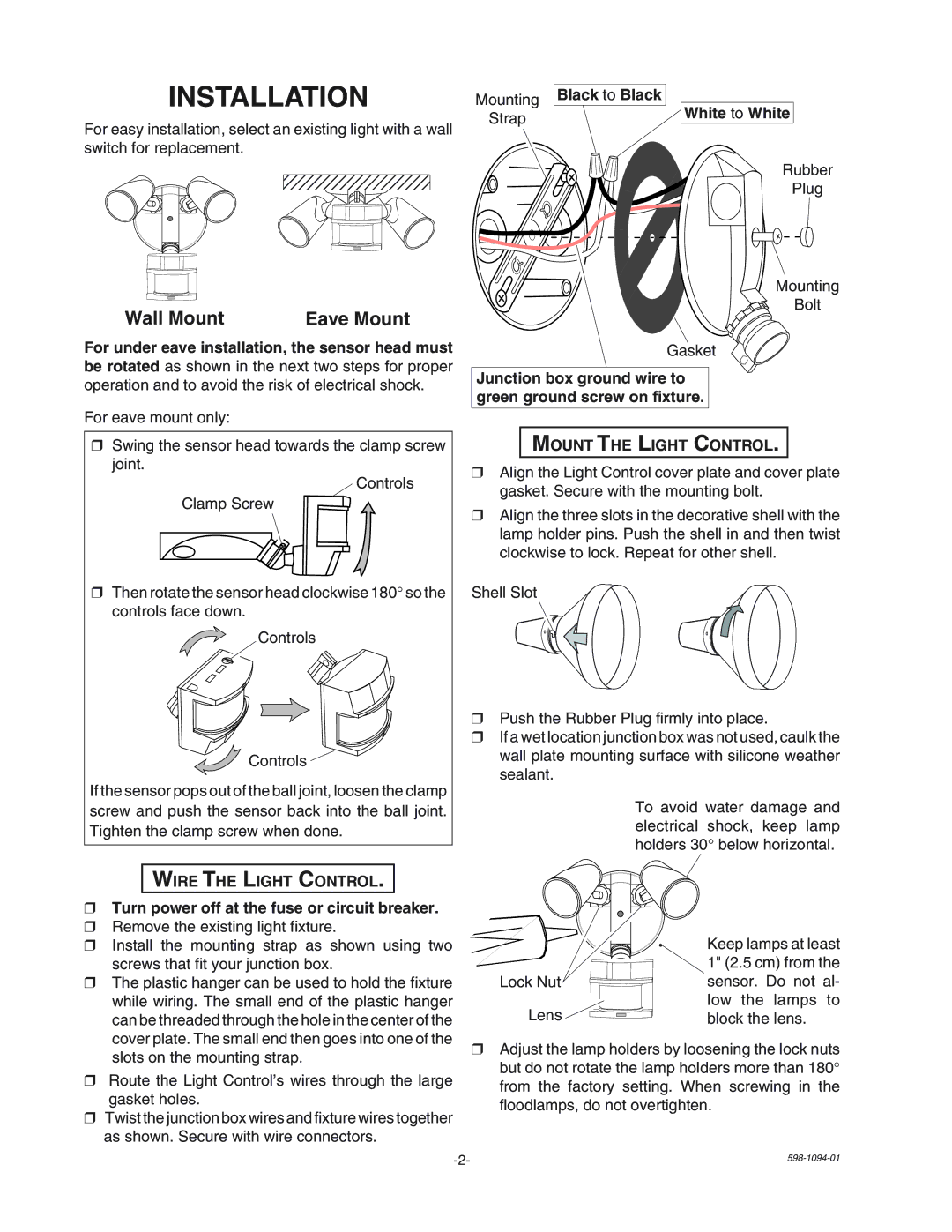MLGC240B, MLGC240W specifications
The Atlas MLGC240W and MLGC240B are cutting-edge devices designed for high-performance applications in various industrial and commercial environments. These models exemplify the latest advancements in technology and engineering, ensuring reliability, efficiency, and adaptability.One of the standout features of the Atlas MLGC240 series is its robust processing power. With an advanced multi-core processor, these models can handle demanding workloads and complex tasks with ease. This makes them ideal for applications requiring real-time data processing, such as machine learning, artificial intelligence, and large-scale data analytics.
The MLGC240W and MLGC240B also boast impressive connectivity options. They support various communication protocols, including Ethernet, Wi-Fi, and Bluetooth, allowing seamless integration into existing networks. This flexibility enables users to connect and communicate with other devices effortlessly, making the Atlas series suitable for IoT applications and smart environments.
In terms of storage, both models feature expansive memory options that cater to extensive data usage. The MLGC240 series is equipped with high-speed SSD storage, providing rapid data access and retrieval. This speed is crucial for applications that require instant responsiveness and minimal downtime, ensuring continuous operation even under heavy workloads.
The design of the Atlas MLGC240W and MLGC240B prioritizes durability and longevity. With industrial-grade components, these devices are built to withstand harsh conditions, including extreme temperatures and humidity levels. This resilience makes them ideal for deployment in demanding environments, such as manufacturing plants, warehouses, and other industrial settings.
User-friendly software is another core component of the Atlas MLGC240 series. Featuring an intuitive interface, these models allow operators to manage and monitor their performance effortlessly. Additionally, comprehensive analytics software provides insightful data visualizations and reporting tools, empowering users to make informed decisions based on real-time insights.
Security is a key focus with the Atlas MLGC240 models. They come equipped with advanced encryption technologies and secure boot features to protect sensitive data from unauthorized access. This commitment to security ensures that users can rely on these devices for secure data management and processing.
In summary, the Atlas MLGC240W and MLGC240B stand out for their powerful processing capabilities, versatile connectivity, ample storage, robust design, user-friendly software, and stringent security measures. Together, these features make the Atlas MLGC240 series an excellent choice for businesses seeking reliable technology solutions that can adapt to their evolving needs.