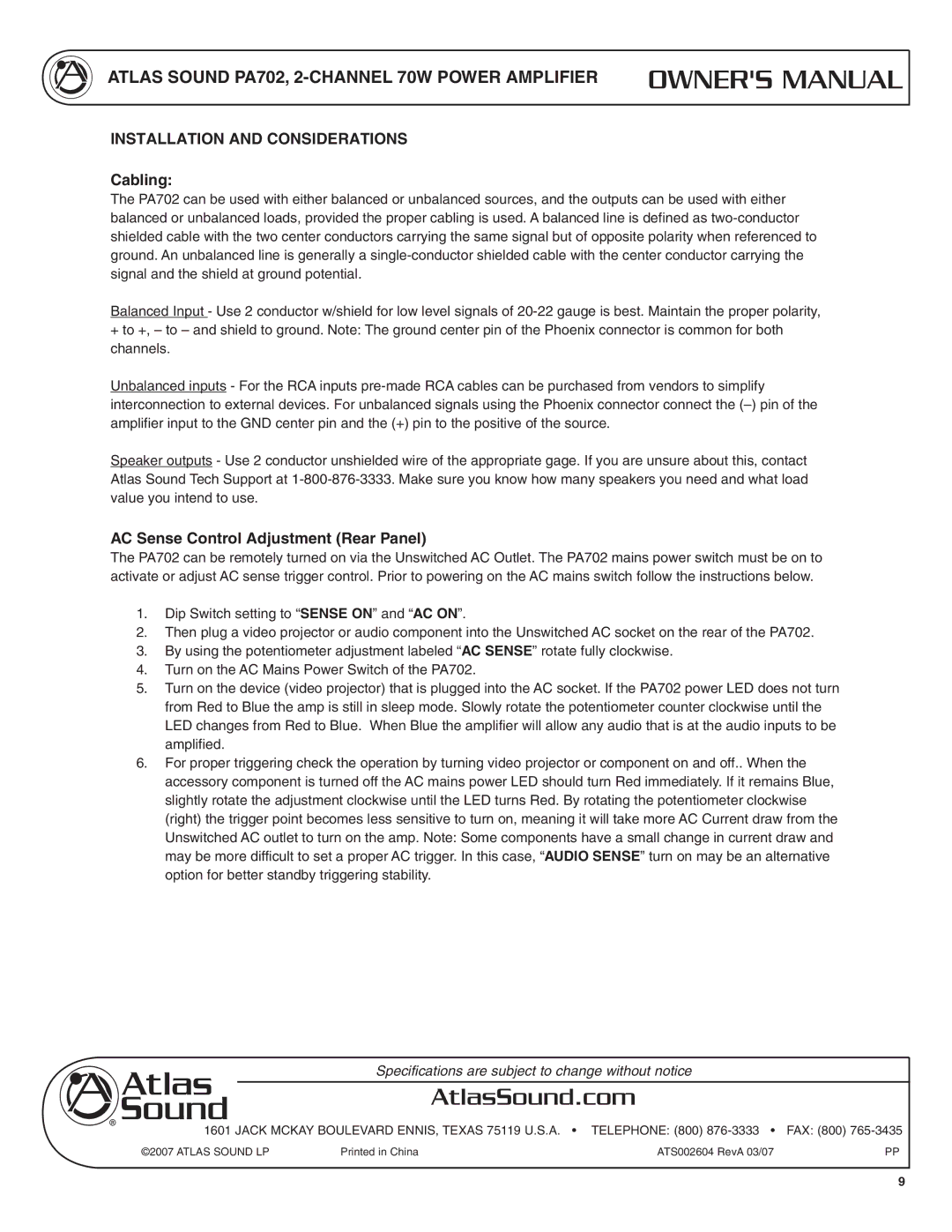PA702 specifications
The Atlas Sound PA702 is a powerful and versatile audio amplifier designed for commercial and professional sound applications. With its robust build and feature-rich design, the PA702 allows for exceptional sound reinforcement in various environments, including schools, houses of worship, conference centers, and more.One of the main features of the Atlas Sound PA702 is its 70V and 100V line outputs, which enable it to be used effectively in distributed sound systems. This capability makes it ideal for installations that require multiple speakers spread over a large area, ensuring even sound coverage with minimal signal degradation. The amplifier has a power rating of 70 watts RMS, giving it the muscle to drive a range of speaker types with ease.
The PA702 incorporates Class D technology, which provides high efficiency and low heat generation. This ensures that the amplifier can maintain performance levels without the need for extensive cooling systems. The lightweight design of Class D amplifiers also makes installation easier, as it can be mounted in various locations without being burdensome.
For added flexibility, the Atlas Sound PA702 features multiple input options, including microphone, auxiliary, and line-level inputs. This allows users to easily connect a variety of sound sources, such as microphones for presentations, background music players, or sound systems from different devices. The microphone input even includes a built-in phantom power option, making it compatible with condenser microphones.
Another notable characteristic is the built-in EQ and tone control features. Users can adjust the sound profile to suit their specific needs, enhancing clarity and presence in live sound settings. This adaptability is particularly valuable in environments where acoustics can vary widely.
Furthermore, the PA702 includes comprehensive protection circuitry to safeguard against overload and short circuits. This reliability ensures that the amplifier functions smoothly over extended periods, making it a dependable choice for busy environments.
In summary, the Atlas Sound PA702 amplifier stands out with its combination of power, versatility, and advanced features. From its efficient Class D technology to its practical input options and built-in protection, it offers exceptional performance for any professional audio application. Whether used in a fixed installation or portable setup, the PA702 delivers reliable sound quality and user-friendly operation, making it a solid choice for audio professionals.