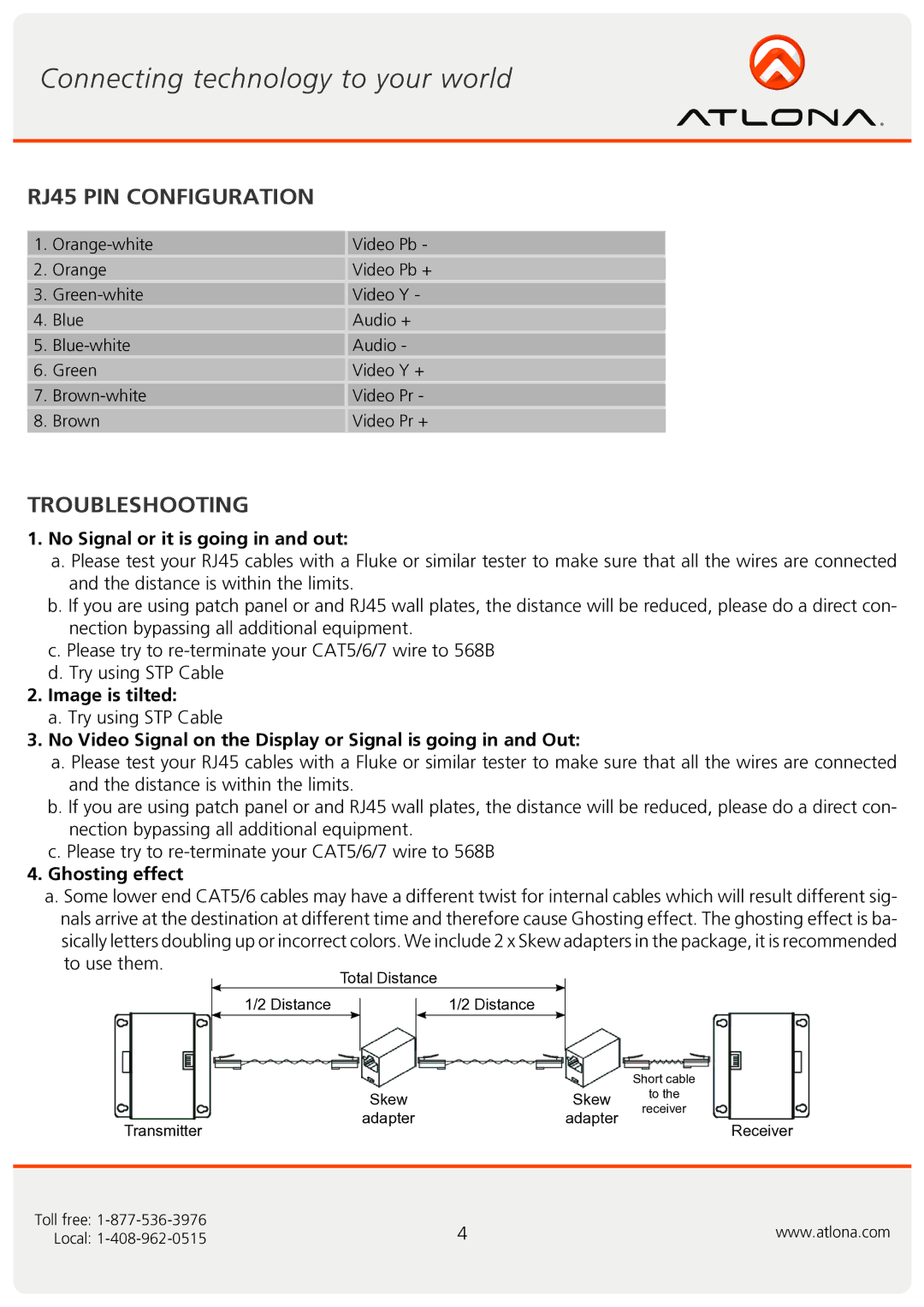RJ45 PIN CONFIGURATION
1. | Video Pb - | |
2. | Orange | Video Pb + |
3. | Video Y - | |
4. | Blue | Audio + |
5. | Audio - | |
6. | Green | Video Y + |
7. | Video Pr - | |
8. | Brown | Video Pr + |
|
|
|
TROUBLESHOOTING
1.No Signal or it is going in and out:
a.Please test your RJ45 cables with a Fluke or similar tester to make sure that all the wires are connected and the distance is within the limits.
b.If you are using patch panel or and RJ45 wall plates, the distance will be reduced, please do a direct con- nection bypassing all additional equipment.
c.Please try to
d.Try using STP Cable
2.Image is tilted:
a.Try using STP Cable
3.No Video Signal on the Display or Signal is going in and Out:
a.Please test your RJ45 cables with a Fluke or similar tester to make sure that all the wires are connected and the distance is within the limits.
b.If you are using patch panel or and RJ45 wall plates, the distance will be reduced, please do a direct con- nection bypassing all additional equipment.
c.Please try to
4.Ghosting effect
a. Some lower end CAT5/6 cables may have a different twist for internal cables which will result different sig- nals arrive at the destination at different time and therefore cause Ghosting effect. The ghosting effect is ba- sically letters doubling up or incorrect colors. We include 2 x Skew adapters in the package, it is recommended to use them.
1/2 Distance
1/2 Distance
|
|
| Short cable | |
| Skew | Skew | to the | |
| adapter | adapter | receiver | |
Transmitter | Receiver | |||
|
| |||
|
|
|
|
Toll free: | 4 | www.atlona.com |
Local: |