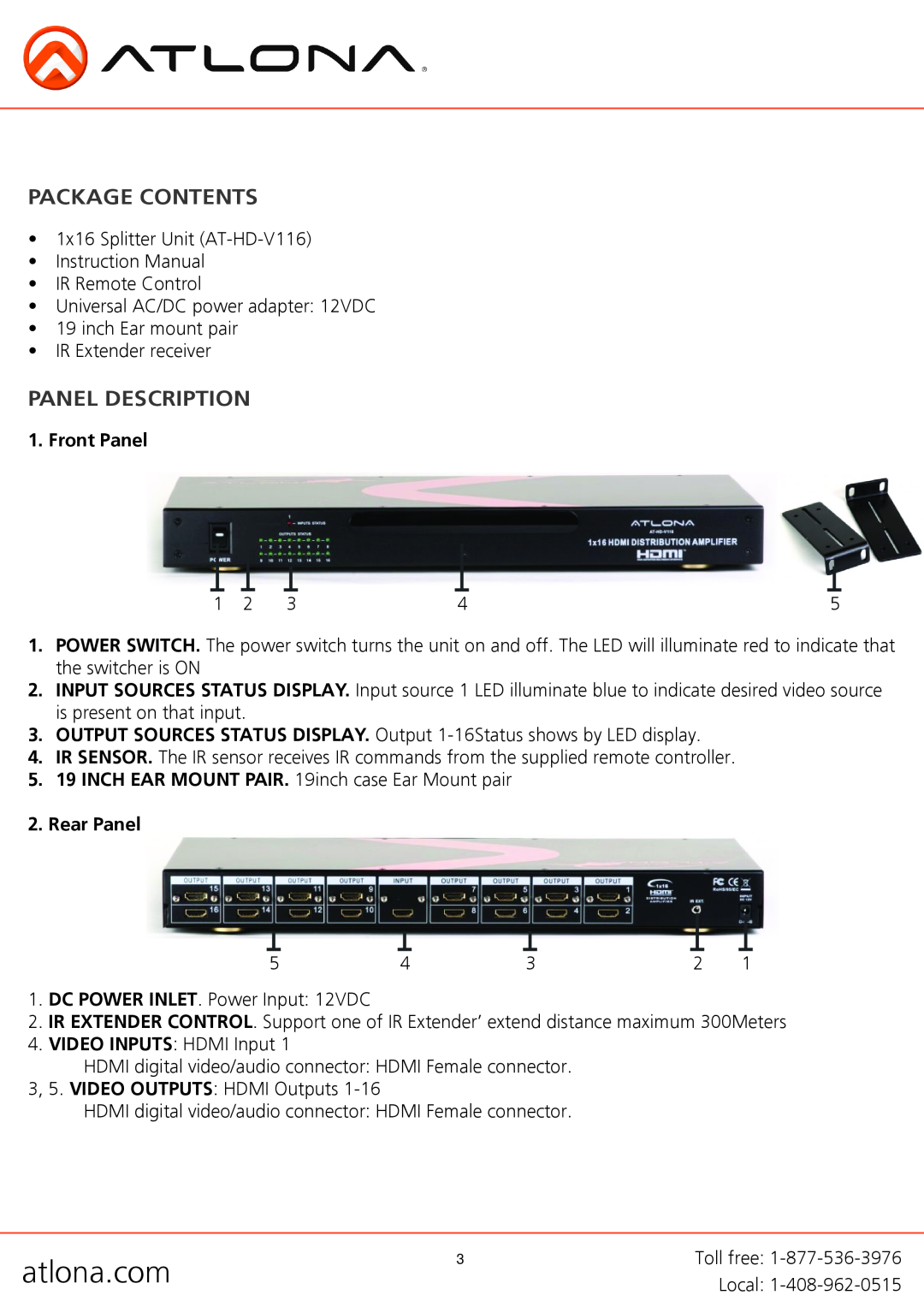PACKAGE CONTENTS
•1x16 Splitter Unit
•Instruction Manual
•IR Remote Control
•Universal AC/DC power adapter: 12VDC
•19 inch Ear mount pair
•IR Extender receiver
PANEL DESCRIPTION
1. Front Panel
1 | 2 | 3 | 4 | 5 |
1.POWER SWITCH. The power switch turns the unit on and off. The LED will illuminate red to indicate that the switcher is ON
2.INPUT SOURCES STATUS DISPLAY. Input source 1 LED illuminate blue to indicate desired video source is present on that input.
3.OUTPUT SOURCES STATUS DISPLAY. Output
4.IR SENSOR. The IR sensor receives IR commands from the supplied remote controller.
5.19 INCH EAR MOUNT PAIR. 19inch case Ear Mount pair
2. Rear Panel
5 | 4 | 3 | 2 | 1 |
1.DC POWER INLET. Power Input: 12VDC
2.IR EXTENDER CONTROL. Support one of IR Extender’ extend distance maximum 300Meters
4.VIDEO INPUTS: HDMI Input 1
HDMI digital video/audio connector: HDMI Female connector. 3, 5. VIDEO OUTPUTS: HDMI Outputs
HDMI digital video/audio connector: HDMI Female connector.
atlona.com | 3 | Toll free: |
| Local: |