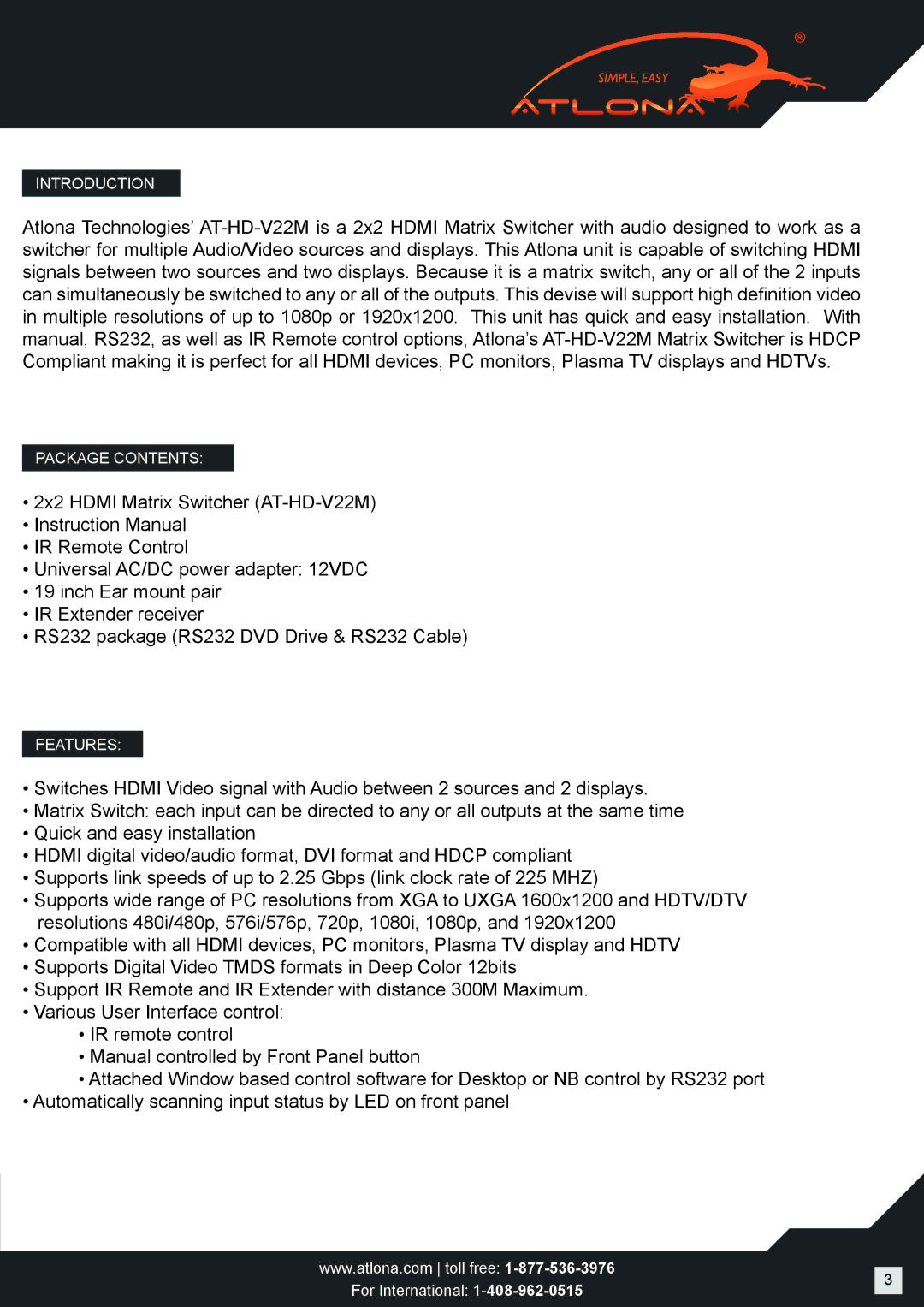INTRODUCTION
Atlona Technologies’
PACKAGE CONTENTS:
•2x2 HDMI Matrix Switcher
•Instruction Manual
•IR Remote Control
•Universal AC/DC power adapter: 12VDC
•19 inch Ear mount pair
•IR Extender receiver
•RS232 package (RS232 DVD Drive & RS232 Cable)
FEATURES:
•Switches HDMI Video signal with Audio between 2 sources and 2 displays.
•Matrix Switch: each input can be directed to any or all outputs at the same time
•Quick and easy installation
•HDMI digital video/audio format, DVI format and HDCP compliant
•Supports link speeds of up to 2.25 Gbps (link clock rate of 225 MHZ)
•Supports wide range of PC resolutions from XGA to UXGA 1600x1200 and HDTV/DTV resolutions 480i/480p, 576i/576p, 720p, 1080i, 1080p, and 1920x1200
•Compatible with all HDMI devices, PC monitors, Plasma TV display and HDTV
•Supports Digital Video TMDS formats in Deep Color 12bits
•Support IR Remote and IR Extender with distance 300M Maximum.
•Various User Interface control:
•IR remote control
•Manual controlled by Front Panel button
•Attached Window based control software for Desktop or NB control by RS232 port
•Automatically scanning input status by LED on front panel
www.atlona.com toll free: |
| |
3 | ||
For International: | ||
|