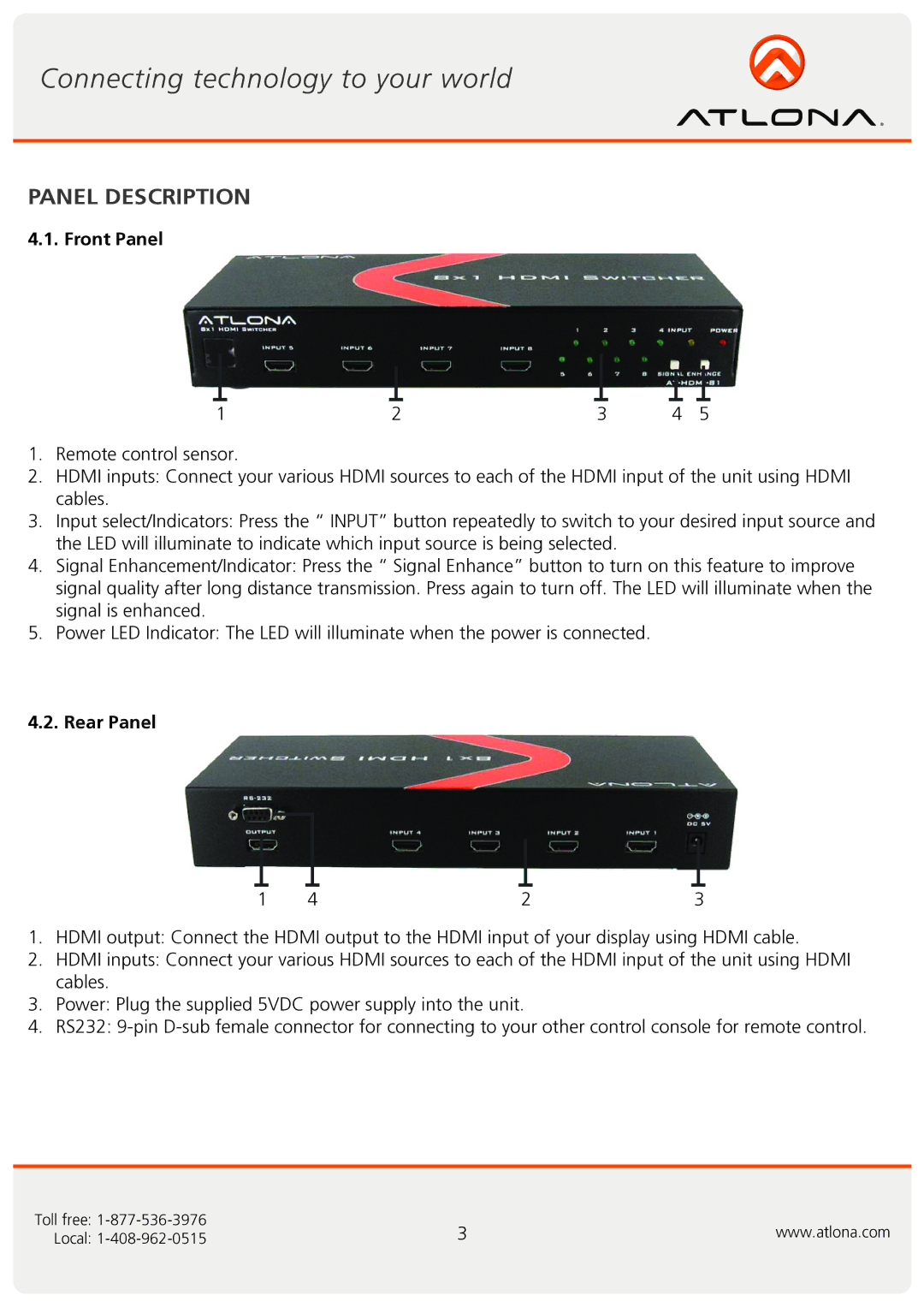AT-HD-V81 specifications
The Atlona AT-HD-V81 is a versatile, high-performance HDMI distribution amplifier designed to cater to a variety of audio and video applications in both residential and commercial settings. This device offers a robust solution for those needing to distribute high-definition video signals to multiple displays without sacrificing quality.One of the standout features of the AT-HD-V81 is its capacity to support various HDMI resolutions, accommodating 1080p signals and even up to 4K video at 30Hz, making it future-proof for emerging technologies. With a bandwidth of 10.2 Gbps, this distribution amplifier ensures minimal signal degradation and latency, allowing for pristine picture and sound quality across all connected devices.
The device’s simple plug-and-play design makes it user-friendly, providing easy setup and installation for both seasoned professionals and end-users. The AT-HD-V81 includes eight HDMI outputs, enabling the simultaneous connection of multiple displays—ideal for environments such as classrooms, conference rooms, and entertainment venues. Additionally, it supports HDCP compliance, ensuring compatibility with various content protection standards.
Another key technology embedded in the AT-HD-V81 is its Signal Amplification. This feature boosts weak HDMI signals, allowing for long-distance transmission of 4K signals over HDMI cables up to 50 feet, effectively overcoming typical signal loss associated with longer runs. The integrated EDID management ensures optimal video compatibility by facilitating communication between the source and displays, allowing seamless syncing of resolutions.
The AT-HD-V81 is also equipped with top-notch thermal management, with a built-in cooling system ensuring that the device operates without overheating, thus enhancing its reliability and longevity in professional applications.
Furthermore, its compact and durable design allows for neat and tidy installations, whether mounted in racks or placed on shelves. The Atlona AT-HD-V81 is an excellent choice for anyone looking to enhance their multimedia setup with a robust, high-quality distribution amplifier that meets modern AV demands. Whether for corporate, educational, or entertainment purposes, the AT-HD-V81 delivers a seamless and efficient solution for distributing HDMI signals.