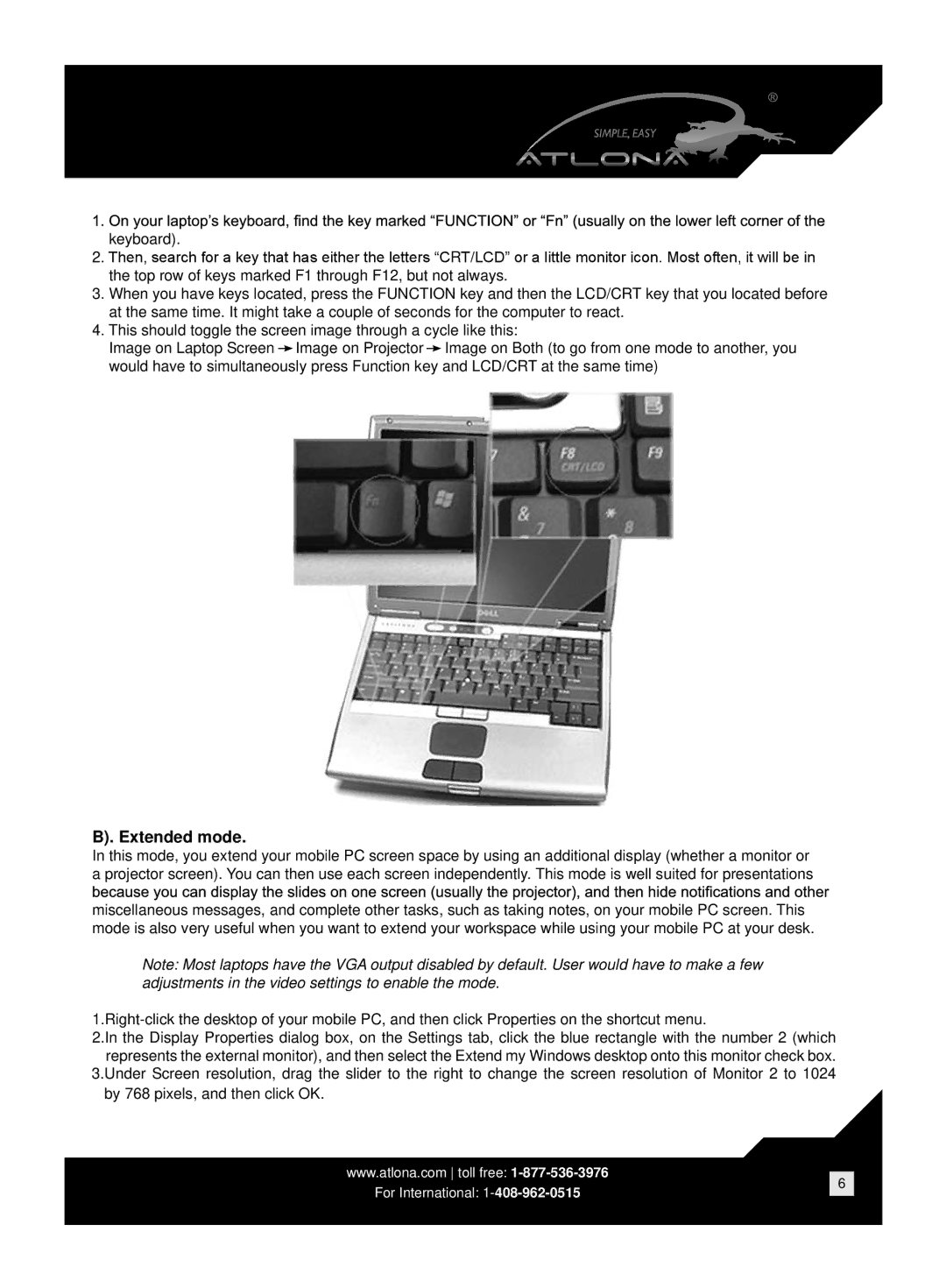AT-HD500 specifications
The Atlona AT-HD500 is a cutting-edge solution in the realm of HD audio and video distribution, specifically designed to cater to the evolving needs of both residential and commercial AV environments. This product stands out due to its comprehensive list of features, impressive technology integration, and robust characteristics that enhance the user experience.At the core of the AT-HD500 is its capability to transmit high-definition signals over long distances without sacrificing quality. It supports resolutions up to 1080p, ensuring crystal-clear visuals suitable for a variety of applications, from home theaters to business presentations. The device also supports advanced audio formats, including Dolby TrueHD and DTS-HD Master Audio, which deliver immersive sound experiences that complement its high-definition video output.
One of the defining features of the AT-HD500 is its built-in HDBaseT technology. This innovative protocol enables the transmission of video, audio, power, and control signals over a single Cat5e/6 cable, simplifying installations and reducing cable clutter. With distances of up to 100 meters, users can set up their systems in larger spaces without worrying about signal degradation.
The AT-HD500 is also equipped with a range of integration options that make it versatile in various configurations. With support for bi-directional IR control and RS-232, it provides users with a means to control their devices seamlessly via remote control, enhancing the overall functionality of the AV system. The ease of integration makes it an excellent choice for system designers and installers who need reliable equipment that fits into existing setups.
In addition to its technical specifications, the AT-HD500 showcases a user-friendly design. It features an intuitive interface that simplifies the setup and operation process, making it accessible even to those without extensive technical knowledge. The rugged build quality ensures durability, making it suitable for both fixed and portable applications.
In conclusion, the Atlona AT-HD500 stands out as an exceptional HD distribution solution, offering robust features like HDBaseT technology, support for high-definition video and advanced audio formats, and versatile control options. Its ease of use and reliable performance make it an ideal choice for any AV installation, meeting the demands of both professional and consumer requirements while providing an exceptional user experience.