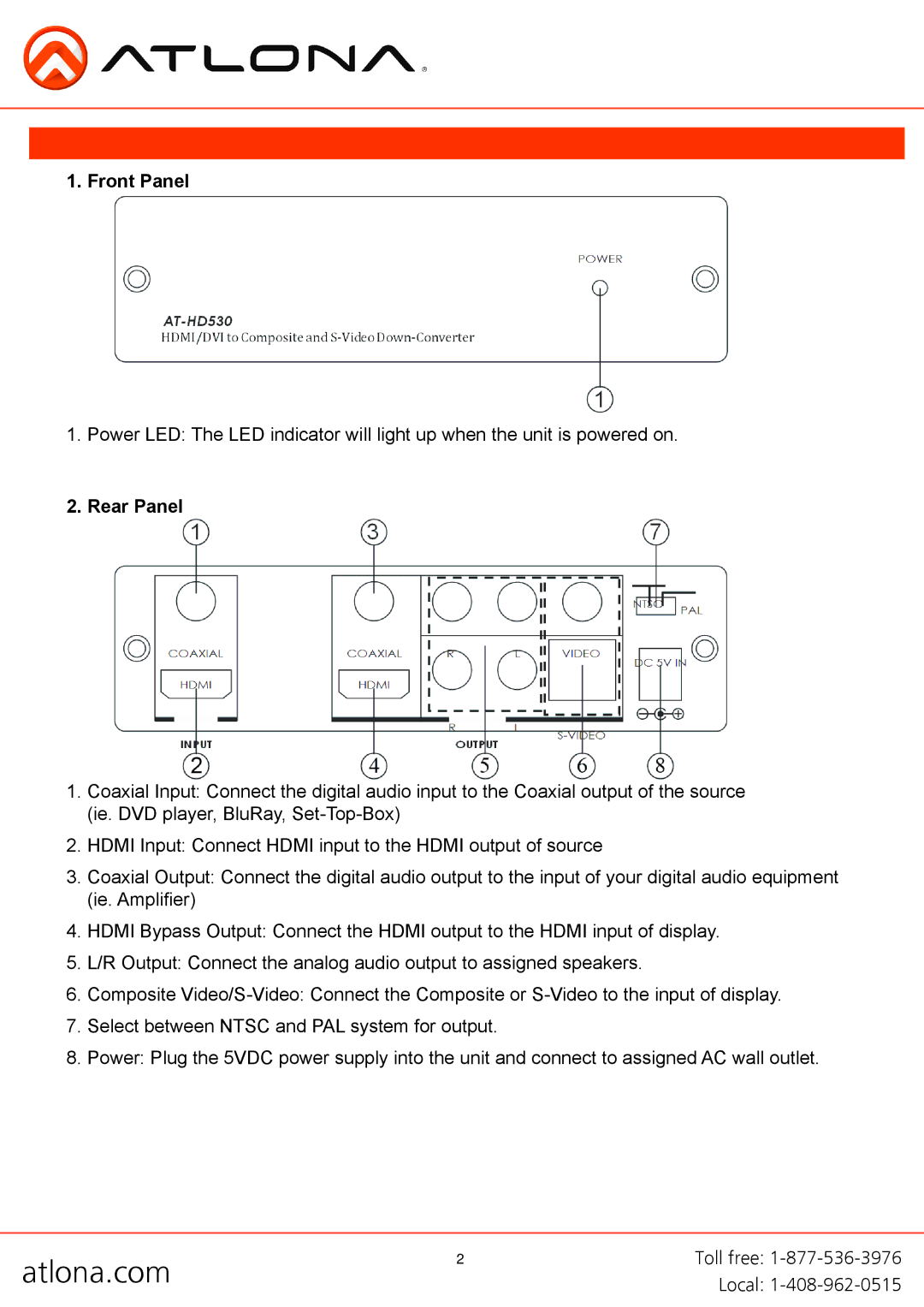PANEL DESCRIPTIONS
1. Front Panel
1.Power LED: The LED indicator will light up when the unit is powered on.
2.Rear Panel
1.Coaxial Input: Connect the digital audio input to the Coaxial output of the source (ie. DVD player, BluRay,
2.HDMI Input: Connect HDMI input to the HDMI output of source
3.Coaxial Output: Connect the digital audio output to the input of your digital audio equipment (ie. Amplifier)
4.HDMI Bypass Output: Connect the HDMI output to the HDMI input of display.
5.L/R Output: Connect the analog audio output to assigned speakers.
6.Composite
7.Select between NTSC and PAL system for output.
8.Power: Plug the 5VDC power supply into the unit and connect to assigned AC wall outlet.
atlona.com | 2 | Toll free: |
| Local: |