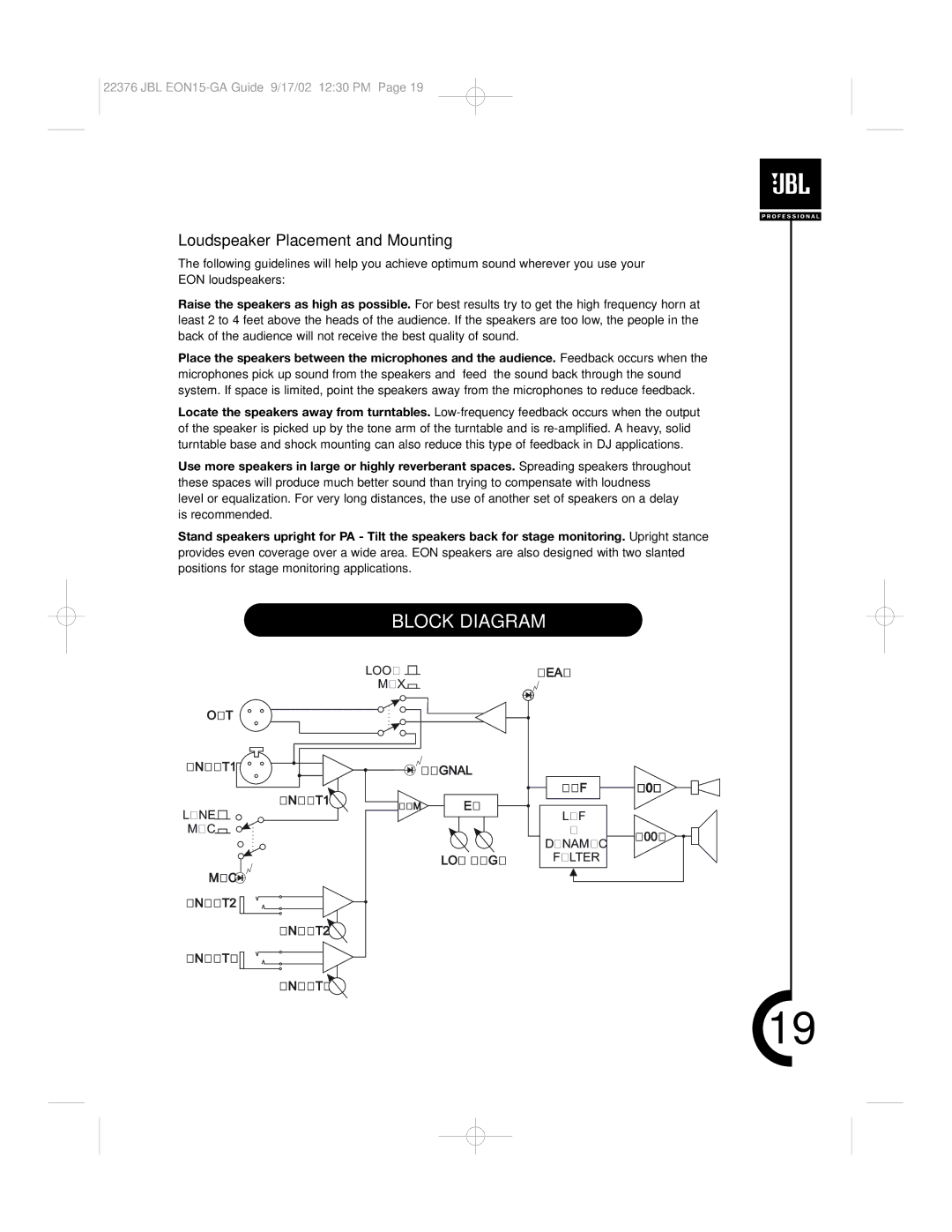EON15 specifications
The JBL EON15 is a powerful and versatile portable PA system that delivers high-quality sound and impressive performance for a variety of applications. Designed for musicians, DJs, and public speakers, it is built to provide exceptional audio clarity and reliability. One of the standout features of the EON15 is its 15-inch woofer, which produces deep bass and a balanced midrange response. This woofer is complemented by a 1-inch polymer diaphragm compression driver that ensures clear, articulate high frequencies, making the EON15 suitable for both music playback and speech.The EON15 is equipped with JBL’s advanced technology, including the patented speaker design that incorporates a built-in digital signal processor (DSP). This DSP enhances sound quality through features such as EQ, compression, and limiting, ensuring that the output is both powerful and distortion-free, even at high volumes. The system is designed for easy connectivity, featuring both XLR and TRS inputs, allowing users to connect microphones, instruments, or audio devices seamlessly.
Wireless connectivity is another significant characteristic of the EON15, especially with the addition of Bluetooth capabilities in newer models. This allows users to stream music directly from their smartphones, tablets, or laptops, adding to its convenience for live events and gatherings. The unit is also lightweight and portable, with a molded enclosure that prevents damage and provides protection during transport, making it an ideal choice for mobile applications.
The EON15 is designed for versatility, offering a range of applications from small gigs to larger events. It has a built-in stand mount, making it easy to set up and adjust for optimal sound dispersion. Its rugged construction ensures durability, while the integrated handles provide ease of transport.
In conclusion, the JBL EON15 is an excellent choice for anyone in need of a professional sound reinforcement system. With its powerful sound output, advanced technology, and user-friendly features, it stands out in the crowded market of portable PA systems, making it a reliable companion for performers and event organizers alike. Whether you are setting up for a small gathering or a larger performance, the JBL EON15 promises to deliver quality sound and dependable performance.