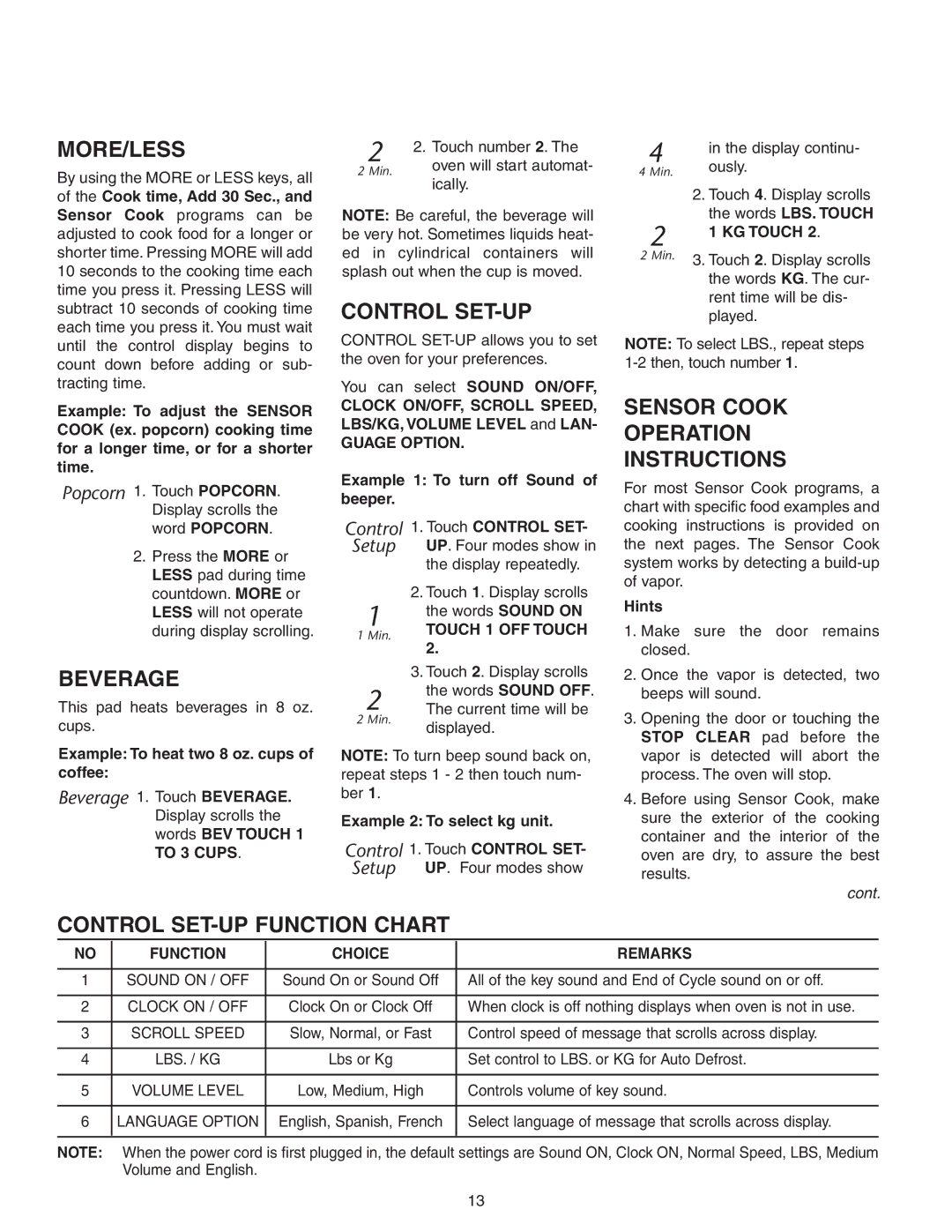JMC8130DD, JMC8127DD specifications
The Maytag JMC8127DD and JMC8130DD are countertop microwaves designed to offer versatility, style, and powerful cooking capabilities for home kitchens. Both models merge innovative technologies with user-friendly features, making them ideal for those seeking efficiency without compromising on performance.One of the standout features of the JMC8127DD and JMC8130DD is the automatic sensor cooking technology. This intelligent system ensures that each dish is cooked to perfection by automatically adjusting cooking times based on the moisture released from the food. This eliminates the guesswork often involved in microwave cooking, allowing users to achieve consistent results every time.
Moreover, these models come equipped with a variety of cooking presets tailored for specific food types, ranging from popcorn to baked potatoes. This feature streamlines meal preparation as users can simply select the desired preset, and the microwave handles the rest. In addition to these presets, the models also include a time and weight defrost option, ensuring that frozen meals can be thawed safely and efficiently.
The JMC8127DD and JMC8130DD also prioritize convenience with their spacious interiors. With ample capacity, these microwaves can easily accommodate large dishes, making them perfect for families or individuals who enjoy cooking in bulk. The easy-to-clean interior adds to the practicality, as spills and messes can be wiped away effortlessly.
Aesthetically, both models boast a sleek design that fits seamlessly into any kitchen decor. The stainless-steel finish not only looks modern but is also durable and resistant to fingerprints, which helps maintain the microwave’s clean appearance over time.
Additionally, these microwaves are equipped with a powerful ventilation system, ensuring that odors and steam are effectively removed from the kitchen space during cooking.
For added safety, the models feature a child lock option, which prevents unintended use, making them a thoughtful choice for households with young children.
In conclusion, the Maytag JMC8127DD and JMC8130DD microwave ovens represent a harmonious blend of functionality, design, and cutting-edge technology. With their automatic cooking features, spacious interiors, and thoughtful safety options, these microwaves are well-suited for modern kitchens, enhancing the cooking experience for users of all levels. Whether reheating leftovers or preparing a quick meal, these models are designed to meet a variety of culinary needs.