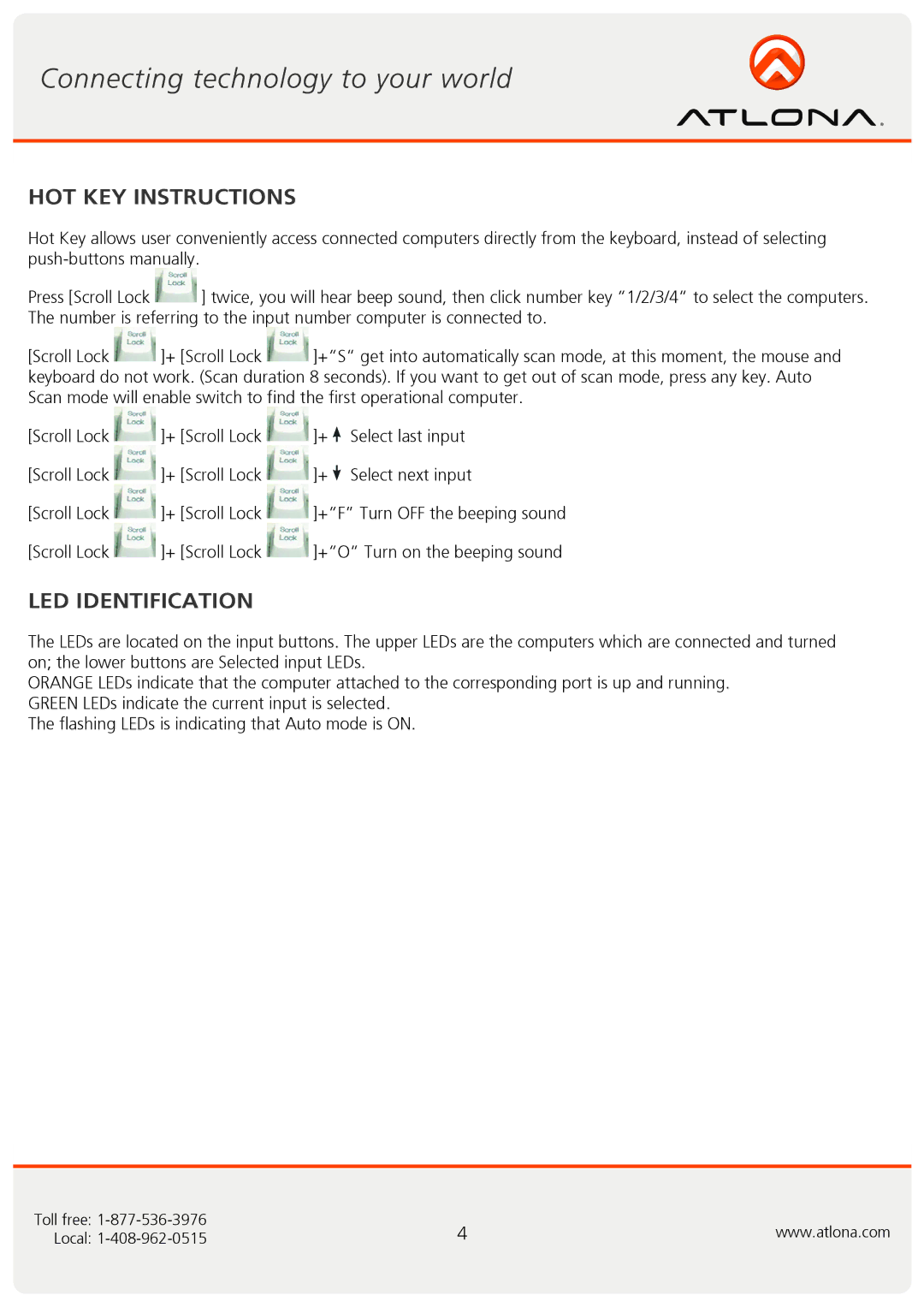HOT KEY INSTRUCTIONS
Hot Key allows user conveniently access connected computers directly from the keyboard, instead of selecting
Press [Scroll Lock ![]() ] twice, you will hear beep sound, then click number key “1/2/3/4” to select the computers. The number is referring to the input number computer is connected to.
] twice, you will hear beep sound, then click number key “1/2/3/4” to select the computers. The number is referring to the input number computer is connected to.
[Scroll Lock ![]() ]+ [Scroll Lock
]+ [Scroll Lock ![]() ]+“S” get into automatically scan mode, at this moment, the mouse and keyboard do not work. (Scan duration 8 seconds). If you want to get out of scan mode, press any key. Auto Scan mode will enable switch to find the first operational computer.
]+“S” get into automatically scan mode, at this moment, the mouse and keyboard do not work. (Scan duration 8 seconds). If you want to get out of scan mode, press any key. Auto Scan mode will enable switch to find the first operational computer.
[Scroll Lock ![]() ]+ [Scroll Lock
]+ [Scroll Lock ![]() ]+
]+ ![]() Select last input
Select last input
[Scroll Lock ![]() ]+ [Scroll Lock
]+ [Scroll Lock ![]() ]+
]+ ![]() Select next input
Select next input
[Scroll Lock ![]() ]+ [Scroll Lock
]+ [Scroll Lock ![]() ]+“F” Turn OFF the beeping sound
]+“F” Turn OFF the beeping sound
[Scroll Lock ![]() ]+ [Scroll Lock
]+ [Scroll Lock ![]() ]+“O” Turn on the beeping sound
]+“O” Turn on the beeping sound
LED IDENTIFICATION
The LEDs are located on the input buttons. The upper LEDs are the computers which are connected and turned on; the lower buttons are Selected input LEDs.
ORANGE LEDs indicate that the computer attached to the corresponding port is up and running. GREEN LEDs indicate the current input is selected.
The flashing LEDs is indicating that Auto mode is ON.
Toll free: | 4 | www.atlona.com |
Local: |