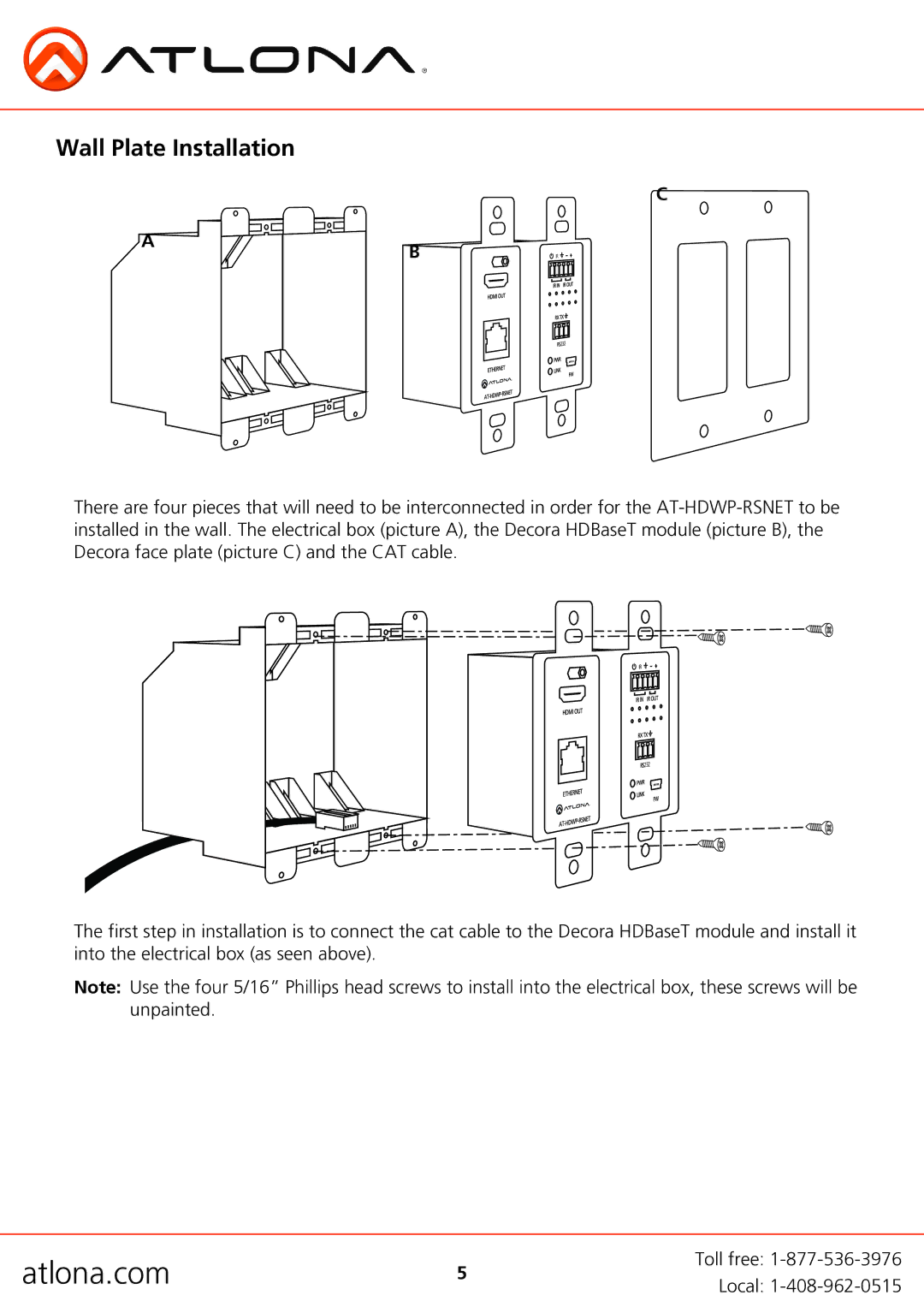Wall Plate Installation
C
A ![]()
![]()
![]()
![]() B
B
There are four pieces that will need to be interconnected in order for the
The first step in installation is to connect the cat cable to the Decora HDBaseT module and install it into the electrical box (as seen above).
Note: Use the four 5/16” Phillips head screws to install into the electrical box, these screws will be unpainted.
atlona.com | 5 | Toll free: |
Local: | ||
|
|