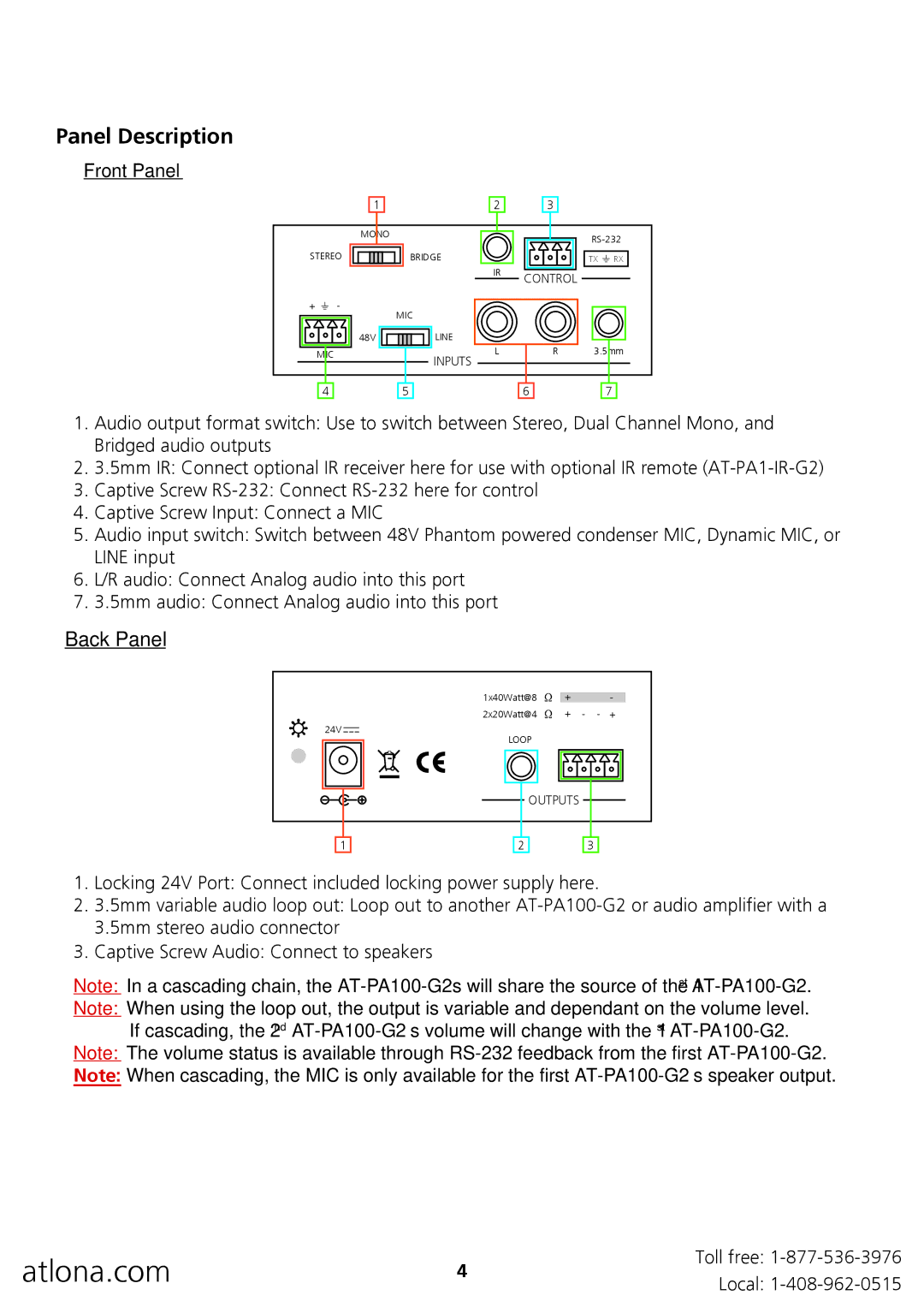Panel Description
Front Panel
| 1 | 2 | 3 |
|
|
| MONO |
|
| ||
|
|
|
| ||
STEREO | BRIDGE |
| TX | RX | |
|
| IR | CONTROL |
|
|
|
|
|
|
| |
+ | - | MIC |
|
|
|
|
|
|
|
| |
| 48V | LINE |
|
|
|
| MIC | L | R | 3.5mm | |
| INPUTS |
|
|
| |
|
|
|
|
| |
| 4 | 5 | 6 |
| 7 |
1.Audio output format switch: Use to switch between Stereo, Dual Channel Mono, and Bridged audio outputs
2.3.5mm IR: Connect optional IR receiver here for use with optional IR remote
3.Captive Screw
4.Captive Screw Input: Connect a MIC
5.Audio input switch: Switch between 48V Phantom powered condenser MIC, Dynamic MIC, or LINE input
6.L/R audio: Connect Analog audio into this port
7.3.5mm audio: Connect Analog audio into this port
Back Panel
|
|
|
|
| 1x40Watt@8 | + | - |
| |||||||||||
|
|
|
|
| 2x20Watt@4 | + | - - + |
| |||||||||||
24V |
|
|
|
| LOOP |
|
|
|
|
|
|
|
|
|
|
|
|
|
|
|
|
|
|
|
|
|
|
|
|
|
|
|
|
|
| ||||
|
|
|
|
|
|
|
|
|
|
|
|
|
|
|
|
|
| ||
|
|
|
|
|
|
|
|
|
|
|
|
|
|
|
|
|
|
| |
|
|
|
|
|
|
|
|
|
|
|
|
|
|
|
|
|
|
|
|
|
|
|
|
|
|
|
|
|
|
|
|
|
|
|
|
|
|
|
|
|
|
|
|
|
|
|
|
|
|
|
|
|
|
|
|
|
|
|
|
|
|
|
|
|
|
|
|
|
|
|
|
|
|
|
|
|
|
|
|
|
|
|
|
|
|
|
|
|
|
|
|
|
|
|
|
|
|
|
|
1
OUTPUTS
2 | 3 |
1.Locking 24V Port: Connect included locking power supply here.
2.3.5mm variable audio loop out: Loop out to another
3.Captive Screw Audio: Connect to speakers
Note: In a cascading chain, the
Note: When using the loop out, the output is variable and dependant on the volume level. If cascading, the 2nd
Note: The volume status is available through
Note: When cascading, the MIC is only available for the first
atlona.com | 4 | Toll free: |
Local: | ||
|
|