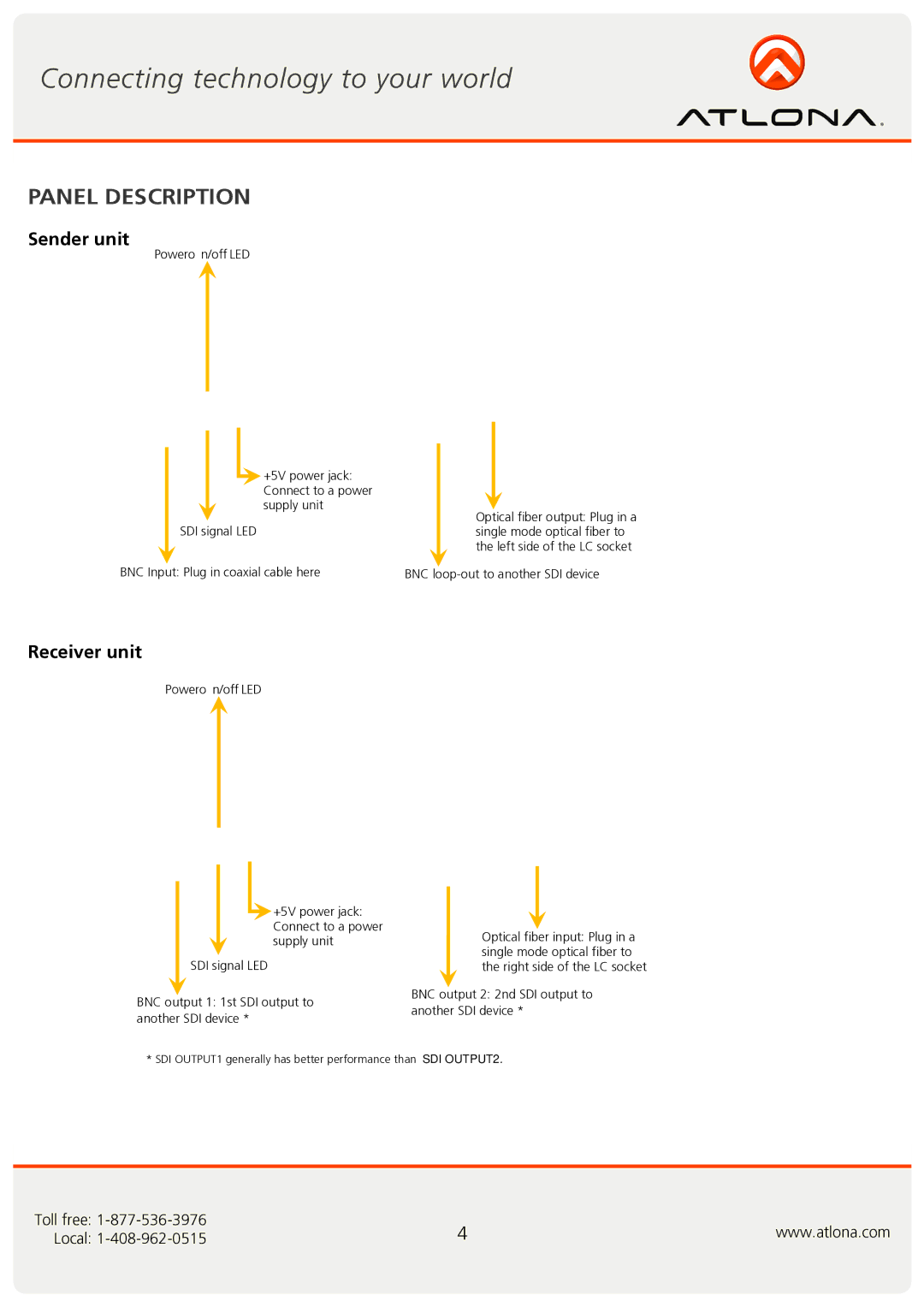AT-SDI10SR-LC specifications
The Atlona AT-SDI10SR-LC is a robust solution designed for high-definition video distribution, specifically tailored to support the increasing demand for SDI (Serial Digital Interface) applications in various professional environments. This versatile device serves as a reliable 1x10 distribution amplifier, providing consistent and high-quality signal transmission across multiple outputs. It caters to users in fields such as broadcast, post-production, and live event production, where signal integrity is paramount.One of the main features of the AT-SDI10SR-LC is its ability to support a broad range of SDI signal formats, including SD-SDI, HD-SDI, and 3G-SDI. This flexibility makes it suitable for various video resolutions and frame rates up to 1080p, ensuring compatibility with both legacy systems and modern HD workflows. The unit includes 10 identical outputs, allowing users to connect multiple devices without the risk of signal degradation or loss.
The AT-SDI10SR-LC employs advanced technologies to ensure optimal performance. It features a high-performance equalization system that compensates for signal attenuation over long cable runs, providing consistent image quality. This is crucial in environments where SDI cables may span extensive distances, as it helps maintain clarity and detail in the transmitted video.
In addition to its electrical performance, the AT-SDI10SR-LC comes equipped with a compact and durable design, making it easy to integrate into existing studio setups or production environments. Its rack-mountable configuration allows for convenient installation alongside other equipment, helping to streamline workflows and consolidate space.
The device also features LED indicators that provide visual feedback on power and signal status, making it user-friendly and ensuring that operators can quickly confirm the unit's operational integrity. Furthermore, the AT-SDI10SR-LC is powered via a standard DC power supply, ensuring compatibility with various power configurations.
Overall, the Atlona AT-SDI10SR-LC stands out as a reliable and feature-rich solution for anyone needing to distribute SDI signals across multiple outputs in professional audio and video applications. Its ability to maintain signal integrity, along with its robust design and user-friendly features, makes it an essential asset in the toolkit of video professionals.