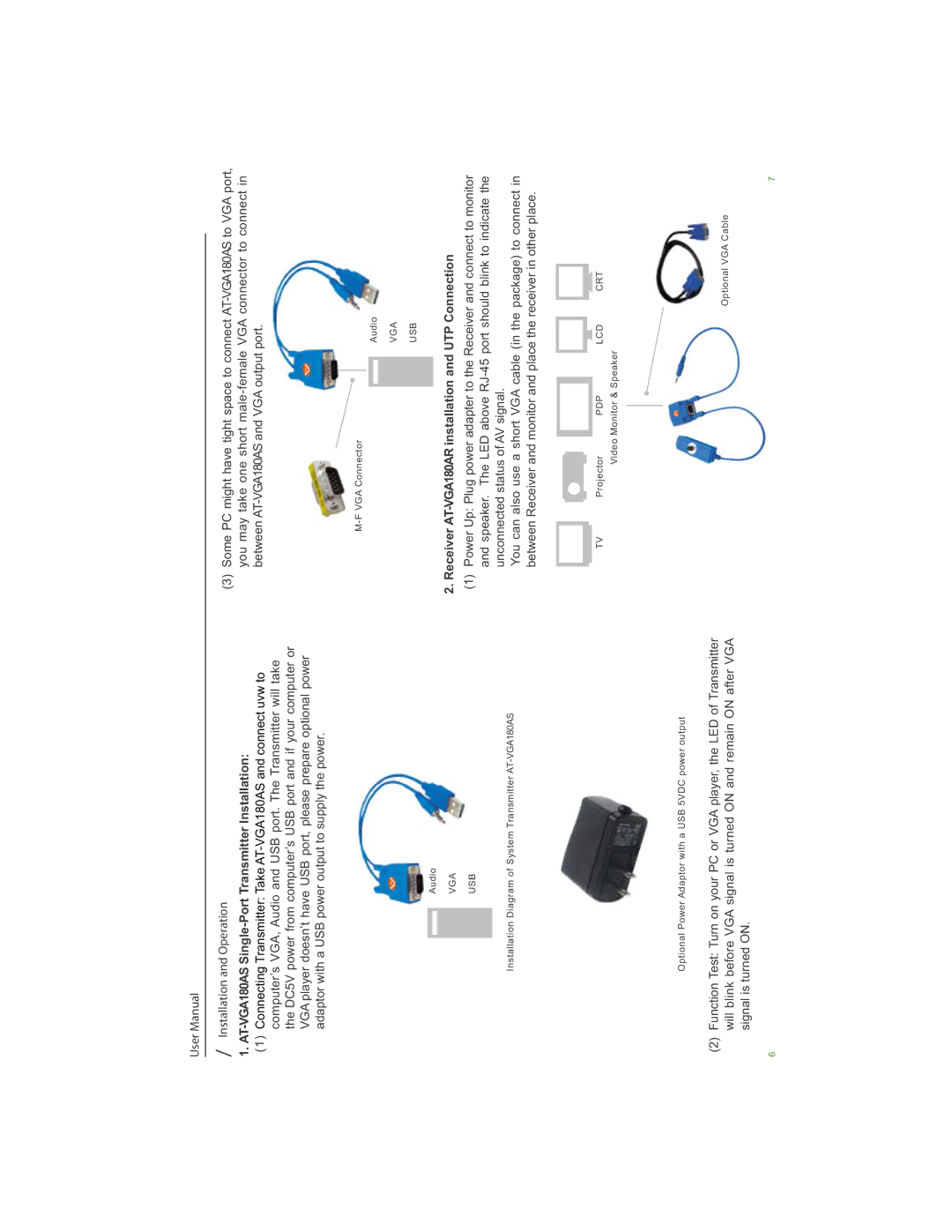AT-VGA180AS, AT-VGA180AR specifications
The Atlona AT-VGA180AR and AT-VGA180AS are advanced video distribution solutions designed to facilitate seamless integration and high-performance connectivity for VGA video signals. Ideal for a variety of applications, including educational institutions, conference rooms, and digital signage environments, these devices ensure optimal display and transmission quality.One of the standout features of the AT-VGA180AR and AT-VGA180AS is their ability to support high-resolution VGA video, providing a crisp and clear image quality that is essential for professional presentations and visual displays. With resolutions up to 1920x1200, these devices ensure that every detail is rendered accurately, enhancing the viewer's experience.
The AT-VGA180AR model is equipped with a built-in audio amplifier, allowing for the transmission of both audio and video signals over a single cable. This feature simplifies installations by reducing the number of necessary connections and cables, making it a perfect choice for environments where space and organization are priorities. Meanwhile, the AT-VGA180AS is designed for scenarios where separate audio handling is preferred, allowing users to customize their setups according to their specific needs.
Both models support various signal formats, ensuring compatibility with a wide range of devices. They feature automatic detection of input signals, making it easy to switch between different sources without complex configuration. This capability is particularly beneficial in settings where multiple computers or media players are utilized.
Additionally, the AT-VGA180AR and AT-VGA180AS incorporate advanced technologies such as EDID management and enhanced signal integrity. These features help maintain consistent video quality even over long cable runs, which is crucial in large venues or multi-room setups. The devices are also equipped with built-in protection against signal loss and degradation, ensuring reliable performance over time.
Installation is made easy with both models supporting standard VGA connectors. The compact design of the AT-VGA180AR and AT-VGA180AS facilitates simple integration into existing AV setups, with minimal disruption to the environment.
In conclusion, the Atlona AT-VGA180AR and AT-VGA180AS present a robust solution for VGA video and audio distribution. Their high-resolution support, versatile compatibility, and user-friendly features make them excellent choices for anyone looking to enhance their AV systems while ensuring high-quality performance. Whether for educational purposes or corporate environments, these devices are equipped to meet diverse multimedia demands.