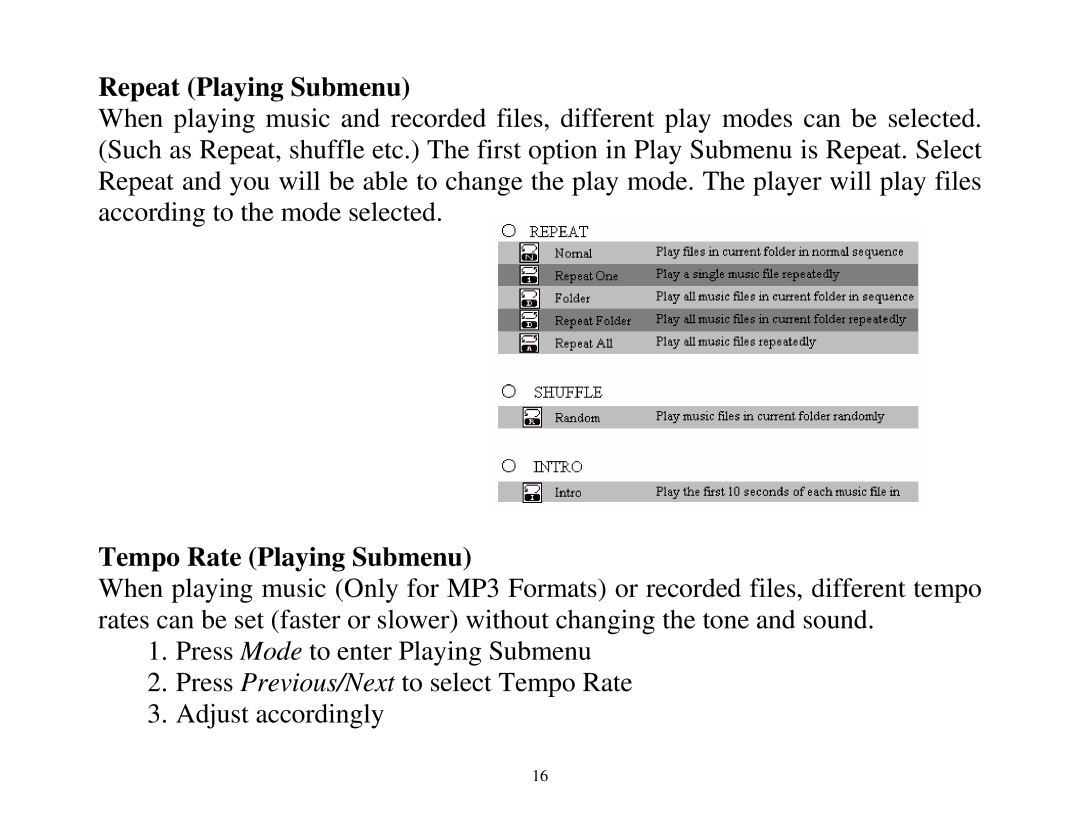Repeat (Playing Submenu)
When playing music and recorded files, different play modes can be selected. (Such as Repeat, shuffle etc.) The first option in Play Submenu is Repeat. Select Repeat and you will be able to change the play mode. The player will play files according to the mode selected.
Tempo Rate (Playing Submenu)
When playing music (Only for MP3 Formats) or recorded files, different tempo rates can be set (faster or slower) without changing the tone and sound.
1.Press Mode to enter Playing Submenu
2.Press Previous/Next to select Tempo Rate
3.Adjust accordingly
16