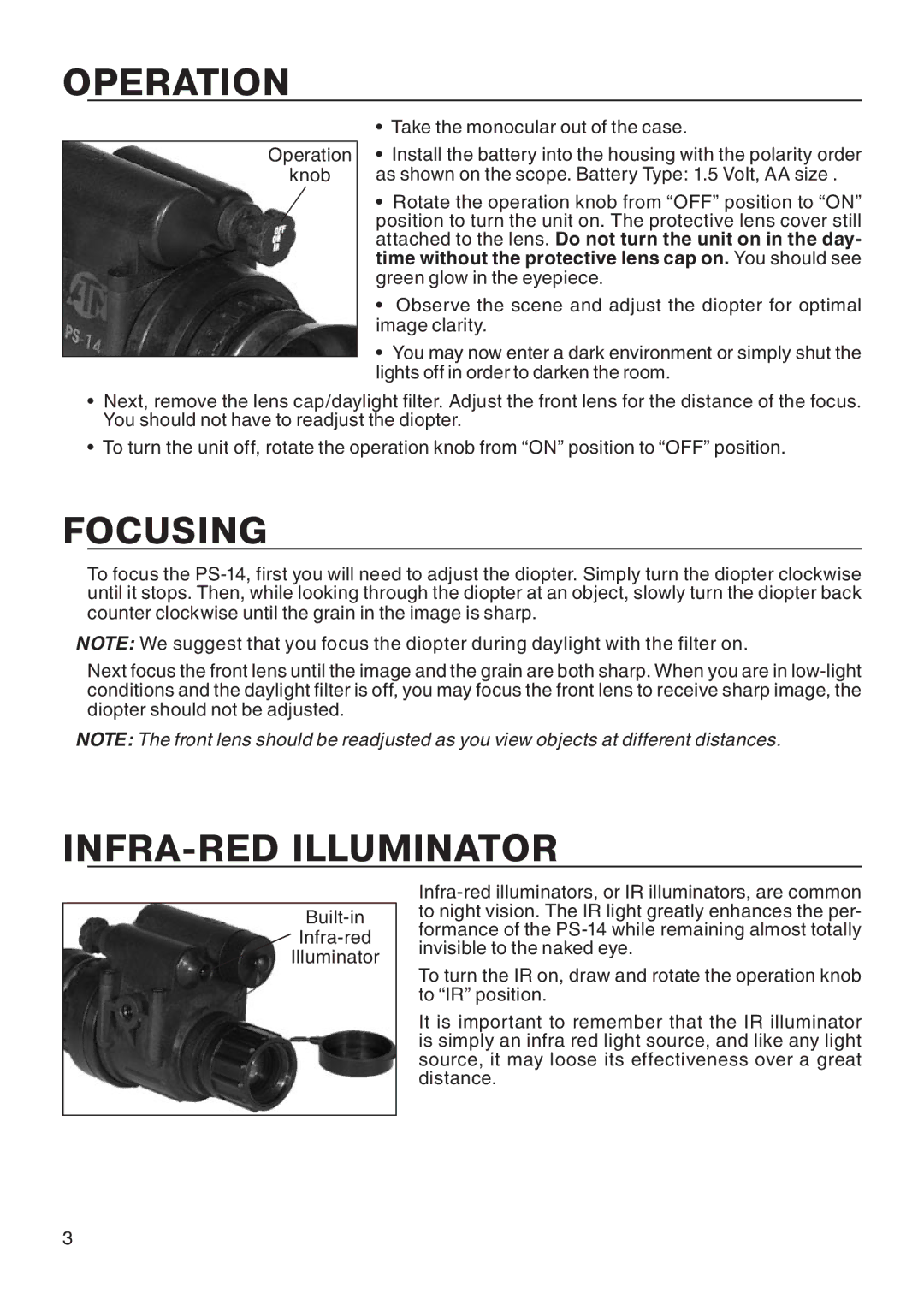ATNPS-14 specifications
The ATN ATNPS-14 is a state-of-the-art night vision monocular designed for a variety of applications, from tactical operations to wildlife observation. Built with advanced technologies, the ATNPS-14 provides users with a clear and reliable view in low-light environments, making it an essential tool for both professionals and enthusiasts.One of the key features of the ATNPS-14 is its high-resolution image intensifier tube. This technology enables the device to amplify ambient light, such as moonlight or starlight, allowing for enhanced visibility in complete darkness. The monocular boasts a Gen 2+ or Gen 3 tube, depending on the model, which significantly improves image quality and clarity. This is crucial for identifying objects and details in low-light settings, ensuring optimal performance in critical situations.
Another notable characteristic of the ATNPS-14 is its rugged and waterproof design. The device is built to withstand harsh environmental conditions, ensuring its durability and reliability in the field. It features a lightweight yet robust housing that provides shock resistance, making it suitable for extensive outdoor use.
The ATNPS-14 also incorporates a versatile monocular design, allowing for both handheld use and attachment to various accessories such as head mounts and weapon mounts. This flexibility enhances the device's usability, enabling users to engage in activities like night hiking, hunting, or law enforcement operations with ease.
In terms of power, the ATNPS-14 offers efficient battery consumption, allowing for extended periods of use without the need for frequent replacements. This makes it an ideal companion for prolonged missions or outings where charging options may be limited.
Additionally, the device has an integrated infrared illuminator that enhances visibility in complete darkness. This feature can be particularly beneficial for users who need to operate in total darkness without revealing their position, as it allows for improved sight without relying solely on ambient light.
Another technological advantage of the ATNPS-14 is its user-friendly controls, which enable quick adjustments to gain the best view depending on the environment. This ease of operation ensures that users can focus on their tasks without fumbling with complicated settings.
In conclusion, the ATN ATNPS-14 night vision monocular stands out with its high-performance image intensification capabilities, rugged design, and versatility. Whether for personal use or in professional scenarios, the ATNPS-14 represents a reliable tool for anyone needing enhanced vision in low-light conditions. With its combination of innovative technology and user-centric design, the ATNPS-14 is undeniably a valuable asset for outdoor enthusiasts and security personnel alike.