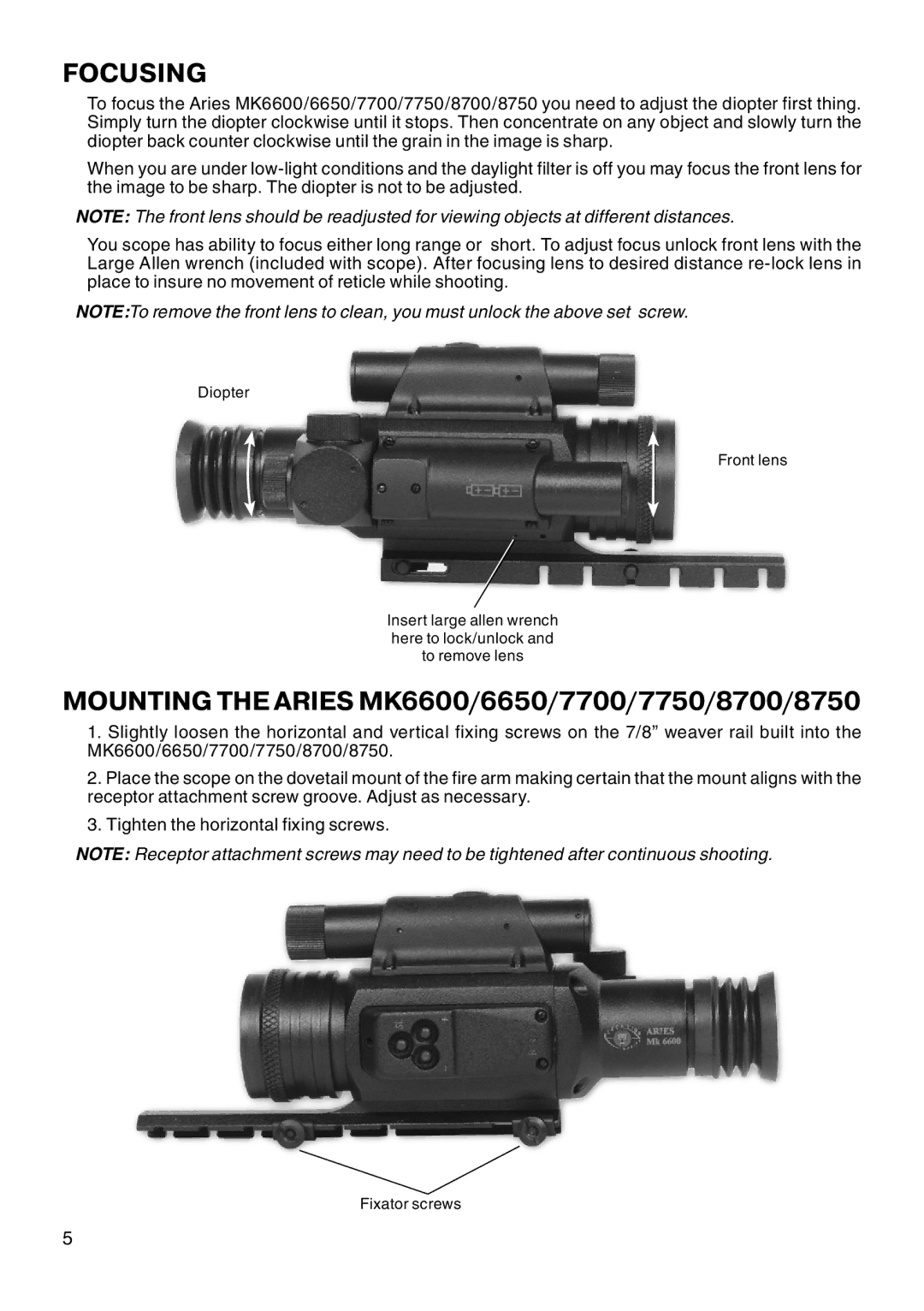FOCUSING
To focus the Aries MK6600/6650/7700/7750/8700/8750 you need to adjust the diopter first thing. Simply turn the diopter clockwise until it stops. Then concentrate on any object and slowly turn the diopter back counter clockwise until the grain in the image is sharp.
When you are under
NOTE: The front lens should be readjusted for viewing objects at different distances.
You scope has ability to focus either long range or short. To adjust focus unlock front lens with the Large Allen wrench (included with scope). After focusing lens to desired distance
NOTE:To remove the front lens to clean, you must unlock the above set screw.
Diopter
Front lens
Insert large allen wrench here to lock/unlock and to remove lens
MOUNTING THE ARIES MK6600/6650/7700/7750/8700/8750
1.Slightly loosen the horizontal and vertical fixing screws on the 7/8” weaver rail built into the MK6600/6650/7700/7750/8700/8750.
2.Place the scope on the dovetail mount of the fire arm making certain that the mount aligns with the receptor attachment screw groove. Adjust as necessary.
3.Tighten the horizontal fixing screws.
NOTE: Receptor attachment screws may need to be tightened after continuous shooting.
Fixator screws
5