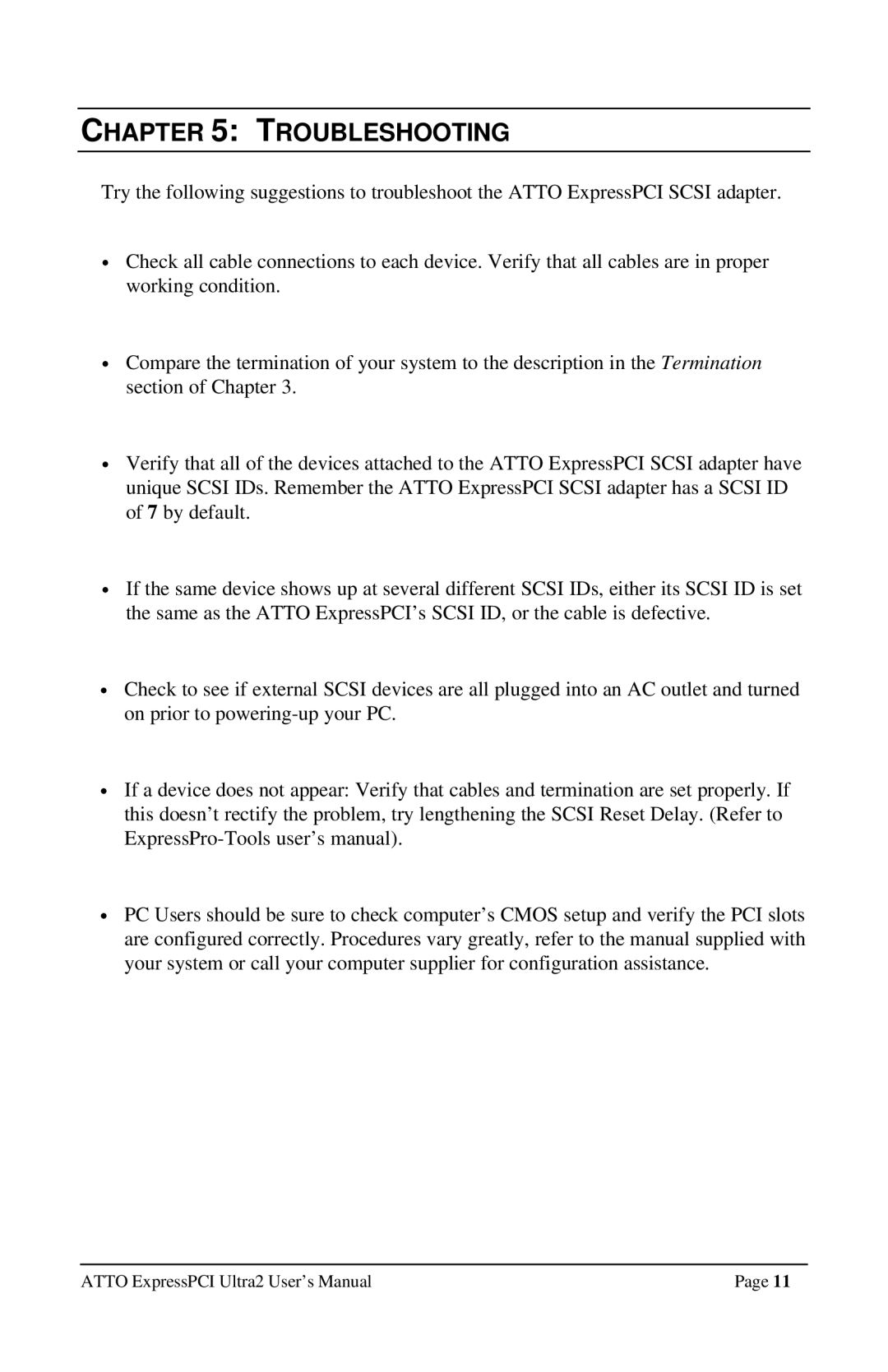CHAPTER 5: TROUBLESHOOTING
Try the following suggestions to troubleshoot the ATTO ExpressPCI SCSI adapter.
∙Check all cable connections to each device. Verify that all cables are in proper working condition.
∙Compare the termination of your system to the description in the Termination section of Chapter 3.
∙Verify that all of the devices attached to the ATTO ExpressPCI SCSI adapter have unique SCSI IDs. Remember the ATTO ExpressPCI SCSI adapter has a SCSI ID of 7 by default.
∙If the same device shows up at several different SCSI IDs, either its SCSI ID is set the same as the ATTO ExpressPCI’s SCSI ID, or the cable is defective.
∙Check to see if external SCSI devices are all plugged into an AC outlet and turned on prior to
∙If a device does not appear: Verify that cables and termination are set properly. If this doesn’t rectify the problem, try lengthening the SCSI Reset Delay. (Refer to
∙PC Users should be sure to check computer’s CMOS setup and verify the PCI slots are configured correctly. Procedures vary greatly, refer to the manual supplied with your system or call your computer supplier for configuration assistance.
ATTO ExpressPCI Ultra2 User’s Manual | Page 11 |