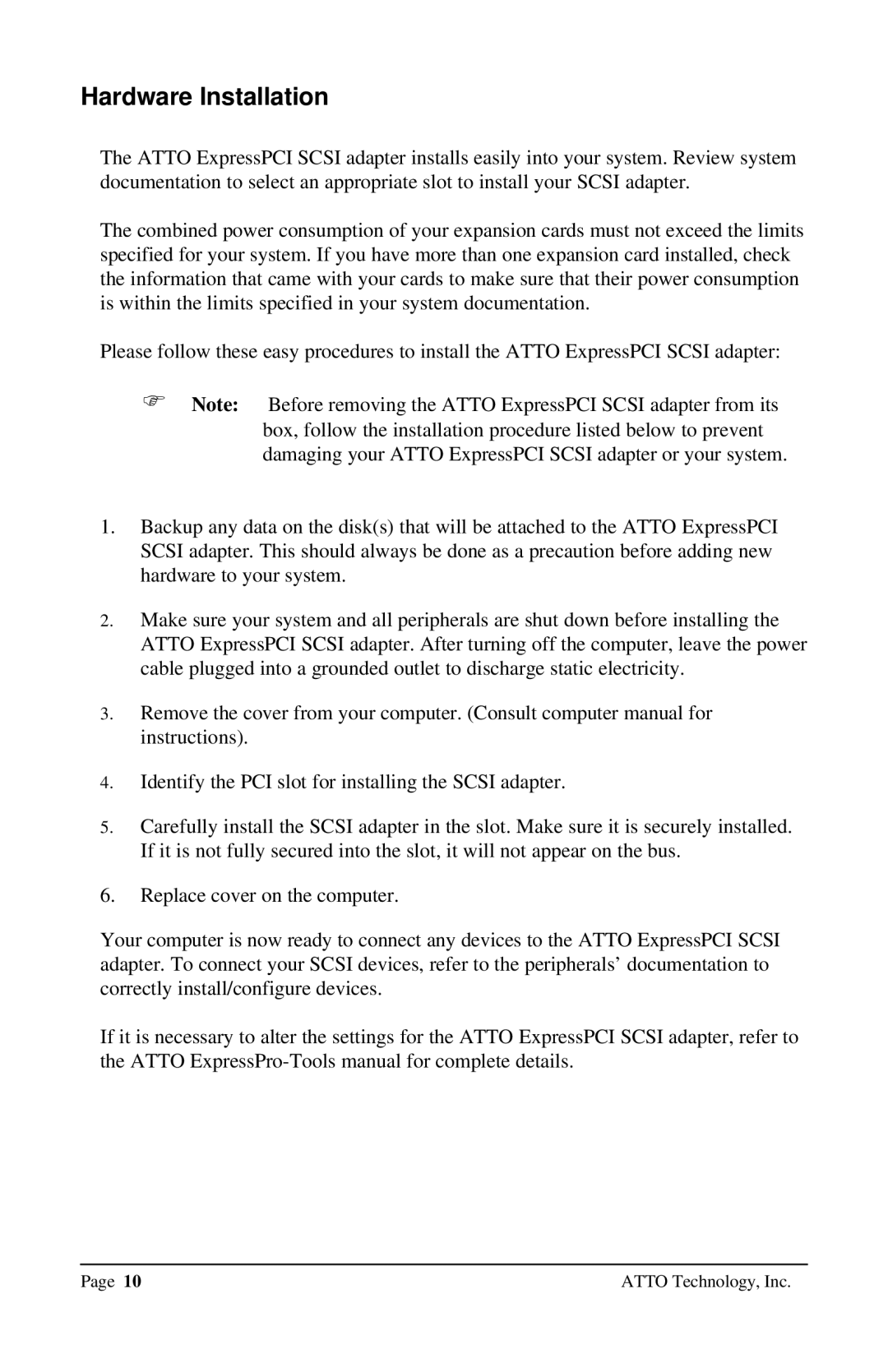Hardware Installation
The ATTO ExpressPCI SCSI adapter installs easily into your system. Review system documentation to select an appropriate slot to install your SCSI adapter.
The combined power consumption of your expansion cards must not exceed the limits specified for your system. If you have more than one expansion card installed, check the information that came with your cards to make sure that their power consumption is within the limits specified in your system documentation.
Please follow these easy procedures to install the ATTO ExpressPCI SCSI adapter:
FNote: Before removing the ATTO ExpressPCI SCSI adapter from its box, follow the installation procedure listed below to prevent damaging your ATTO ExpressPCI SCSI adapter or your system.
1.Backup any data on the disk(s) that will be attached to the ATTO ExpressPCI SCSI adapter. This should always be done as a precaution before adding new hardware to your system.
2.Make sure your system and all peripherals are shut down before installing the ATTO ExpressPCI SCSI adapter. After turning off the computer, leave the power cable plugged into a grounded outlet to discharge static electricity.
3.Remove the cover from your computer. (Consult computer manual for instructions).
4.Identify the PCI slot for installing the SCSI adapter.
5.Carefully install the SCSI adapter in the slot. Make sure it is securely installed. If it is not fully secured into the slot, it will not appear on the bus.
6.Replace cover on the computer.
Your computer is now ready to connect any devices to the ATTO ExpressPCI SCSI adapter. To connect your SCSI devices, refer to the peripherals’ documentation to correctly install/configure devices.
If it is necessary to alter the settings for the ATTO ExpressPCI SCSI adapter, refer to the ATTO
Page 10 | ATTO Technology, Inc. |