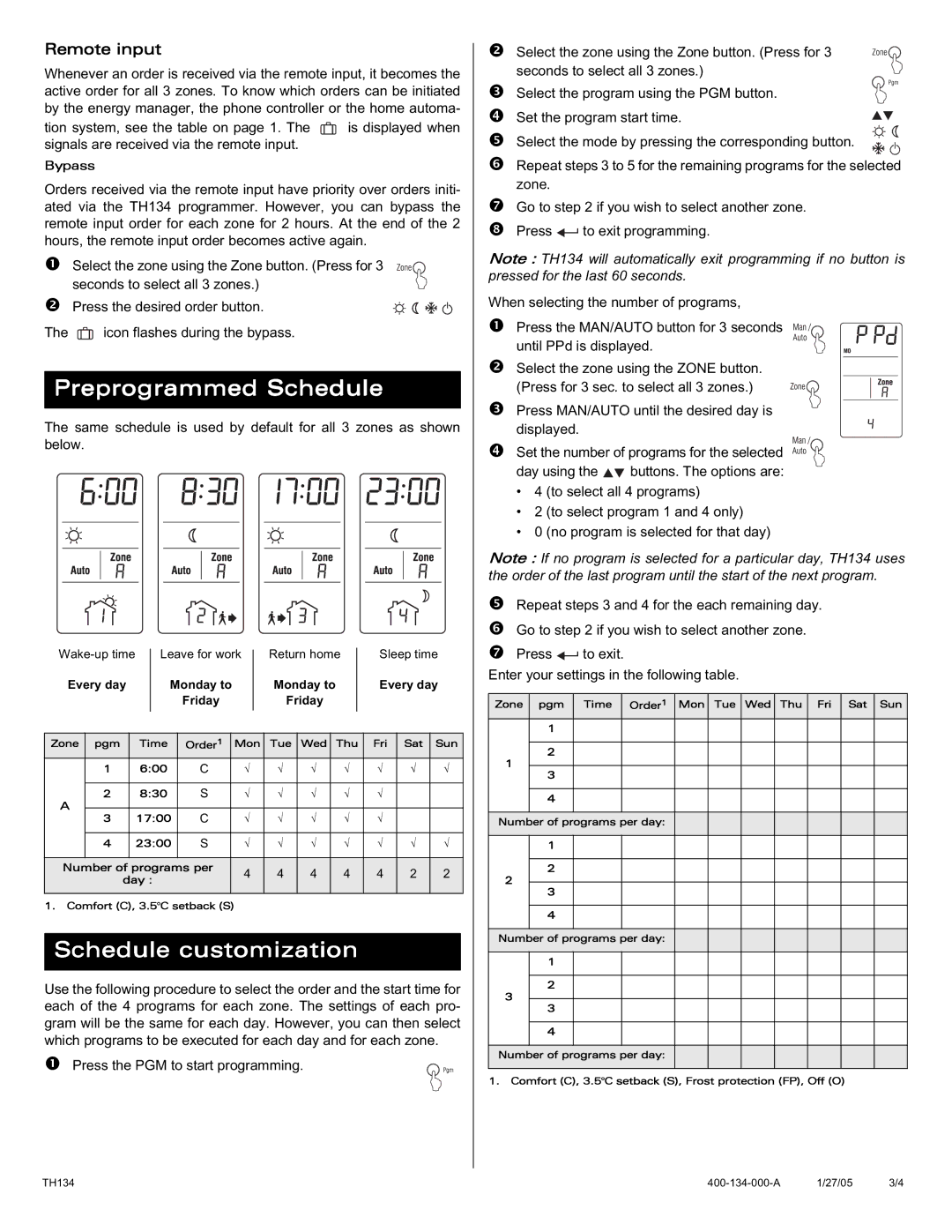TH134 specifications
Aube Technologies TH134 is an advanced programmable thermostat designed to enhance energy efficiency and comfort in residential spaces. This innovative device harnesses cutting-edge technologies to provide users with precise temperature control and scheduling capabilities.One of the main features of the TH134 is its intuitive interface, which consists of a large, easy-to-read LCD screen. This display allows users to view the current temperature, set point, and other vital information at a glance. The menu-driven interface simplifies programming, enabling users to make adjustments effortlessly, whether it's adjusting temperature settings or scheduling heating and cooling periods.
The TH134 supports a 7-day programming schedule, allowing homeowners to customize their heating and cooling needs according to their lifestyle. Users can set different programs for weekdays and weekends, ensuring optimal comfort when they're home, while saving energy when they're away. This flexibility is especially valuable in regions with varying climate conditions and energy costs.
Equipped with advanced technology, the Aube TH134 features temperature control with built-in adaptive learning. This functionality allows the thermostat to learn the heating and cooling patterns of the household, automatically adjusting to maintain consistent temperatures while maximizing energy efficiency. This not only enhances comfort but also contributes to lower energy bills.
Another highlight of the TH134 is its compatibility with a variety of heating and cooling systems. It works seamlessly with electric baseboard heaters, radiant floor heating, and heat pumps. This versatility makes it an excellent choice for diverse home heating solutions, catering to various customer needs.
The device also includes an energy-saving mode, which temporarily alters temperature settings to reduce energy consumption without sacrificing comfort. Homeowners can enable this feature during extended absences, securing even greater energy savings.
Safety is a priority for Aube Technologies, and the TH134 incorporates advanced features such as short-circuit protection and built-in fusible link technology, ensuring reliable operation.
In conclusion, the Aube Technologies TH134 programmable thermostat combines user-friendly controls, advanced programming features, and energy efficiency technologies. Its ability to learn user preferences and compatibility with various heating systems makes it a standout choice for homeowners looking to optimize their indoor climate while reducing energy costs. With the TH134, Aube Technologies continues to lead the way in smart home temperature management solutions.