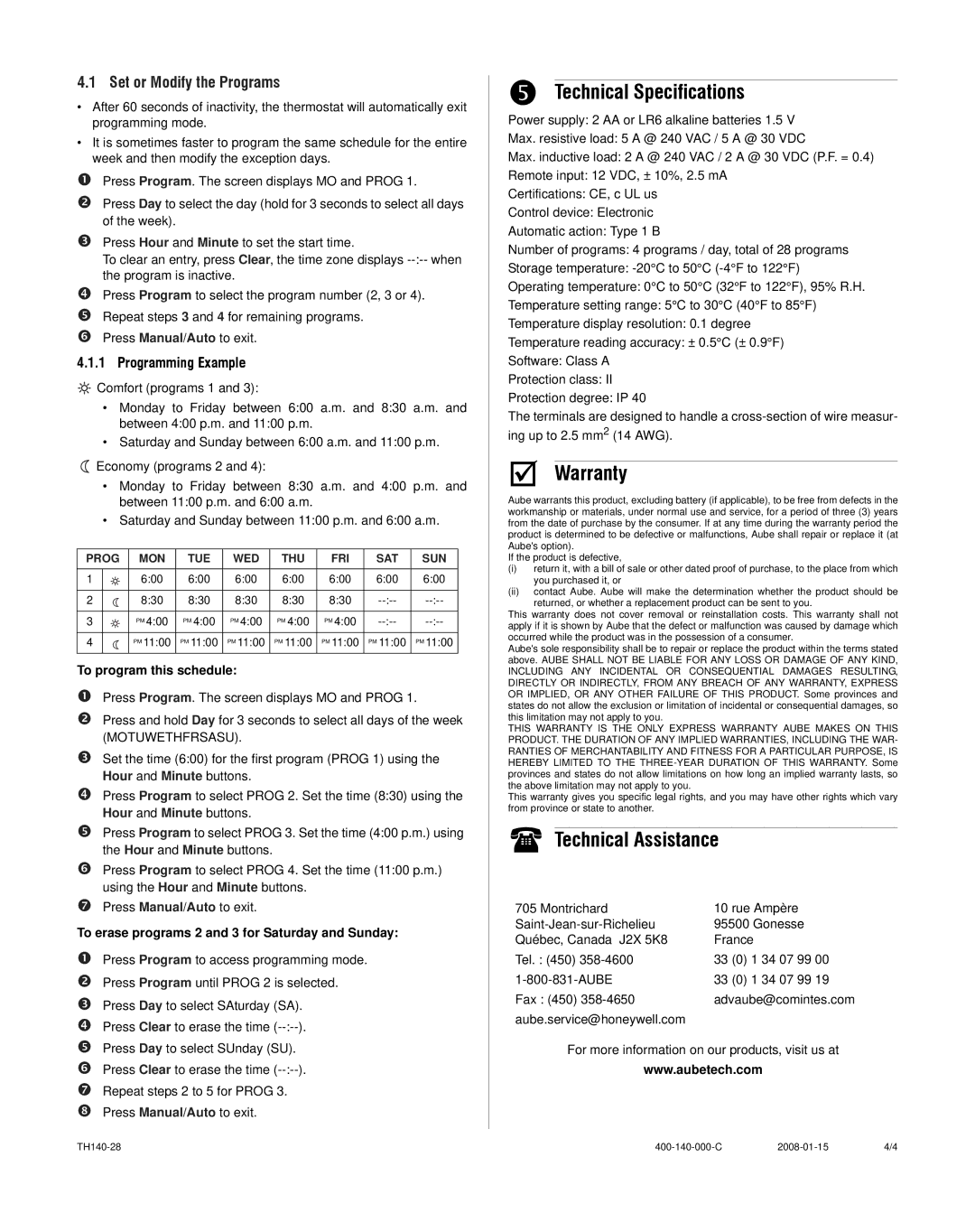TH140-28 specifications
Aube Technologies TH140-28 is a state-of-the-art thermostat designed to enhance comfort and energy efficiency in residential and commercial spaces. This model is particularly noted for its advanced features and user-friendly interface, making it a sought-after choice among homeowners and professionals alike.One of the standout features of the TH140-28 is its programmable functionality. Users can easily set different heating and cooling schedules for weekdays and weekends, allowing for optimal temperature control that aligns with personal routines. This not only enhances comfort but also helps in reducing energy costs, as the system can be programmed to lower temperatures when occupants are away.
The TH140-28 utilizes innovative technology to provide precise temperature control. Its integrated digital display is clear and easy to read, ensuring that users can quickly check and adjust settings as needed. The thermostat is also compatible with a variety of heating systems, including electric baseboards, making it versatile for different home configurations.
Another significant characteristic of the Aube TH140-28 is its built-in energy-saving mode. This mode automatically adjusts temperatures during periods of inactivity, further optimizing energy consumption. Users can benefit from reduced utility bills without sacrificing comfort, a key consideration for environmentally conscious consumers.
The installation process for the TH140-28 is straightforward, designed for both DIY enthusiasts and professional installers. Its compact design allows it to fit seamlessly into most wall spaces, and the included instructions make setup a breeze. Additionally, the thermostat is engineered with durability in mind, ensuring a long lifespan even in varying environmental conditions.
In terms of connectivity, the Aube TH140-28 stands out with its user-friendly interface that simplifies interaction. Functionality is enhanced by straightforward button controls, allowing users to access settings and make adjustments effortlessly. This focus on usability ensures that even those who are not technically inclined can operate the thermostat with ease.
In conclusion, Aube Technologies TH140-28 is a highly capable thermostat that combines advanced features, user-friendly controls, and energy efficiency. Its programmable capabilities, precise temperature management, and energy-saving features make it an excellent choice for anyone looking to enhance their indoor comfort while also being mindful of energy consumption. With this thermostat, users can enjoy a perfect balance of technology and simplicity, making it a valuable addition to any home or office environment.