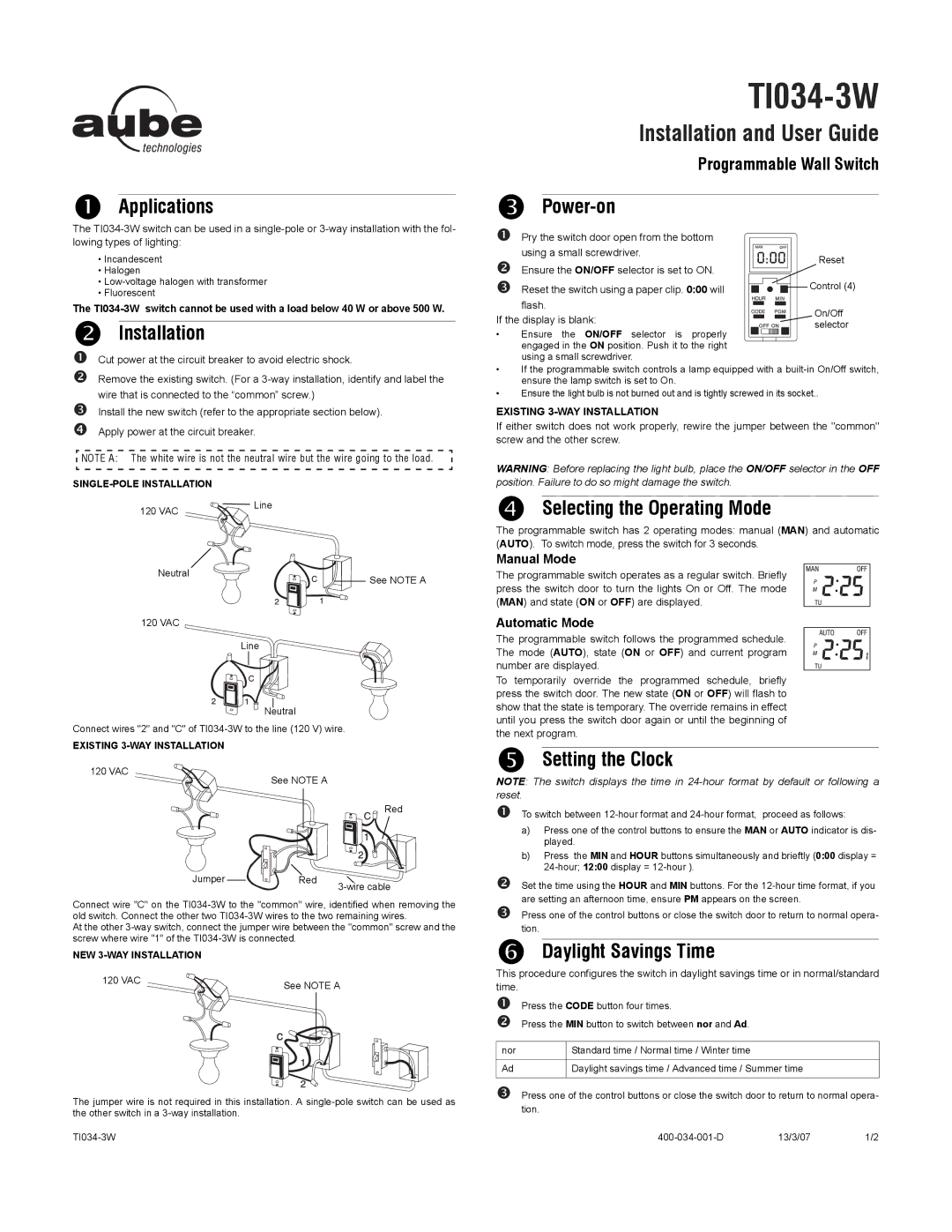TI034-3W specifications
Aube Technologies has made a significant impact in the HVAC and building automation sectors with its innovative products, and the TI034-3W thermostat stands out among them. This device is designed specifically for controlling heating systems, particularly in residential and small commercial buildings. Its sleek design and advanced functionalities make it a popular choice among facility managers and homeowners alike.One of the main features of the TI034-3W is its compatibility with various heating systems, including electric baseboards, convectors, and infrared heaters. This versatility allows it to be used in diverse applications, providing effective temperature control tailored to individual needs. The thermostat operates with a wide voltage range, making it suitable for most electrical configurations.
A primary characteristic of the TI034-3W is its ability to provide precise temperature control. The device uses advanced sensors that monitor ambient temperature with high accuracy, ensuring that the desired comfort level is maintained. Users can set specific heating schedules to optimize energy consumption, tailoring the system to match their daily routines. This feature not only enhances comfort but also promotes energy efficiency, an essential factor in today’s eco-conscious landscape.
The technology behind the TI034-3W includes an intuitive user interface that allows for easy programming and management of settings. The backlit display ensures clear visibility, even in low-light conditions, making it user-friendly. Furthermore, the digital interface provides real-time feedback on the system status, including current temperature and set points.
Another significant aspect of the TI034-3W is its built-in energy-saving features. The thermostat can automatically adjust the temperature settings based on user-defined patterns, which helps minimize energy wastage. This is particularly beneficial in terms of reducing utility bills and achieving lower carbon footprints.
In addition to its energy-saving capabilities, the TI034-3W incorporates safety features that enhance its reliability. It is equipped with a built-in sensor to prevent overheating, ensuring safe operation. The compact design makes it easy to install in various settings, while the durable construction guarantees longevity.
Overall, the Aube Technologies TI034-3W is a sophisticated and efficient heating control solution that merges comfort, energy savings, and user-friendly technology. Its features make it a worthwhile investment for anyone looking to enhance their heating management system with a reliable and effective thermostat.