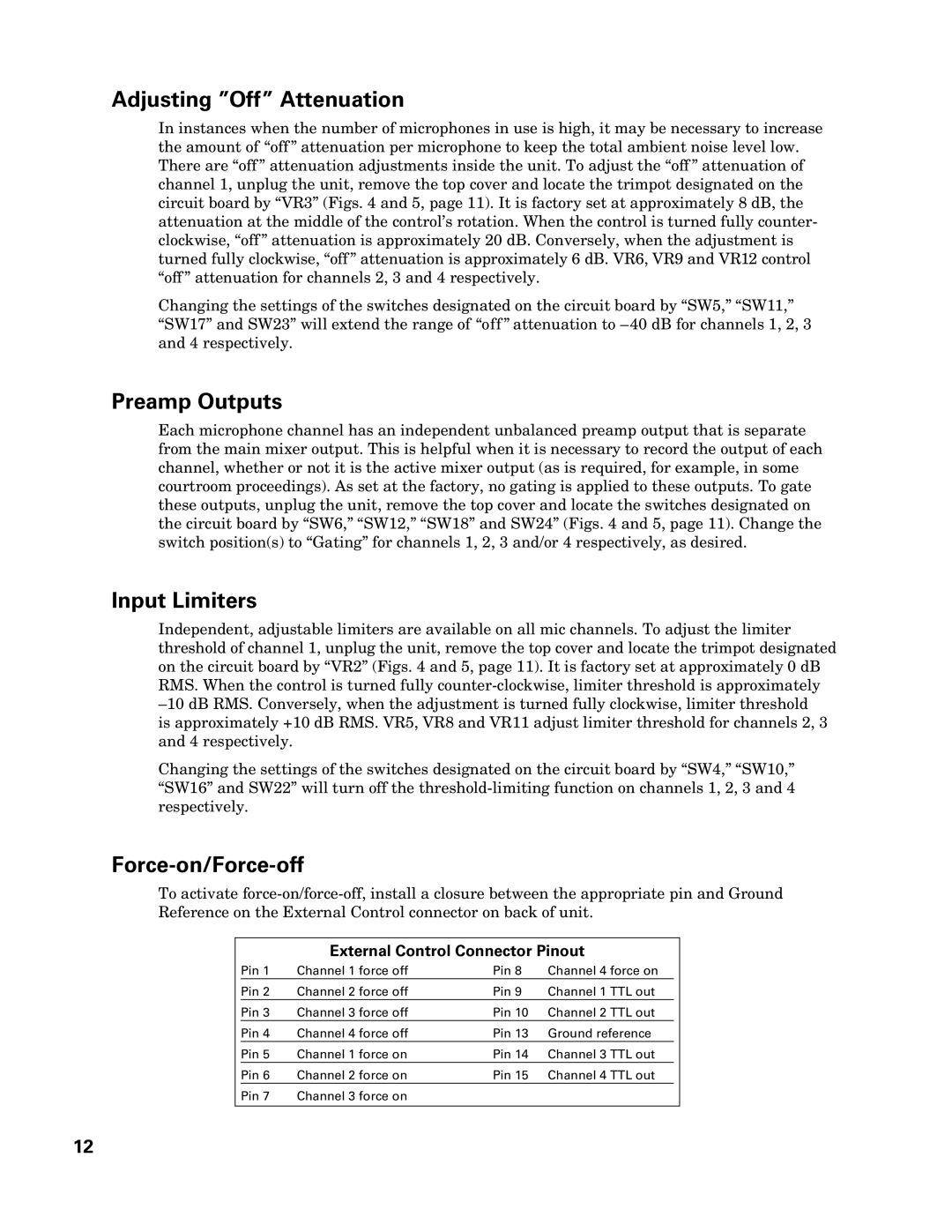AT-MX351 specifications
The Audio-Technica AT-MX351 is a versatile mixer that has gained a strong reputation amongst audio professionals for its performance and utility. Designed for various applications, from live sound to permanent installation, the AT-MX351 boasts features that enhance audio quality and ease of use.One of the standout features of the AT-MX351 is its ability to handle multiple audio sources with ease. It features three programmable microphone inputs, making it perfect for settings where multiple speakers or performers are involved. This is especially useful in conference rooms, lecture halls, and places of worship, where different users may need to take turns speaking without the hassle of connecting and disconnecting microphones.
The mixer is equipped with advanced automatic mixing technology, which intelligently manages the audio levels from various microphones. This prevents feedback and minimizes background noise, resulting in clear and intelligible sound. The AT-MX351 utilizes Audio-Technica's proprietary Automatic Gain Controls (AGC) to ensure that the audio levels remain consistent, providing a professional sound experience.
In terms of connectivity, the AT-MX351 features balanced XLR inputs, allowing for secure connections that maintain audio integrity. It also includes unbalanced line inputs, catering to a wider array of equipment. The mixer offers both balanced and unbalanced outputs, providing flexibility for integration into different sound systems.
Another notable characteristic of the AT-MX351 is its user-friendly interface. The layout of the controls is intuitive, allowing operators to make quick adjustments on the fly. The clear LED indicators help users monitor signal levels easily, making it easier to identify any issues. This is particularly beneficial during live events where quick decision-making is crucial.
The AT-MX351 also incorporates a built-in limiter and compressor, which help to avoid distortion and maintain a consistent sound quality. This feature is especially important in environments with varying acoustic dynamics or when dealing with powerful audio signals.
In summary, the Audio-Technica AT-MX351 mixer stands out due to its robust features, including multiple programmable microphone inputs, advanced automatic mixing technology, and user-friendly controls. This combination of technology and usability makes it an ideal choice for audio professionals seeking reliability and high-quality sound in their applications. Whether for live performances, conferences, or installations, the AT-MX351 proves to be a reliable and effective solution in the audio mixing landscape.