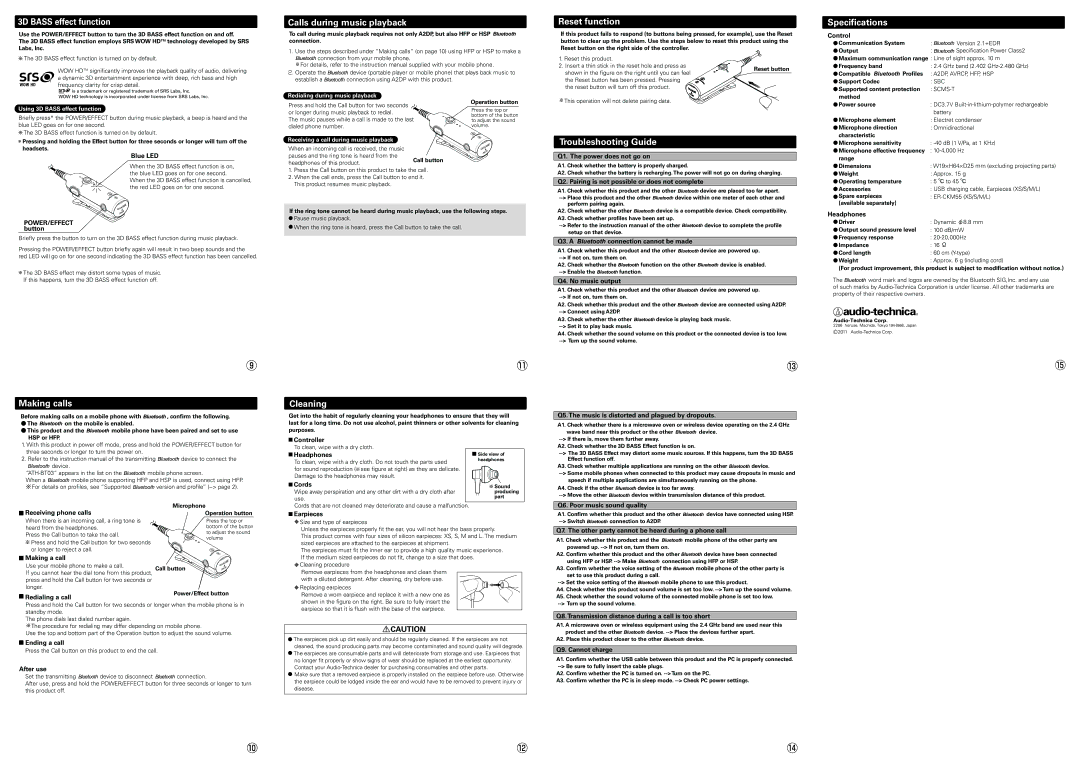3D BASS effect function
Use the POWER/EFFECT button to turn the 3D BASS effect function on and off.
The 3D BASS effect function employs SRS WOW HDTM technology developed by SRS Labs, Inc.
![]() The 3D BASS effect function is turned on by default.
The 3D BASS effect function is turned on by default.
WOW HDTM significantly improves the playback quality of audio, delivering a dynamic 3D entertainment experience with deep, rich bass and high frequency clarity for crisp detail.
Calls during music playback
To call during music playback requires not only A2DP, but also HFP or HSP ![]()
![]()
![]()
![]()
![]() connection.
connection.
Use the steps described under “Making calls” (on page 10) using HFP or HSP to make a
![]()
![]()
![]()
![]()
![]() connection from your mobile phone.
connection from your mobile phone.
![]() For details, refer to the instruction manual supplied with your mobile phone.
For details, refer to the instruction manual supplied with your mobile phone.
Operate the ![]()
![]()
![]()
![]()
![]() device (portable player or mobile phone) that plays back music to
device (portable player or mobile phone) that plays back music to
establish a ![]()
![]()
![]()
![]()
![]() connection using A2DP with this product.
connection using A2DP with this product.
Reset function
If this product fails to respond (to buttons being pressed, for example), use the Reset button to clear up the problem. Use the steps below to reset this product using the Reset button on the right side of the controller.
1. Reset this product. |
| |
2. Insert a thin stick in the reset hole and press as | Reset button | |
shown in the figure on the right until you can feel | ||
| ||
the Reset button has been pressed. Pressing |
| |
the reset button will turn off this product. |
|
Specifications
Control
Communication System | : | Version 2.1+EDR |
Output | : | Specification Power Class2 |
Maximum communication range : | Line of sight approx. 10 m | |
Frequency band | : | 2.4 GHz band (2.402 |
Compatible | Profiles | : A2DP, AVRCP, HFP, HSP |
Support Codec |
| : SBC |
Supported content protection | : | |
![]() is a trademark or registered trademark of SRS Labs, Inc.
is a trademark or registered trademark of SRS Labs, Inc.
WOW HD technology is incorporated under license from SRS Labs, Inc.
Using 3D BASS effect function
Briefly press* the POWER/EFFECT button during music playback, a beep is heard and the blue LED goes on for one second.
![]() The 3D BASS effect function is turned on by default.
The 3D BASS effect function is turned on by default.
![]() Pressing and holding the Effect button for three seconds or longer will turn off the headsets.
Pressing and holding the Effect button for three seconds or longer will turn off the headsets.
Blue LED
When the 3D BASS effect function is on, the blue LED goes on for one second.
When the 3D BASS effect function is cancelled, the red LED goes on for one second.
Redialing during music playback
Press and hold the Call button for two seconds or longer during music playback to redial.
The music pauses while a call is made to the last dialed phone number.
Receiving a call during music playback
When an incoming call is received, the music pauses and the ring tone is heard from the headphones of this product.
1.Press the Call button on this product to take the call.
2.When the call ends, press the Call button to end it. This product resumes music playback.
Operation button
Press the top or bottom of the button to adjust the sound volume.
![]() This operation will not delete pairing data.
This operation will not delete pairing data.
Troubleshooting Guide
Q1. The power does not go on
A1. Check whether the battery is properly charged.
A2. Check whether the battery is recharging.The power will not go on during charging.
Q2. Pairing is not possible or does not complete
A1. Check whether this product and the other | device are placed too far apart. | |
device within one meter of each other and | ||
perform pairing again. |
|
|
method |
|
Power source | : DC3.7V |
| battery |
Microphone element | : Electret condenser |
Microphone direction | : Omnidirectional |
characteristic |
|
Microphone sensitivity | : |
Microphone effective frequency | : |
range |
|
Dimensions | : W19×H64×D25 mm (excluding projecting parts) |
Weight | : Approx. 15 g |
Operating temperature | : 5 ℃ to 45 ℃ |
Accessories | : USB charging cable, Earpieces (XS/S/M/L) |
Spare earpieces | : |
(available separately) |
|
POWER/EFFECT button
Briefly press the button to turn on the 3D BASS effect function during music playback.
Pressing the POWER/EFFECT button briefly again will result in two beep sounds and the
red LED will go on for one second indicating the 3D BASS effect function has been cancelled.
![]() The 3D BASS effect may distort some types of music.
The 3D BASS effect may distort some types of music.
If this happens, turn the 3D BASS effect function off.
Making calls
Before making calls on a mobile phone with ![]()
![]()
![]()
![]()
![]() , confirm the following.
, confirm the following.
●The ![]()
![]()
![]()
![]()
![]() on the mobile is enabled.
on the mobile is enabled.
●This product and the ![]()
![]()
![]()
![]()
![]() mobile phone have been paired and set to use HSP or HFP.
mobile phone have been paired and set to use HSP or HFP.
1.With this product in power off mode, press and hold the POWER/EFFECT button for three seconds or longer to turn the power on.
2.Refer to the instruction manual of the transmitting ![]()
![]()
![]()
![]()
![]() device to connect the
device to connect the ![]()
![]()
![]()
![]()
![]() device.
device.
mobile phone screen. | ||||
When a | mobile phone supporting HFP and HSP is used, connect using HFP. | |||
For details on profiles, see “Supported |
| version and profile” | ||
Receiving phone calls |
| Microphone | ||
| Operation button | |||
When there is an incoming call, a ring tone is |
| Press the top or | ||
heard from the headphones. |
| bottom of the button | ||
Press the Call button to take the call. |
| to adjust the sound | ||
| volume | |||
Press and hold the Call button for two seconds | ||||
| ||||
or longer to reject a call. |
|
| ||
Making a call |
|
|
| |
Use your mobile phone to make a call. |
| Call button | ||
If you cannot hear the dial tone from this product, | ||||
press and hold the Call button for two seconds or |
| |||
longer. |
|
| Power/Effect button | |
Redialing a call |
|
| ||
|
|
| ||
Press and hold the Call button for two seconds or longer when the mobile phone is in standby mode.
The phone dials last dialed number again.
![]() The procedure for redialing may differ depending on mobile phone.
The procedure for redialing may differ depending on mobile phone.
Use the top and bottom part of the Operation button to adjust the sound volume.
![]() Ending a call
Ending a call
Press the Call button on this product to end the call.
After use
Set the transmitting ![]()
![]()
![]()
![]()
![]() device to disconnect
device to disconnect ![]()
![]()
![]()
![]()
![]() connection.
connection.
After use, press and hold the POWER/EFFECT button for three seconds or longer to turn this product off.
If the ring tone cannot be heard during music playback, use the following steps. ![]() Pause music playback.
Pause music playback.
![]() When the ring tone is heard, press the Call button to take the call.
When the ring tone is heard, press the Call button to take the call.
Cleaning
Get into the habit of regularly cleaning your headphones to ensure that they will last for a long time. Do not use alcohol, paint thinners or other solvents for cleaning purposes.
![]() Controller
Controller
To clean, wipe with a dry cloth.
Headphones | Side view of |
To clean, wipe with a dry cloth. Do not touch the parts used | headphones |
| |
for sound reproduction ( see figure at right) as they are delicate. |
|
Damage to the headphones may result. |
|
Cords | Sound |
Wipe away perspiration and any other dirt with a dry cloth after | producing |
use. | part |
Cords that are not cleaned may deteriorate and cause a malfunction. |
|
 Earpieces
Earpieces
![]() Size and type of earpieces
Size and type of earpieces
Unless the earpieces properly fit the ear, you will not hear the bass properly.
This product comes with four sizes of silicon earpieces: XS, S, M and L. The medium sized earpieces are attached to the earpieces at shipment.
The earpieces must fit the inner ear to provide a high quality music experience. If the medium sized earpieces do not fit, change to a size that does.
![]() Cleaning procedure
Cleaning procedure
Remove earpieces from the headphones and clean them
with a diluted detergent. After cleaning, dry before use.
![]() Replacing earpieces Remove a worn earpiece and replace it with a new one as shown in the figure on the right. Be sure to fully insert the
Replacing earpieces Remove a worn earpiece and replace it with a new one as shown in the figure on the right. Be sure to fully insert the
earpiece so that it is flush with the base of the earpiece.
![]() CAUTION
CAUTION
![]() The earpieces pick up dirt easily and should be regularly cleaned. If the earpieces are not cleaned, the sound producing parts may become contaminated and sound quality will degrade.
The earpieces pick up dirt easily and should be regularly cleaned. If the earpieces are not cleaned, the sound producing parts may become contaminated and sound quality will degrade.
![]() The earpieces are consumable parts and will deteriorate from storage and use. Earpieces that no longer fit properly or show signs of wear should be replaced at the earliest opportunity. Contact your
The earpieces are consumable parts and will deteriorate from storage and use. Earpieces that no longer fit properly or show signs of wear should be replaced at the earliest opportunity. Contact your
![]() Make sure that a removed earpiece is properly installed on the earpiece before use. Otherwise the earpiece could be lodged inside the ear and would have to be removed to prevent injury or disease.
Make sure that a removed earpiece is properly installed on the earpiece before use. Otherwise the earpiece could be lodged inside the ear and would have to be removed to prevent injury or disease.
A2. Check whether the other | device is a compatible device. Check compatibility. | ||
A3. Check whether profiles have been set up. |
| ||
device to complete the profile | |||
setup on that device. |
|
| |
|
|
| |
Q3. A | connection cannot be made |
| |
A1. Check whether this product and the other | device are powered up. | ||
|
| ||
A2. Check whether the | function on the other | device is enabled. | |
function. |
| ||
|
|
| |
Q4. No music output |
|
| |
A1. Check whether this product and the other | device are powered up. | ||
|
| ||
A2. Check whether this product and the other | device are connected using A2DP. | ||
|
| ||
A3. Check whether the other | device is playing back music. | ||
|
| ||
A4. Check whether the sound volume on this product or the connected device is too low.
Q5.The music is distorted and plagued by dropouts.
A1. Check whether there is a microwave oven or wireless device operating on the 2.4 GHz
wave band near this product or the other | device. |
|
A2. Check whether the 3D BASS Effect function is on.
Effect function off. |
|
A3. Check whether multiple applications are running on the other | device. |
A4. | Check if the other | device is too far away. |
Move the other | device within transmission distance of this product. |
Q6. Poor music sound quality
A1. Confirm whether this product and the other | device have connected using HSP. | ||
connection to A2DP. |
| ||
| |||
Q7. The other party cannot be heard during a phone call | |||
A1. Check whether this product and the |
| mobile phone of the other party are | |
powered up. |
| ||
A2. Confirm whether this product and the other | device have been connected | ||
using HFP or HSP. | connection using HFP or HSP. | ||
A3. Confirm whether the voice setting of the | mobile phone of the other party is | ||
set to use this product during a call. |
|
| |
mobile phone to use this product. | |||
A4. Check whether this product sound volume is set too low.
A5. Check whether the sound volume of the connected mobile phone is set too low.
Q8.Transmission distance during a call is too short
A1. A microwave oven or wireless equipment using the 2.4 GHz band are used near this
product and the other | device. | |
A2. Place this product closer to the other | device. | |
Q9. Cannot charge
A1. Confirm whether the USB cable between this product and the PC is properly connected.
A2. Confirm whether the PC is turned on.
A3. Confirm whether the PC is in sleep mode.
Headphones
Driver | : Dynamic φ8.8 mm |
Output sound pressure level | : 100 dB/mW |
Frequency response | : |
Impedance | : 16 Ω |
Cord length | : 60 cm |
Weight | : Approx. 6 g (including cord) |
(For product improvement, this product is subject to modification without notice.)
The ![]()
![]()
![]()
![]()
![]() word mark and logos are owned by the Bluetooth SIG,Inc. and any use of such marks by
word mark and logos are owned by the Bluetooth SIG,Inc. and any use of such marks by
⑮