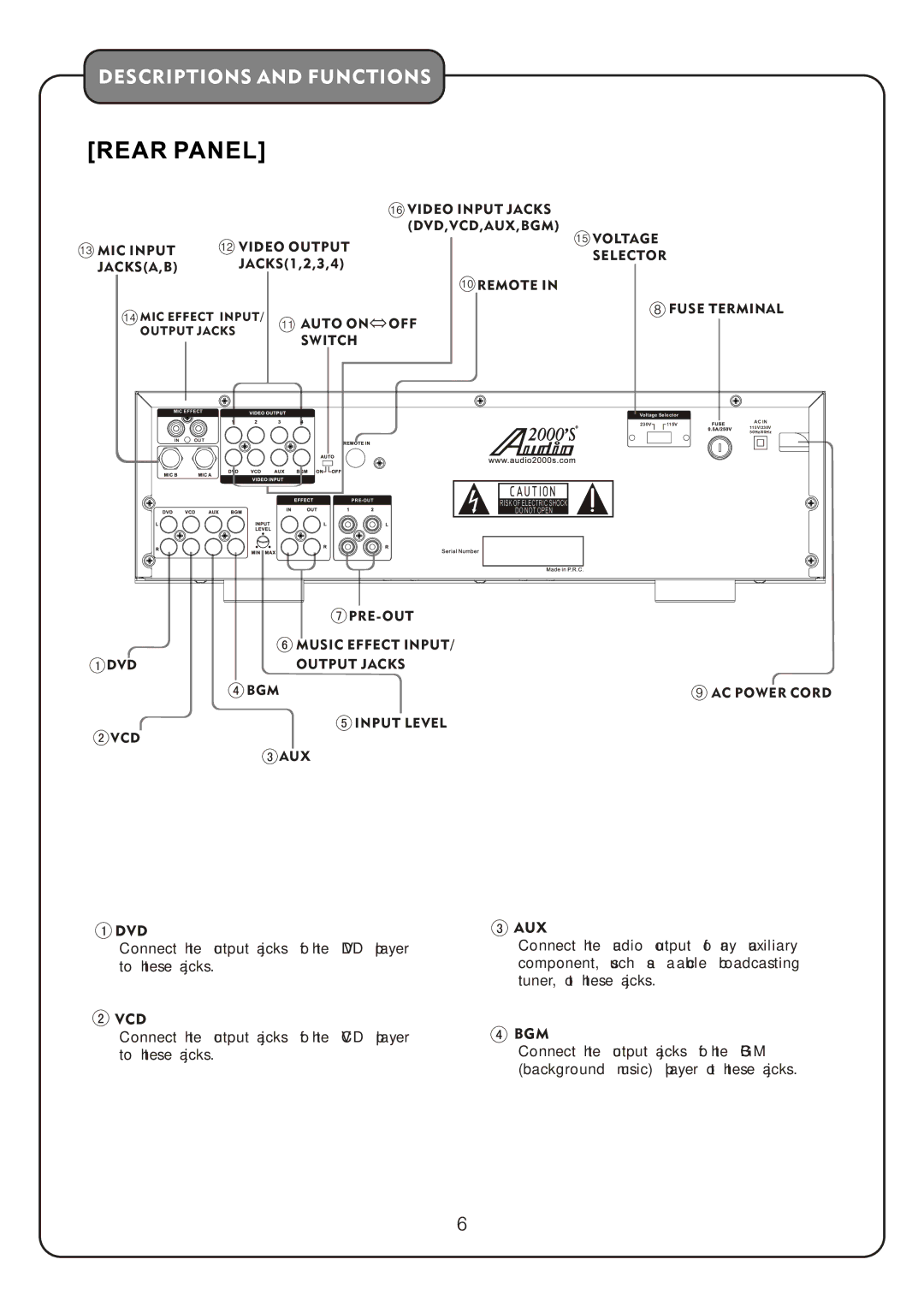DESCRIPTIONS AND FUNCTIONS
| VIDEO INPUT JACKS | |
| (DVD,VCD,AUX,BGM) | |
MIC INPUT | VOLTAGE | |
VIDEO OUTPUT | ||
JACKS(A,B) | SELECTOR | |
JACKS(1,2,3,4) | ||
| REMOTE IN | |
| FUSE TERMINAL | |
MIC EFFECT INPUT/ | ||
OUTPUT JACKS | AUTO ON OFF | |
SWITCH | ||
| ||
MIC EFFECT |
| |
| Voltage Selector | |
| 230V | AC IN |
| 115V | |
|
| 115V/230V |
|
| 50Hz/60Hz |
IN | OUT |
|
|
| |
| PRE- OUT |
| MUSIC EFFECT INPUT/ |
DVD | OUTPUT JACKS |
BGM | AC POWER CORD |
VCD | INPUT LEVEL |
| |
| AUX |
 DVD
DVD
Connect the output jacks of the DVD player to these jacks.
 VCD
VCD
Connect the output jacks of the VCD player to these jacks.
 AUX
AUX
Connect the audio output of any auxiliary component, such as a cable broadcasting tuner, to these jacks.
 BGM
BGM
Connect the output jacks of the BGM (background music) player to these jacks.