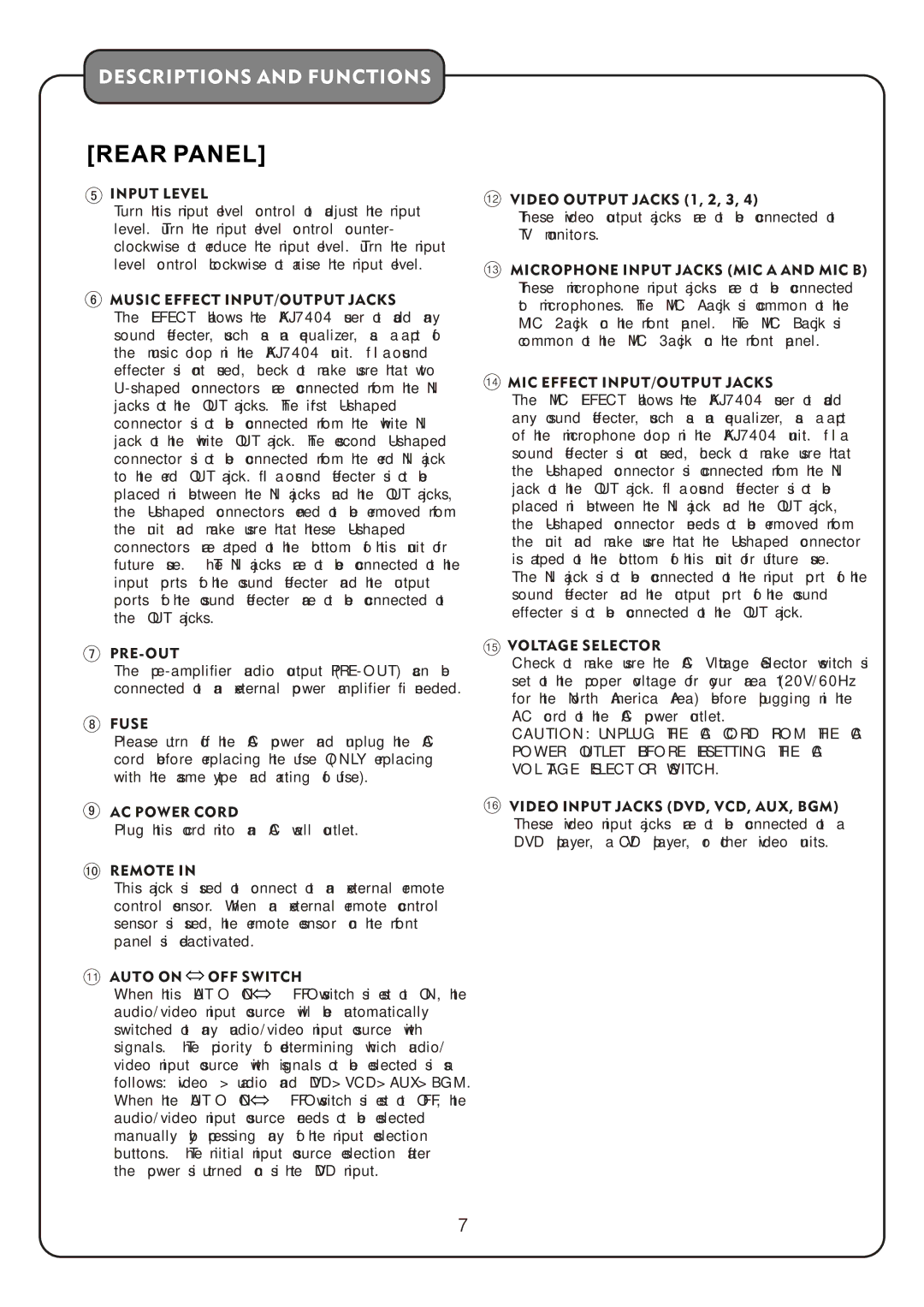DESCRIPTIONS AND FUNCTIONS
INPUT LEVEL
Turn this input level control to adjust the input level. Turn the input level control counter- clockwise to reduce the input level. Turn the input level control clockwise to raise the input level.
MUSIC EFFECT INPUT/OUTPUT JACKS
The EFFECT allows the AKJ7404 user to add any sound effecter, such as an equalizer, as a part of the music loop in the AKJ7404 unit. If a sound effecter is not used, check to make sure that two
PRE- OUT
The
FUSE
Please turn off the AC power and unplug the AC cord before replacing the fuse (ONLY replacing with the same type and rating of fuse).
AC POWER CORD
Plug this cord into an AC wall outlet.
REMOTE IN
This jack is used to connect to an external remote control sensor. When an external remote control sensor is used, the remote sensor on the front panel is deactivated.
AUTO ON 
 OFF SWITCH
OFF SWITCH
When this AUTO ON ![]()
![]() OFF switch is set to ON, the audio/video input source will be automatically switched to any audio/video input source with signals. The priority of determining which audio/ video input source with signals to be selected is as follows: video > audio and DVD>VCD>AUX>BGM.
OFF switch is set to ON, the audio/video input source will be automatically switched to any audio/video input source with signals. The priority of determining which audio/ video input source with signals to be selected is as follows: video > audio and DVD>VCD>AUX>BGM.
When the AUTO ON ![]()
![]() OFF switch is set to OFF, the audio/video input source needs to be selected manually by pressing any of the input selection buttons. The initial input source selection after
OFF switch is set to OFF, the audio/video input source needs to be selected manually by pressing any of the input selection buttons. The initial input source selection after
the power is turned on is the DVD input.
VIDEO OUTPUT JACKS (1, 2, 3, 4)
These video output jacks are to be connected to TV monitors.
MICROPHONE INPUT JACKS (MIC A AND MIC B) These microphone input jacks are to be connected to microphones. The MIC A jack is common to the MIC 2 jack on the front panel. The MIC B jack is common to the MIC 3 jack on the front panel.
MIC EFFECT INPUT/OUTPUT JACKS
The MIC EFFECT allows the AKJ7404 user to add any sound effecter, such as an equalizer, as a part of the microphone loop in the AKJ7404 unit. If a sound effecter is not used, check to make sure that the
The IN jack is to be connected to the input port of the sound effecter and the output port of the sound effecter is to be connected to the OUT jack.
VOLTAGE SELECTOR
Check to make sure the AC Voltage Selector switch is set to the proper voltage for your area (120V/60Hz for the North America Area) before plugging in the AC cord to the AC power outlet.
CAUTION: UNPLUG THE AC CORD FROM THE AC POWER OUTLET BEFORE RESETTING THE AC VOLTAGE SELECTOR SWITCH.
VIDEO INPUT JACKS (DVD, VCD, AUX, BGM) These video input jacks are to be connected to a DVD player, a VCD player, or other video units.