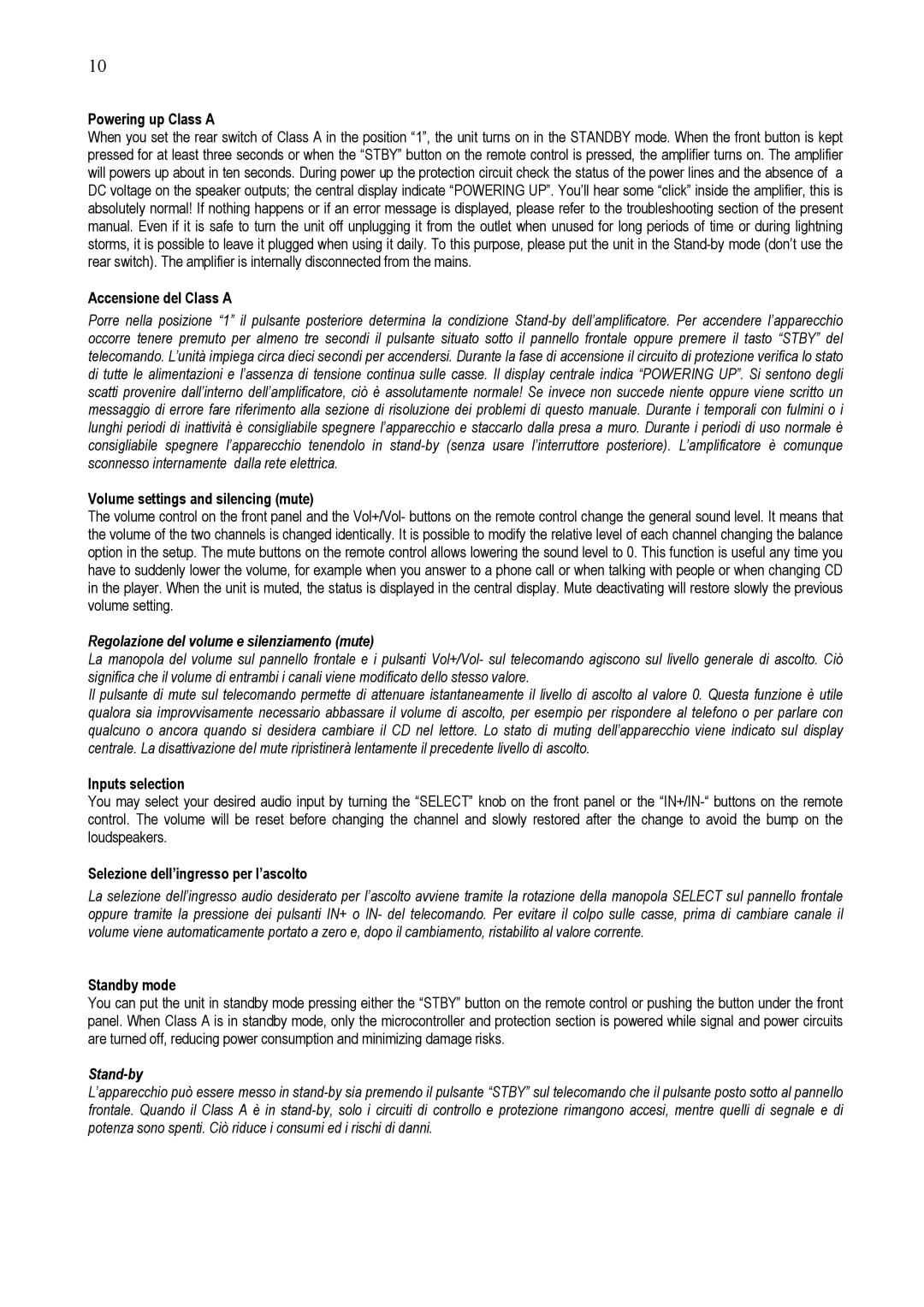AUDIO ANALOGUE INTEGRATED AMPLIFIER specifications
The Audio Analogue Integrated Amplifier is a pinnacle of audio engineering, renowned for its exceptional build quality and performance. Tailored for audiophiles and casual listeners alike, this amplifier offers a harmonious blend of aesthetics, simplicity, and advanced technology, making it a favorite in the high-fidelity audio community.One of the standout features of the Audio Analogue Integrated Amplifier is its Class A operation mode. This design allows for a linear amplification without the crossover distortion typically encountered in Class AB amplifiers. Consequently, users can expect a rich, warm sound with stunning clarity and detail, making it ideal for a wide range of musical genres.
The amplifier incorporates high-quality components, including a toroidal transformer and custom capacitors. The toroidal transformer ensures low electromagnetic interference and enhances power supply efficiency, delivering robust dynamics and a wider soundstage. The capacitors, selected for their performance characteristics, contribute to maintaining the integrity of the audio signal.
Special attention has been paid to the signal path, which is kept as short as possible to minimize any potential losses in audio quality. The unit features a sophisticated circuit design, providing low noise and distortion levels, enabling listeners to enjoy music as it was meant to be heard.
Additionally, the Audio Analogue Integrated Amplifier comes with multiple inputs, including line-level RCA and even digital inputs in some models. This versatility allows users to connect a variety of source devices, from turntables to digital streamers. The integrated DAC (Digital-to-Analog Converter) further enhances the capability of the amplifier, ensuring high-resolution playback of digital audio files.
The design of the amplifier is both elegant and functional. Its robust chassis not only enhances durability but also minimizes resonance, crucial for preserving audio purity. The front panel features a user-friendly layout, including a bright display and intuitive controls, making it easy to adjust volume levels and select inputs.
In summary, the Audio Analogue Integrated Amplifier embodies a perfect fusion of innovative technology and timeless design. Whether you are an audio enthusiast seeking unparalleled sound quality or a casual user appreciating high-fidelity music, this integrated amplifier proves to be a worthy investment that promises an extraordinary listening experience.