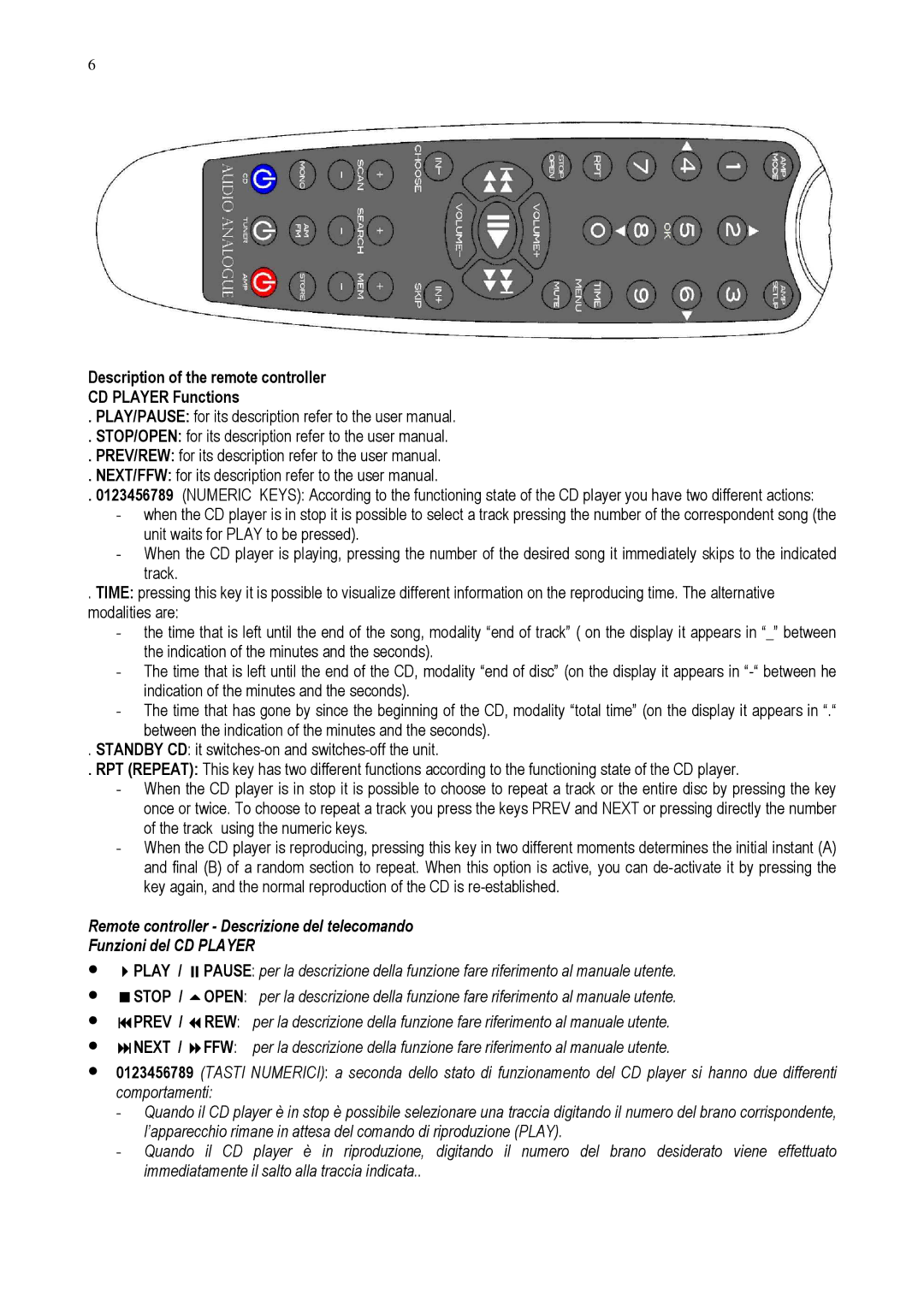Vacuum Tube CD Player specifications
Audio Analogue SRL is a renowned brand in the audio equipment industry, and their Vacuum Tube CD Player is a celebrated model that beautifully blends modern technology with classic aesthetics. This player is designed not only for audiophiles seeking high-fidelity sound but also for enthusiasts who appreciate the warm, rich tones that vacuum tubes can provide.One of the standout features of the Audio Analogue Vacuum Tube CD Player is its use of vacuum tube amplification. The inclusion of vacuum tubes in the signal path creates a distinctively smooth and musical sound, enhancing the listening experience with its natural warmth and harmonic richness. This characteristic is often favored by those who find traditional solid-state amplification too sterile or clinical.
The player is equipped with a high-precision CD transport mechanism, ensuring reliable playback and minimal jitter, which is essential for preserving audio quality. With the ability to read various CD formats, including CD-R and CD-RW, users have the flexibility to enjoy all of their favorite discs without compromise. The incorporation of a high-end DAC (digital-to-analog converter) is another critical feature, allowing the player to deliver exceptional audio resolution and detail, making every note and nuance stand out.
The Audio Analogue SRL Vacuum Tube CD Player also integrates digital inputs, enabling users to connect external digital sources. This versatility allows it to function not only as a CD player but also as a high-quality DAC for streaming devices or computers. The rear panel features multiple inputs, including USB, optical, and coaxial, accommodating a variety of audio sources.
Aesthetically, the CD player boasts a retro-inspired design with polished finishes and a classic layout of controls. The careful craftsmanship reflects the brand's commitment to creating not just functional equipment but also beautiful pieces that enhance any audio setup. The intuitive interface makes it easy for users to navigate through their music library, effortlessly transitioning between tracks and adjusting settings.
In conclusion, the Audio Analogue SRL Vacuum Tube CD Player represents a harmonious blend of vintage appeal and cutting-edge technology. Its combination of vacuum tube amplification, high-precision transport, versatile connectivity options, and attractive design make it an ideal choice for anyone looking to elevate their audio experience. Whether listening to classic rock, smooth jazz, or orchestral performances, this player proves to be a worthy companion for discerning listeners.