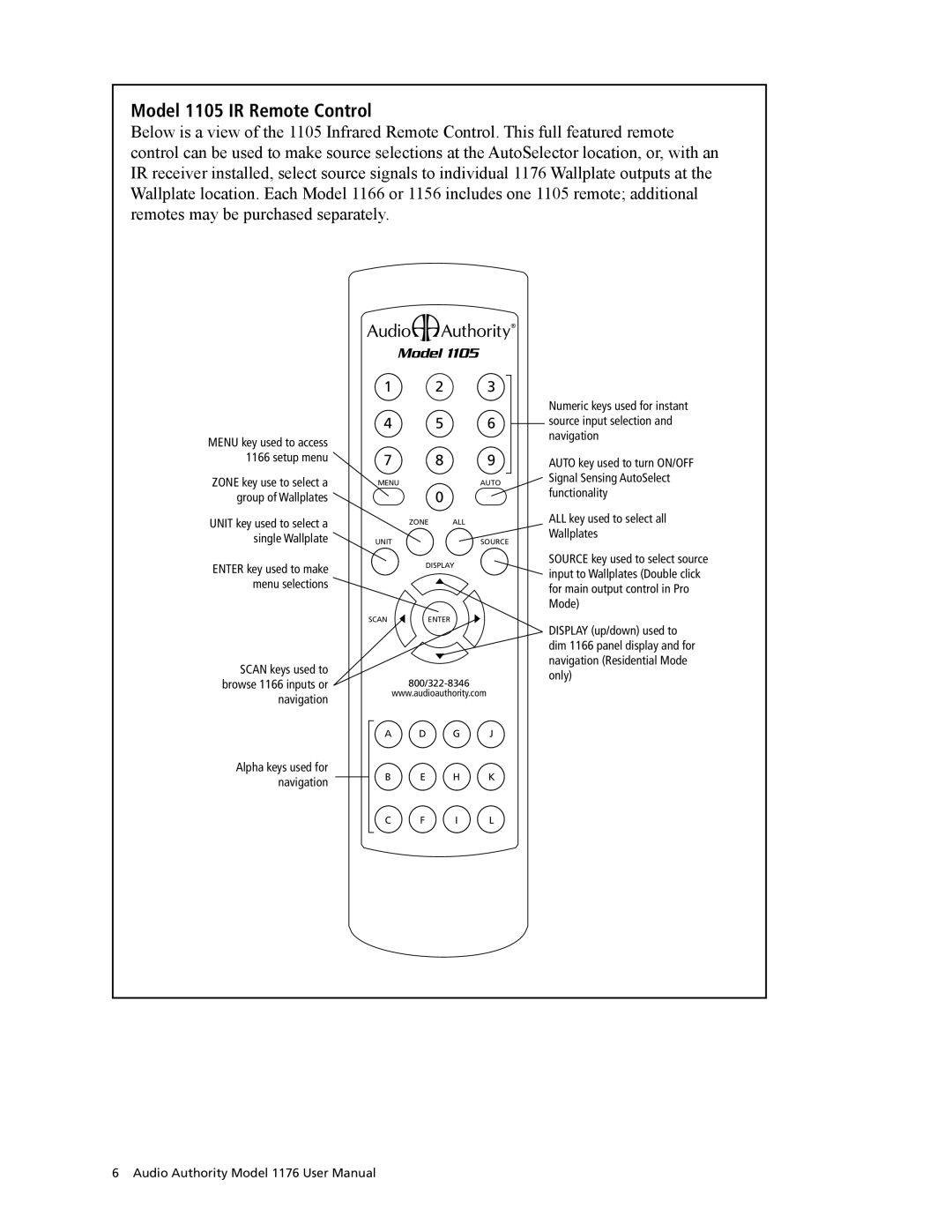Model 1105 IR Remote Control
Below is a view of the 1105 Infrared Remote Control. This full featured remote control can be used to make source selections at the AutoSelector location, or, with an IR receiver installed, select source signals to individual 1176 Wallplate outputs at the Wallplate location. Each Model 1166 or 1156 includes one 1105 remote; additional remotes may be purchased separately.
MENU key used to access 1166 setup menu
ZONE key use to select a group of Wallplates
UNIT key used to select a single Wallplate
ENTER key used to make menu selections
SCAN keys used to browse 1166 inputs or navigation
Alpha keys used for navigation
1 2 3
4 5 6
7 8 9
MENUAUTO
0
ZONE ALL
UNITSOURCE
DISPLAY
SCAN ENTER
www.audioauthority.com
A D G J
B E H K
Numeric keys used for instant source input selection and navigation
AUTO key used to turn ON/OFF Signal Sensing AutoSelect functionality
ALL key used to select all
Wallplates
SOURCE key used to select source input to Wallplates (Double click for main output control in Pro Mode)
DISPLAY (up/down) used to dim 1166 panel display and for navigation (Residential Mode only)
C F I L
6Audio Authority Model 1176 User Manual