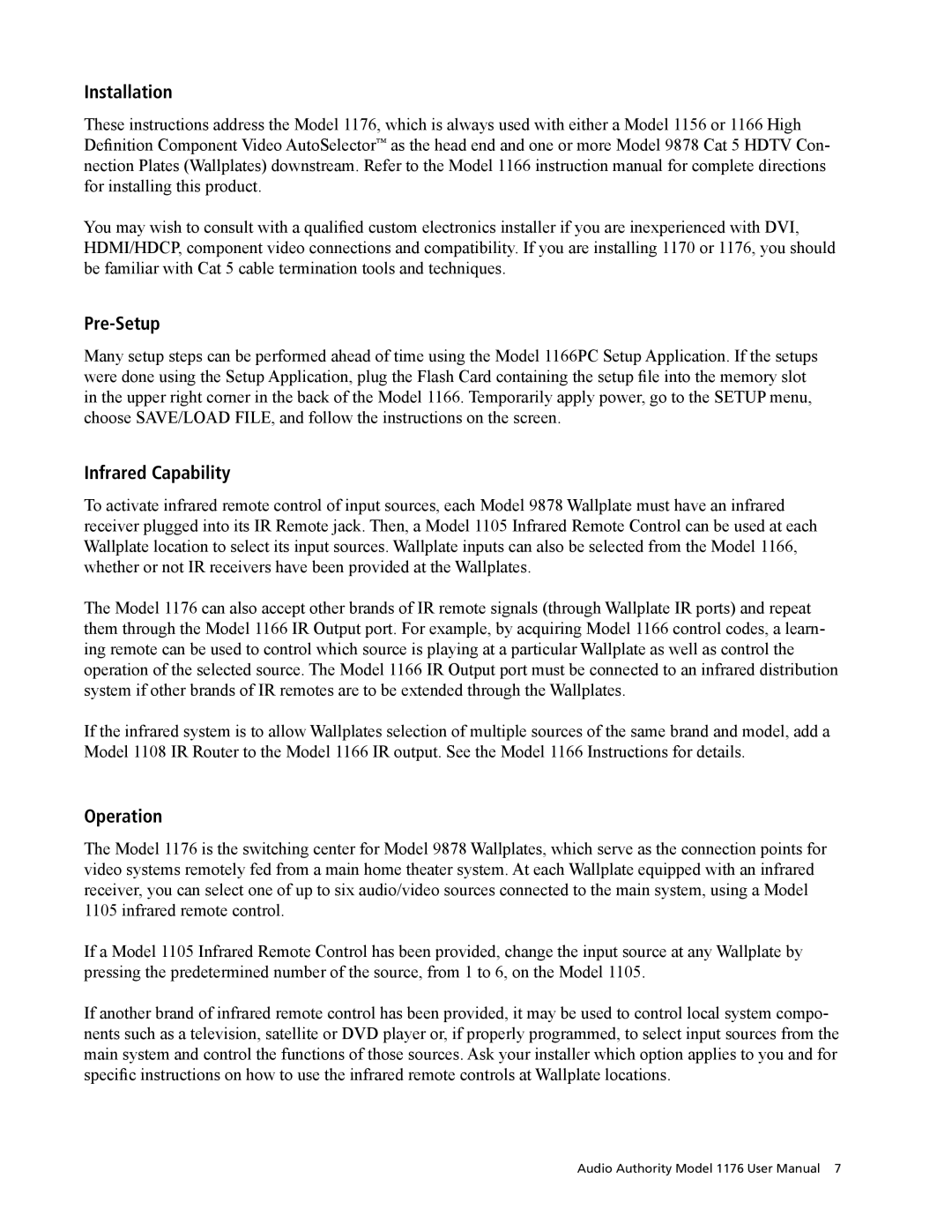Installation
These instructions address the Model 1176, which is always used with either a Model 1156 or 1166 High Definition Component Video AutoSelector™ as the head end and one or more Model 9878 Cat 5 HDTV Con- nection Plates (Wallplates) downstream. Refer to the Model 1166 instruction manual for complete directions for installing this product.
You may wish to consult with a qualified custom electronics installer if you are inexperienced with DVI, HDMI/HDCP, component video connections and compatibility. If you are installing 1170 or 1176, you should be familiar with Cat 5 cable termination tools and techniques.
Pre-Setup
Many setup steps can be performed ahead of time using the Model 1166PC Setup Application. If the setups were done using the Setup Application, plug the Flash Card containing the setup file into the memory slot in the upper right corner in the back of the Model 1166. Temporarily apply power, go to the SETUP menu, choose SAVE/LOAD FILE, and follow the instructions on the screen.
Infrared Capability
To activate infrared remote control of input sources, each Model 9878 Wallplate must have an infrared receiver plugged into its IR Remote jack. Then, a Model 1105 Infrared Remote Control can be used at each Wallplate location to select its input sources. Wallplate inputs can also be selected from the Model 1166, whether or not IR receivers have been provided at the Wallplates.
The Model 1176 can also accept other brands of IR remote signals (through Wallplate IR ports) and repeat them through the Model 1166 IR Output port. For example, by acquiring Model 1166 control codes, a learn- ing remote can be used to control which source is playing at a particular Wallplate as well as control the operation of the selected source. The Model 1166 IR Output port must be connected to an infrared distribution system if other brands of IR remotes are to be extended through the Wallplates.
If the infrared system is to allow Wallplates selection of multiple sources of the same brand and model, add a Model 1108 IR Router to the Model 1166 IR output. See the Model 1166 Instructions for details.
Operation
The Model 1176 is the switching center for Model 9878 Wallplates, which serve as the connection points for video systems remotely fed from a main home theater system. At each Wallplate equipped with an infrared receiver, you can select one of up to six audio/video sources connected to the main system, using a Model 1105 infrared remote control.
If a Model 1105 Infrared Remote Control has been provided, change the input source at any Wallplate by pressing the predetermined number of the source, from 1 to 6, on the Model 1105.
If another brand of infrared remote control has been provided, it may be used to control local system compo- nents such as a television, satellite or DVD player or, if properly programmed, to select input sources from the main system and control the functions of those sources. Ask your installer which option applies to you and for specific instructions on how to use the infrared remote controls at Wallplate locations.
Audio Authority Model 1176 User Manual 7