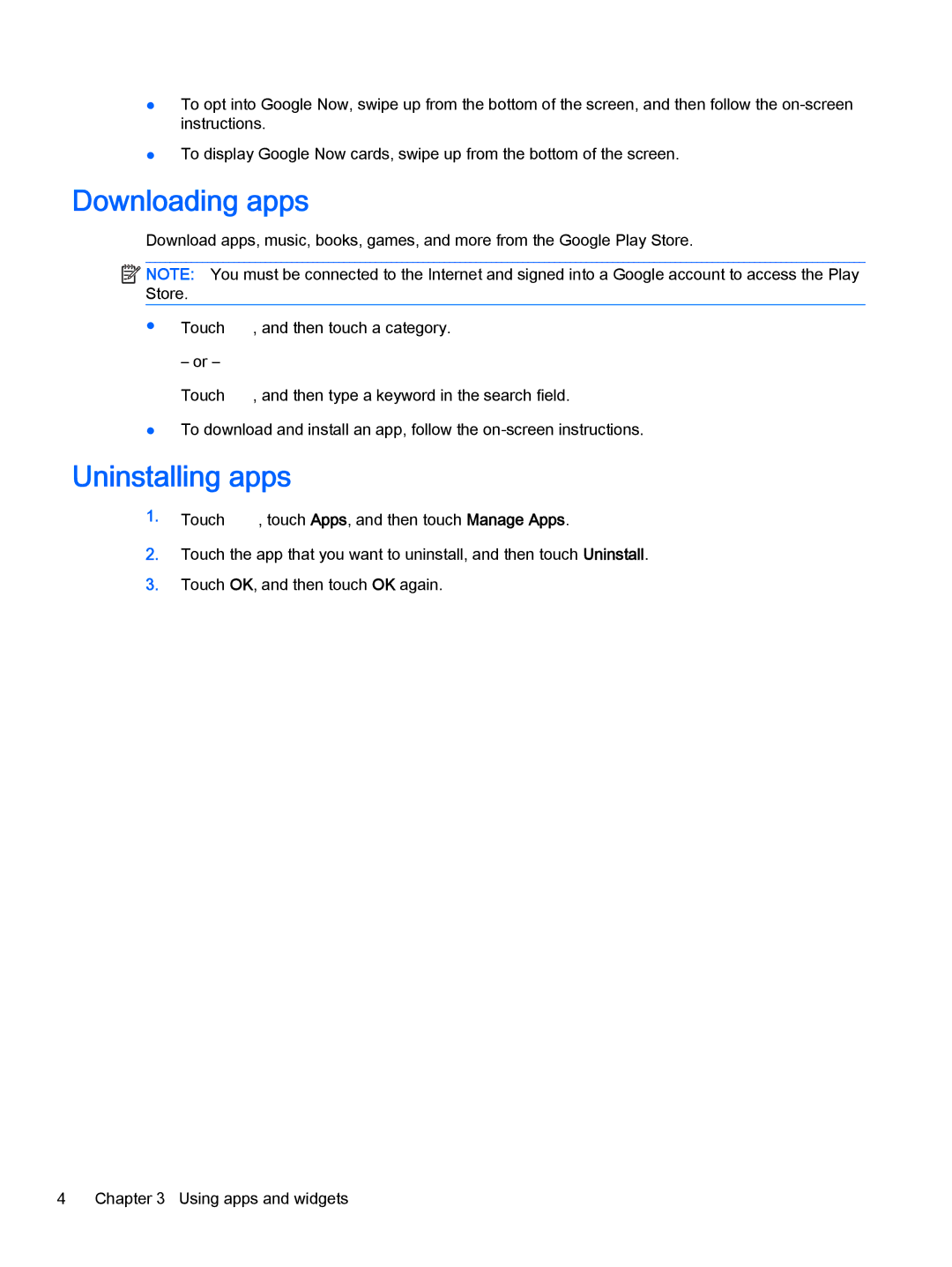●To opt into Google Now, swipe up from the bottom of the screen, and then follow the
●To display Google Now cards, swipe up from the bottom of the screen.
Downloading apps
Download apps, music, books, games, and more from the Google Play Store.
![]()
![]()
![]()
![]() NOTE: You must be connected to the Internet and signed into a Google account to access the Play Store.
NOTE: You must be connected to the Internet and signed into a Google account to access the Play Store.
●Touch ![]() , and then touch a category.
, and then touch a category.
– or –
Touch ![]() , and then type a keyword in the search field.
, and then type a keyword in the search field.
●To download and install an app, follow the
Uninstalling apps
1.Touch ![]() , touch Apps, and then touch Manage Apps.
, touch Apps, and then touch Manage Apps.
2.Touch the app that you want to uninstall, and then touch Uninstall.
3.Touch OK, and then touch OK again.
4Chapter 3 Using apps and widgets