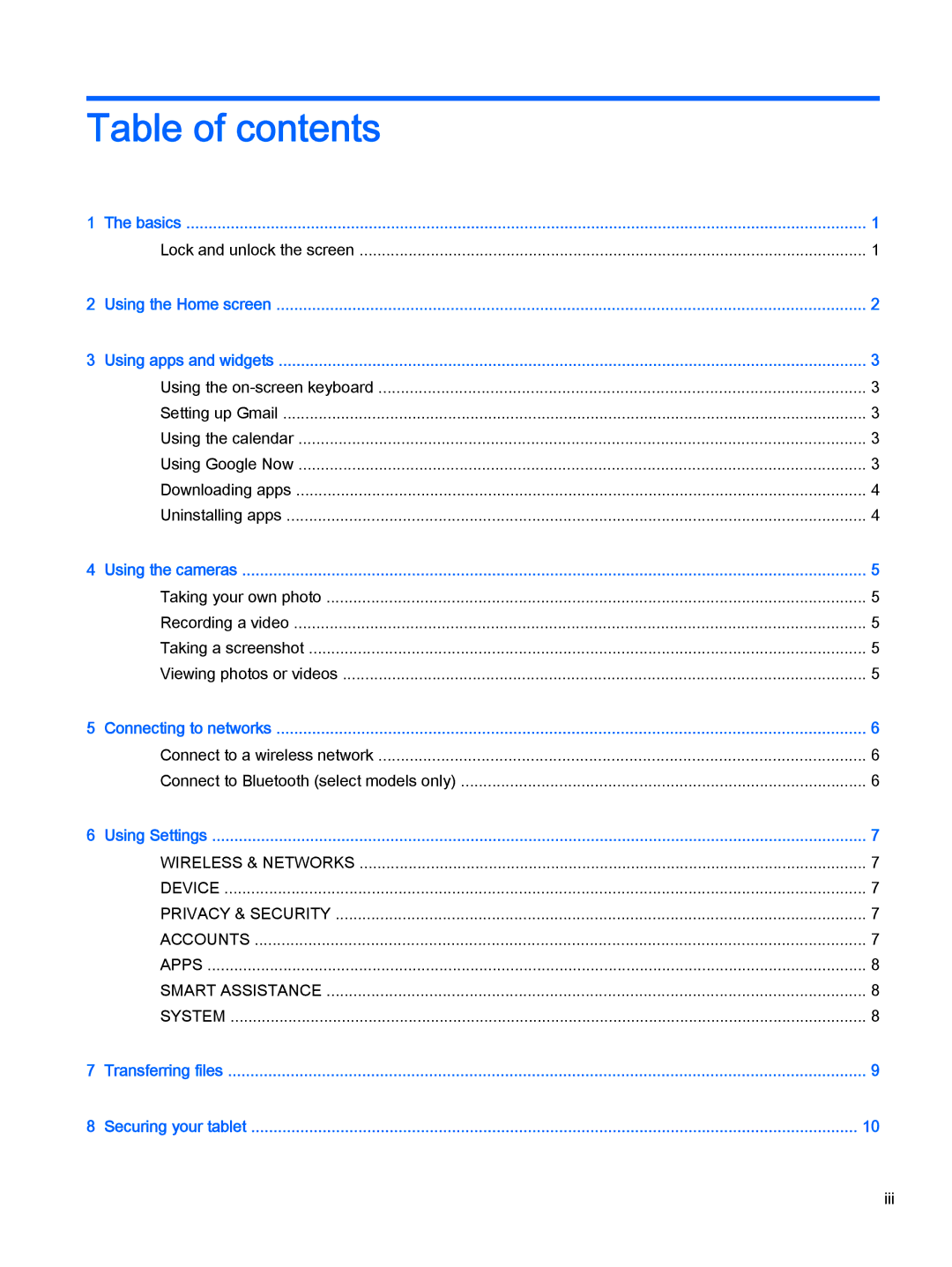Table of contents
1 | The basics | 1 |
| Lock and unlock the screen | 1 |
2 | Using the Home screen | 2 |
3 | Using apps and widgets | 3 |
| Using the | 3 |
| Setting up Gmail | 3 |
| Using the calendar | 3 |
| Using Google Now | 3 |
| Downloading apps | 4 |
| Uninstalling apps | 4 |
4 | Using the cameras | 5 |
| Taking your own photo | 5 |
| Recording a video | 5 |
| Taking a screenshot | 5 |
| Viewing photos or videos | 5 |
5 | Connecting to networks | 6 |
| Connect to a wireless network | 6 |
| Connect to Bluetooth (select models only) | 6 |
6 | Using Settings | 7 |
| WIRELESS & NETWORKS | 7 |
| DEVICE | 7 |
| PRIVACY & SECURITY | 7 |
| ACCOUNTS | 7 |
| APPS | 8 |
| SMART ASSISTANCE | 8 |
| SYSTEM | 8 |
7 | Transferring files | 9 |
8 | Securing your tablet | 10 |
iii