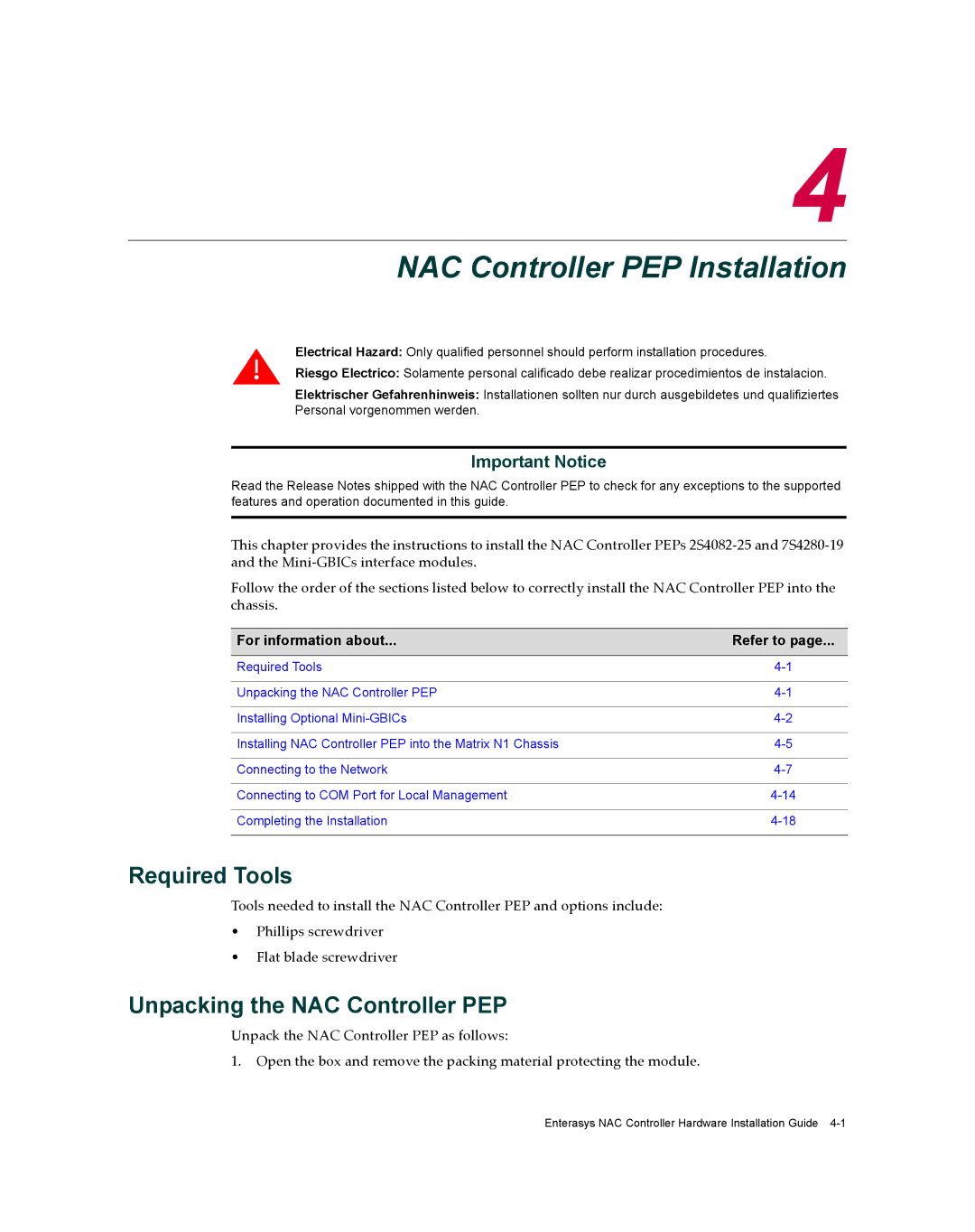4
NAC Controller PEP Installation
Electrical Hazard: Only qualified personnel should perform installation procedures.
Riesgo Electrico: Solamente personal calificado debe realizar procedimientos de instalacion.
Elektrischer Gefahrenhinweis: Installationen sollten nur durch ausgebildetes und qualifiziertes Personal vorgenommen werden.
Important Notice
Read the Release Notes shipped with the NAC Controller PEP to check for any exceptions to the supported features and operation documented in this guide.
This chapter provides the instructions to install the NAC Controller PEPs 2S4082‐25 and 7S4280‐19 and the Mini‐GBICs interface modules.
Follow the order of the sections listed below to correctly install the NAC Controller PEP into the chassis.
For information about... | Refer to page... |
|
|
Required Tools | |
|
|
Unpacking the NAC Controller PEP | |
|
|
Installing Optional | |
|
|
Installing NAC Controller PEP into the Matrix N1 Chassis | |
|
|
Connecting to the Network | |
|
|
Connecting to COM Port for Local Management | |
|
|
Completing the Installation | |
|
|
Required Tools
Tools needed to install the NAC Controller PEP and options include:
•Phillips screwdriver
•Flat blade screwdriver
Unpacking the NAC Controller PEP
Unpack the NAC Controller PEP as follows:
1.Open the box and remove the packing material protecting the module.
Enterasys NAC Controller Hardware Installation Guide