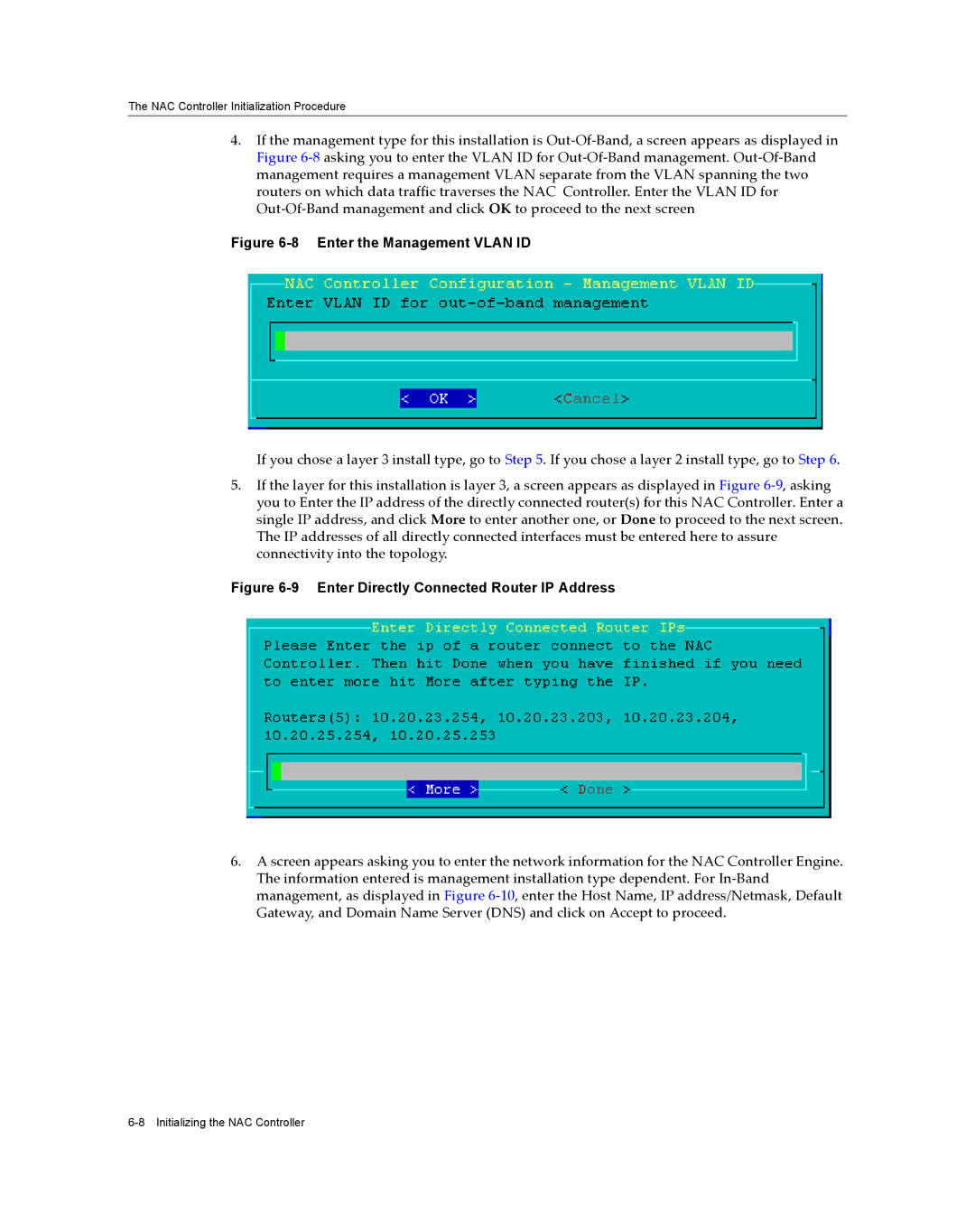The NAC Controller Initialization Procedure
4.If the management type for this installation is Out‐Of‐Band, a screen appears as displayed in Figure 6‐8 asking you to enter the VLAN ID for Out‐Of‐Band management. Out‐Of‐Band management requires a management VLAN separate from the VLAN spanning the two routers on which data traffic traverses the NAC Controller. Enter the VLAN ID for Out‐Of‐Band management and click OK to proceed to the next screen
Figure 6-8 Enter the Management VLAN ID
If you chose a layer 3 install type, go to Step 5. If you chose a layer 2 install type, go to Step 6.
5.If the layer for this installation is layer 3, a screen appears as displayed in Figure 6‐9, asking you to Enter the IP address of the directly connected router(s) for this NAC Controller. Enter a single IP address, and click More to enter another one, or Done to proceed to the next screen. The IP addresses of all directly connected interfaces must be entered here to assure connectivity into the topology.
Figure 6-9 Enter Directly Connected Router IP Address
6.A screen appears asking you to enter the network information for the NAC Controller Engine. The information entered is management installation type dependent. For In‐Band management, as displayed in Figure 6‐10, enter the Host Name, IP address/Netmask, Default Gateway, and Domain Name Server (DNS) and click on Accept to proceed.