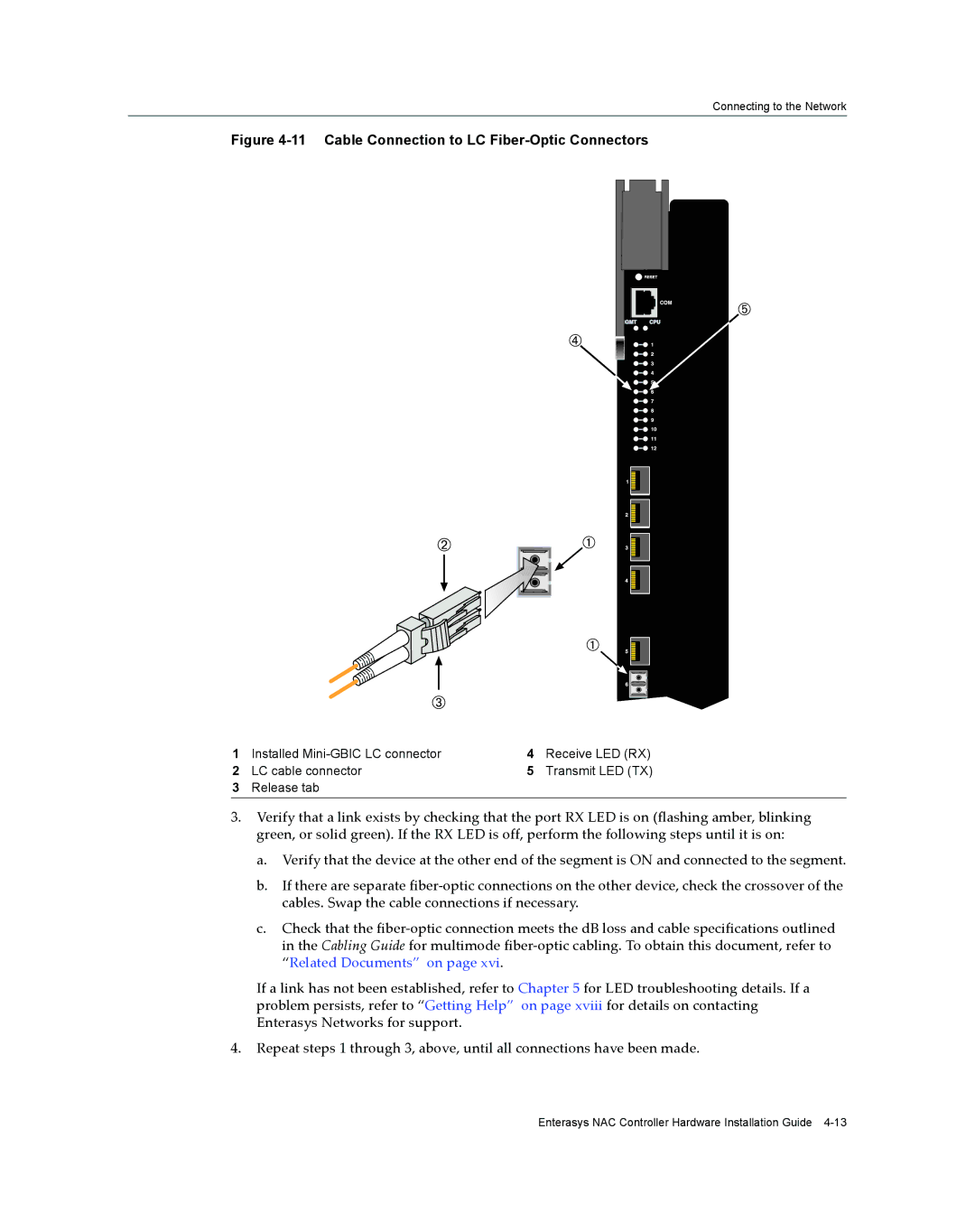Connecting to the Network
Figure 4-11 Cable Connection to LC Fiber-Optic Connectors
1 | Installed | 4 | Receive LED (RX) |
2 | LC cable connector | 5 | Transmit LED (TX) |
3Release tab
3.Verify that a link exists by checking that the port RX LED is on (flashing amber, blinking green, or solid green). If the RX LED is off, perform the following steps until it is on:
a.Verify that the device at the other end of the segment is ON and connected to the segment.
b.If there are separate fiber‐optic connections on the other device, check the crossover of the cables. Swap the cable connections if necessary.
c.Check that the fiber‐optic connection meets the dB loss and cable specifications outlined in the Cabling Guide for multimode fiber‐optic cabling. To obtain this document, refer to “Related Documents” on page xvi.
If a link has not been established, refer to Chapter 5 for LED troubleshooting details. If a problem persists, refer to “Getting Help” on page xviii for details on contacting Enterasys Networks for support.
4.Repeat steps 1 through 3, above, until all connections have been made.
Enterasys NAC Controller Hardware Installation Guide