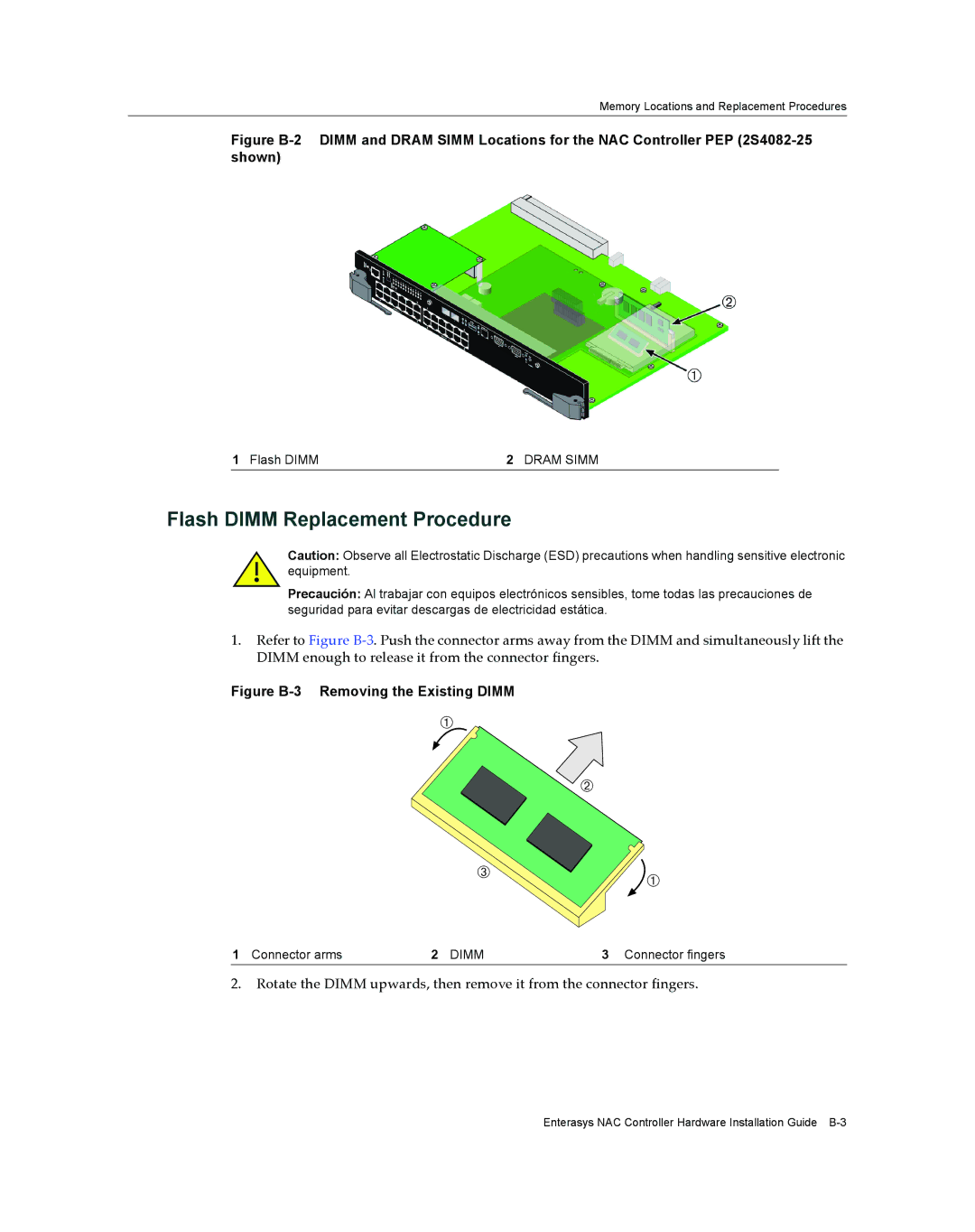Memory Locations and Replacement Procedures
Figure B-2 DIMM and DRAM SIMM Locations for the NAC Controller PEP (2S4082-25 shown)
1 Flash DIMM | 2 DRAM SIMM |
Flash DIMM Replacement Procedure
Caution: Observe all Electrostatic Discharge (ESD) precautions when handling sensitive electronic equipment.
Precaución: Al trabajar con equipos electrónicos sensibles, tome todas las precauciones de seguridad para evitar descargas de electricidad estática.
1.Refer to Figure B‐3. Push the connector arms away from the DIMM and simultaneously lift the DIMM enough to release it from the connector fingers.
Figure B-3 Removing the Existing DIMM
À
Á
 ![]()
![]()
![]()
![]()
![]()
![]()
![]()
![]()
 À
À
1 Connector arms | 2 DIMM | 3 Connector fingers |
2.Rotate the DIMM upwards, then remove it from the connector fingers.
Enterasys NAC Controller Hardware Installation Guide